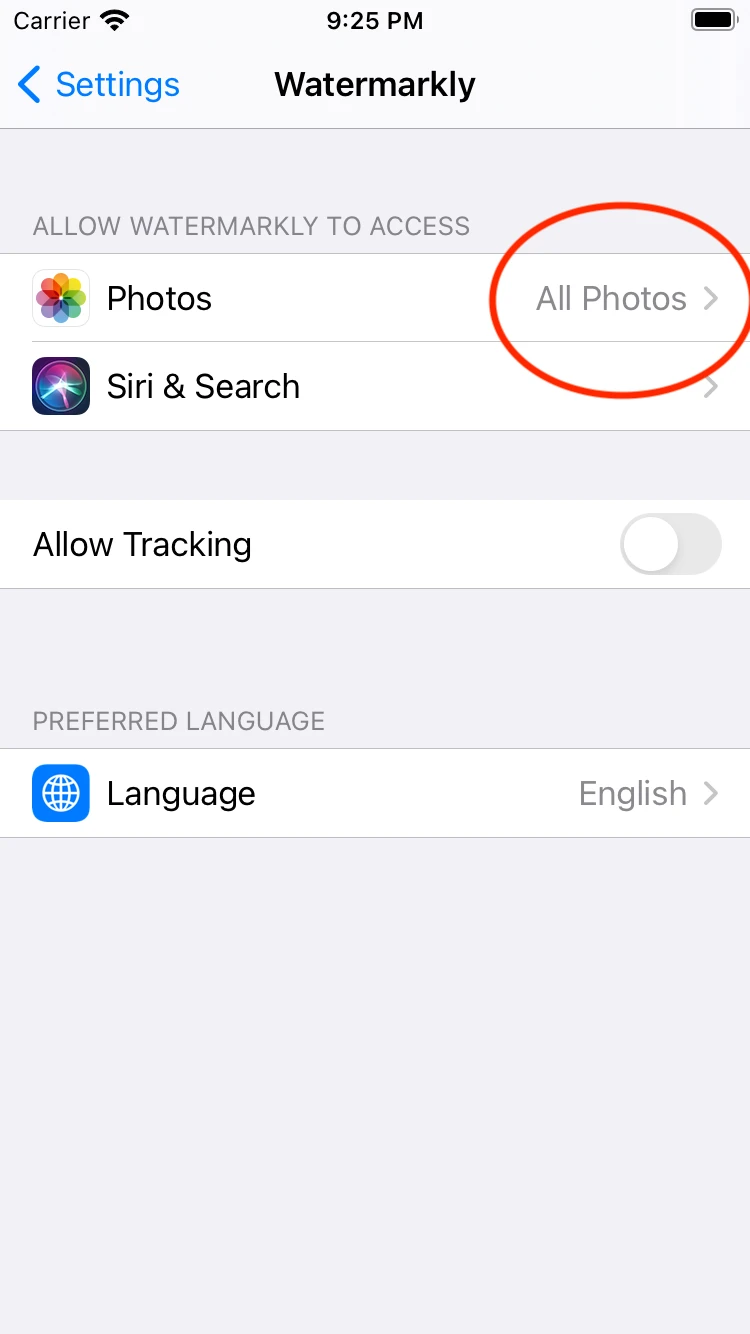How To Allow Watermarkly To Access Photos
Watermarkly is a photo and PDF watermarking tool. It needs to access your Photos library in order to work properly. It will read photos you select for watermarking and will save watermarked photos into album titled “Watermarkly”. It will NEVER change existing files.
To allow the app to read and write photos on your phone or tablet, run Settings app. Scroll down to Watermarkly, then Photos and choose to allow the app to read & write images.