How To Remove “Free Version” Watermark
Please remove images with “free version” mark on them. Run the app and click Activate button on the bottom of app screen:
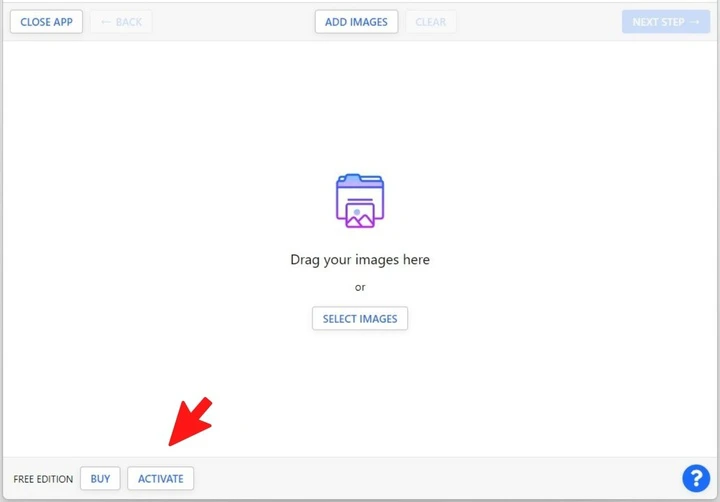
Enter your email and activation key. We sent the key in an email titled “Your Watermarkly Key” to email address used to purchase the app. If you haven’t purchased the app yet, you can do that here.
After entering the key the app will be ready to use.
When the app is ready to use, add original non-watermarked photos into the app, please. Apply your watermark - this will produce images without “free version” mark on them.