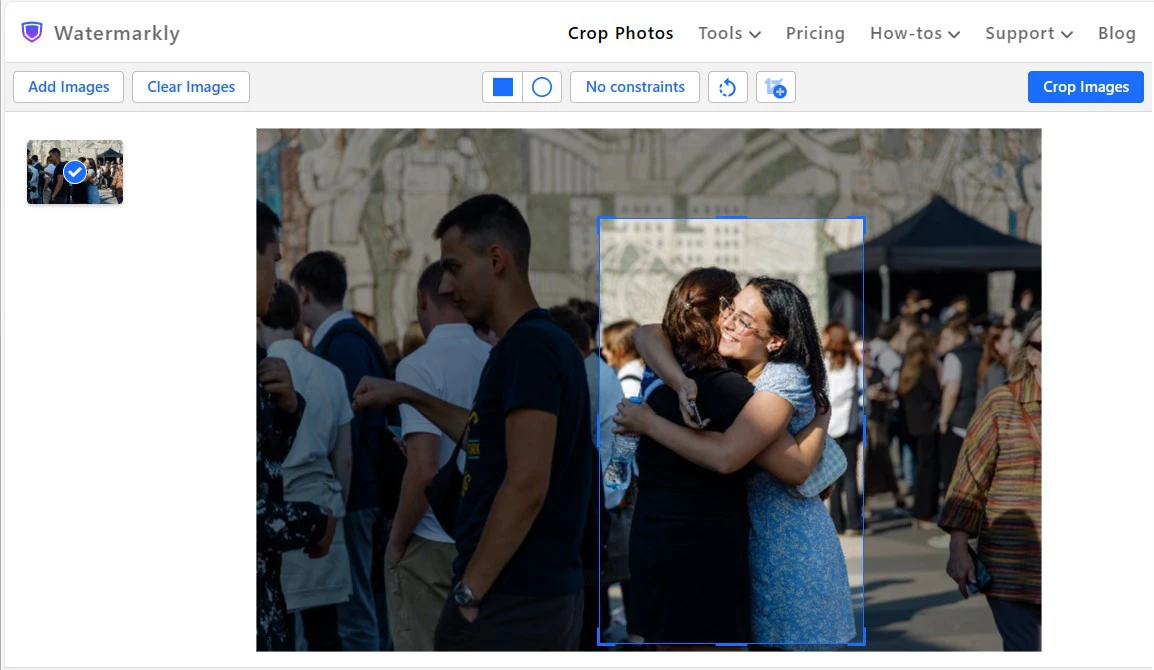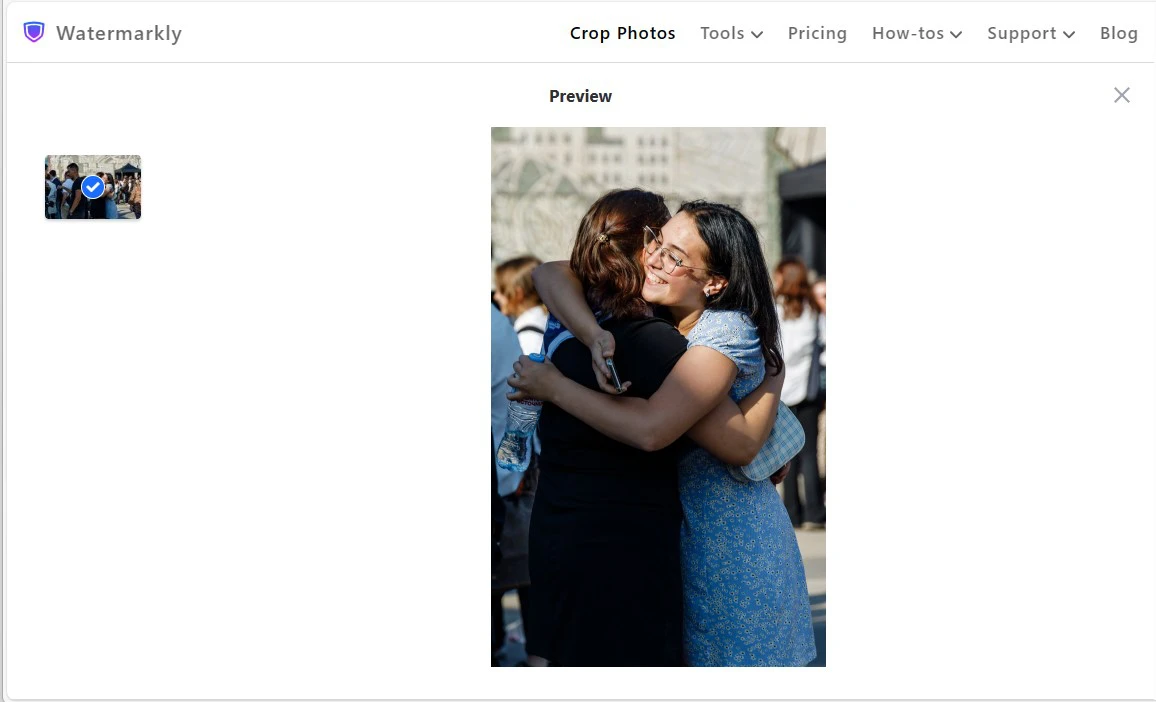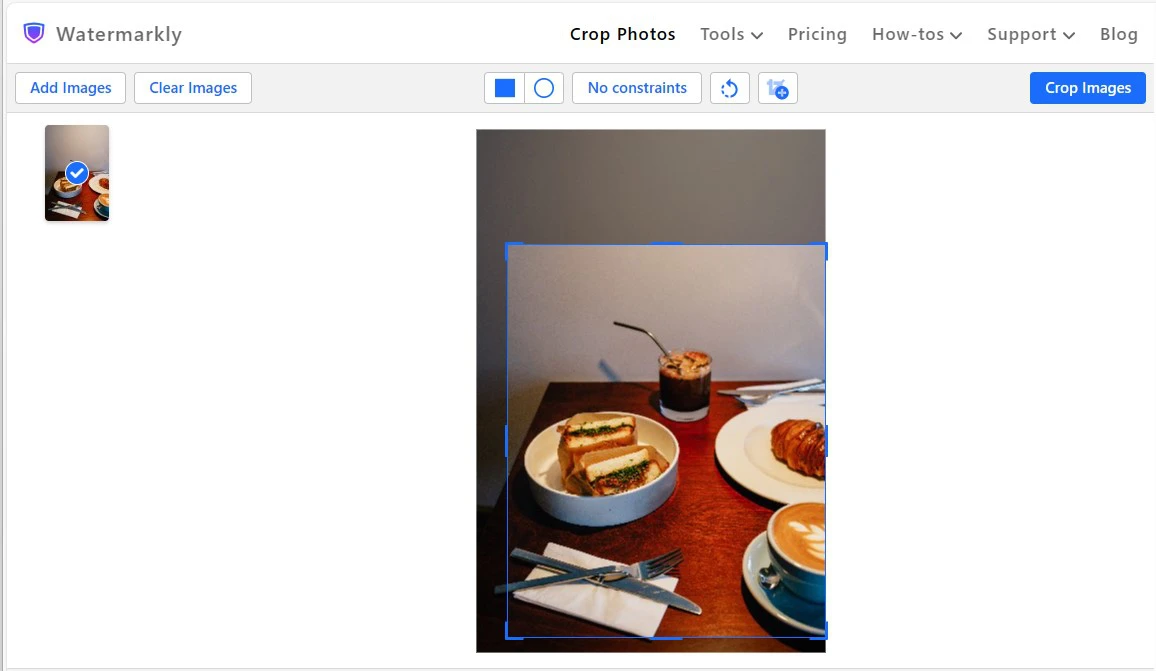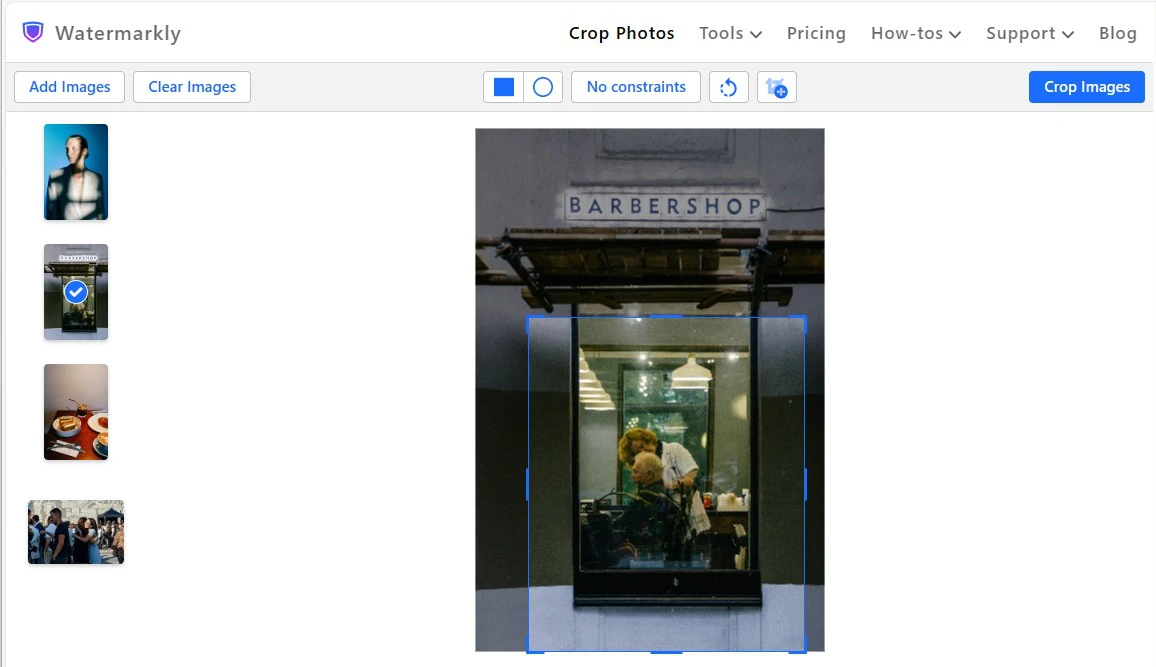How to Crop a Picture
It’s true that you need to try to compose your shots the best way you can right in your camera. However, don’t forget that cropping can be quite a powerful tool as it can significantly improve a decent, yet somewhat average photo. In fact, it can help you salvage a photo that you could’ve otherwise discarded.
There’s no need to shy away from cropping a picture in fear of quality loss. If you crop images of high-resolution without going overboard, they will still be of a good enough quality.

Cropping can come especially in handy if you shoot street photography, various events, weddings or do family photoshoots since all of these usually require taking pictures of people that are constantly moving. These types of photography tend to be quite hectic and involve a certain level of unpredictability.
In most cases, you don’t have control over the environment, the light, the subject, etc. Therefore, you don’t always have the time or the opportunity to compose your images properly.
Also, cropping can help you if during the shoot, you had a prime lens that has a fixed focal length. The downside of prime lenses is that if you want to get closer to you subject, you need to do it physically. And sometimes that’s just impossible.
With the help of cropping, you can fix your composition and guide your audience’s attention exactly where you want it to.
You can make your shot not only more visually pleasing and balanced, but much more impactful and emotion-evoking as well.
Let's look at a few examples of how you can crop a picture to significantly improve it.
Crop Picture For Free