How to Compress an Image in 3 Steps
Upload photos
Upload one or several images by dragging files directly from a folder to the app or click on "Select Images" and choose one of the following options: from your computer, Google Drive, Google Photos, Dropbox, or web page.
If you want to import images from either of the cloud storages, you will need to grant access to your account first.
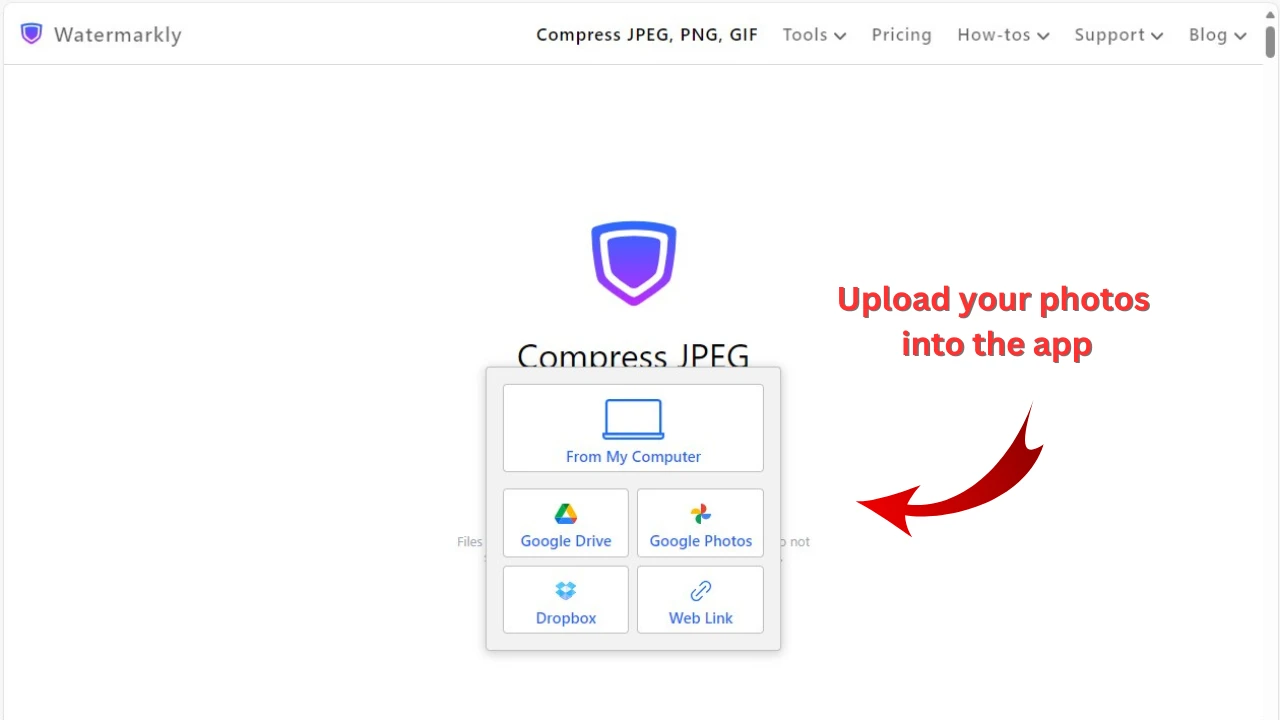
Choose the quality you need
The photo compressor offers three options for compressing the size of an image:
- Better Quality – choose this option if preserving excellent quality is a priority for you.
- Smaller Size - go for this option if compressing your photos dramatically is your main goal.
- Specific File Size - this option is ideal if you need to compress an image to a certain number of kilobytes and have more control over the final result of image compression.
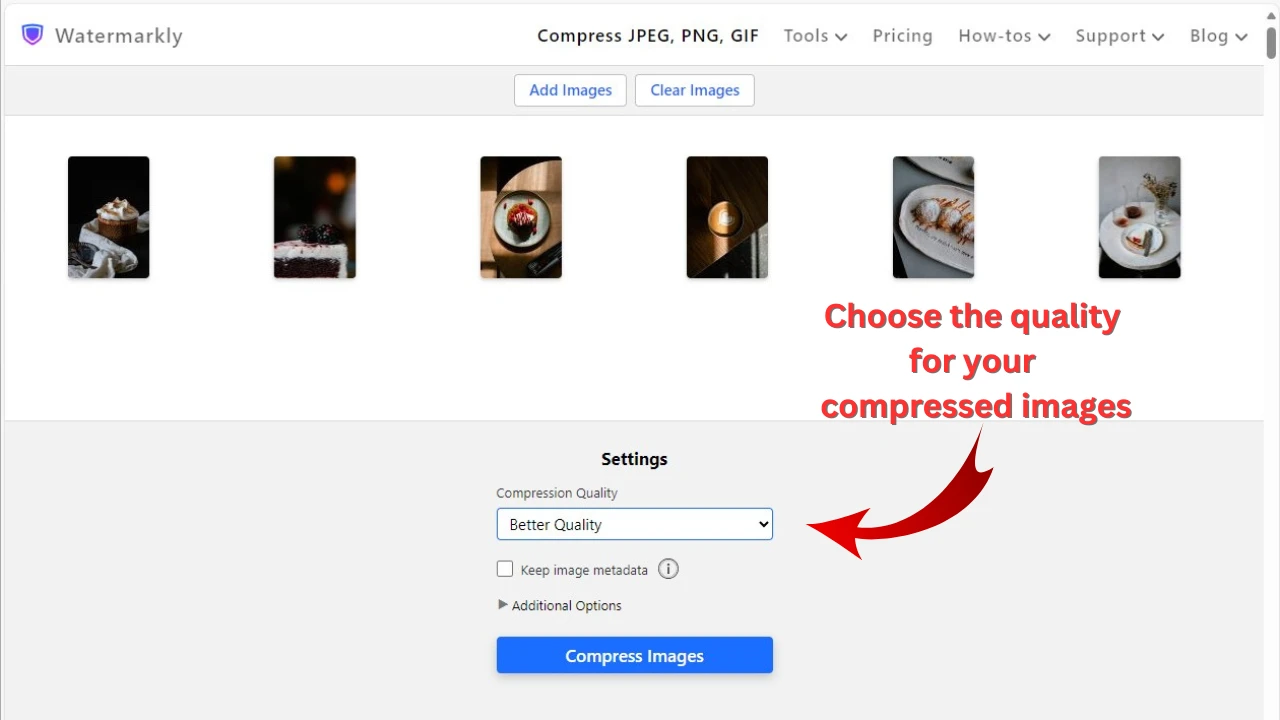
Export your compressed images
Click on “Compress Images”. If you choose the Better Quality or Smaller Size option, you will see the size of your compressed images in bytes after the process is finished.
Download them to your device or a cloud storage account. Our image compressor does everything in its power to keep the quality of your compressed photos at the level of the originals yet reduce their size from megabytes to kilobytes.
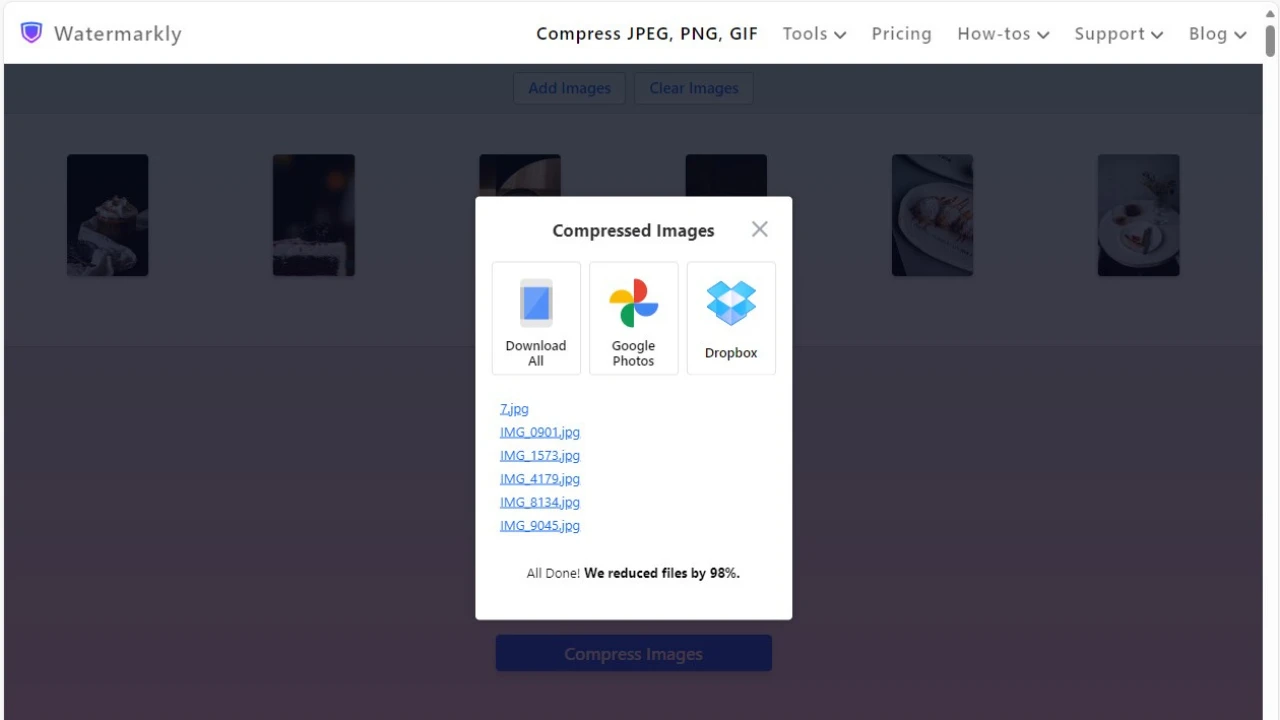 Compress Image Online
Compress Image OnlineBenefits of Watermarkly’s Image Compressor
Thousands of people choose our app, because it allows them to compress photos on their computer, tablet, or smartphone. If you don’t want to waste your time searching for editing software to compress just one or several photos, you can use our app, too!
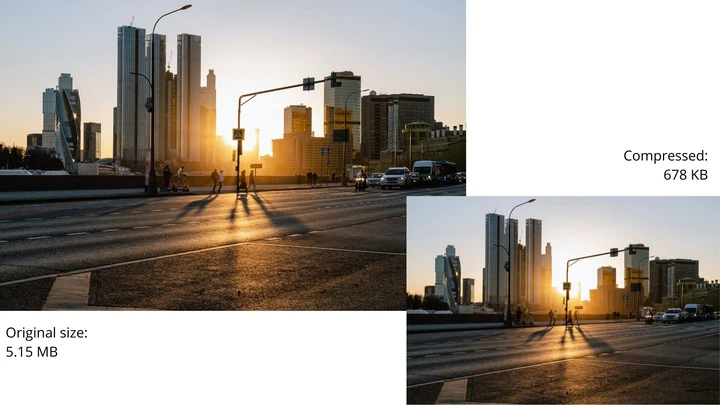
Easy to use
You don’t need to have any editing skills or understand minor aspects of photo compression. Watermarkly’s compress tool knows what to do with your photos. Your job is simple - import your images and choose one of the compression options. With our online image compressor, you will be able to compress an image on Mac, Windows or any other operational system. It can also work on a smartphone. No matter if you have an iPhone or a device with Android OS, you can easily compress your photos anywhere you are – as long as you have Internet access.
Completely safe
Our tool processes your files right in your browser. They will never reach our servers or get stored on them. We won’t have access to your images. They will always remain yours. There is no risk of unknowingly downloading a malicious file, no need to waste time installing any software.
Different image formats
You can compress photos of different formats at the same time. There’s no need to process your images separately. You can upload all of them into our app as one batch. Even if you import hundreds of images, our app will take mere minutes to compress them.
Free access and ad-free experience
Watermarkly’s compress tool is free for every visitor. You can use it without any cost or limitations. We value your browsing experience, which is why we ensure that you won't be bothered by annoying pop-ups or intrusive banners while using our photo compressor.
Additionally, there's no requirement for you to create an account, provide your email address or phone number. You can start compressing your photos immediately without the need to install any software. Simply upload your photos and begin compressing right away.
More than just an image compressor
Watermarkly provides a range of online tools that allows you to:
- watermark photos and watermark PDF files;
- crop photo, crop JPG, crop PNG, crop GIF and any other format;
- add text to photo;
- resize photo;
- blur faces, blur license plates, blur part of an image, and more.
When you purchase the paid version of our compress tool, you gain access to all these tools, allowing you to utilize them simultaneously. This offers you a versatile and efficient solution for all your photo editing needs.
Compress Image OnlineCompression Results You Can Expect from Our Photo Compressor
It’s important to note that the level of image compression depends on several factors, including the format of the uploaded image, the original file size, and the settings you select in the application. No matter what, our tool guarantees the best possible image quality after compression. Below, you’ll find examples of the results you can expect.
Compress JPEG – Original image 5760 x 3840 px, 5.35 MB
Compression with maximum image quality preservation will reduce the file size by 13%, down to 4.65 MB. If you choose “Smaller Size,” the file will be compressed by 50%, reducing its size to 2.65 MB.
In both cases, the pixel dimensions will remain unchanged.
When drastically compressing the photo to 200 KB, the file size will be reduced by 96%. The original aspect ratio will be preserved, but the pixel dimensions will decrease by more than 17 times.
Compress PNG – Original image 2000 x 2000 px, 4,79 MB
When using the "Better Quality" option, the level of compression will be 75%, reducing the file size to 1.18 MB. Choosing "Smaller Size" will compress the file further down to 1.07 MB.
When compressing the image to 200 KB, its pixel dimensions will be reduced to 284 x 284 px.
Compress GIF – Original image 640 x 592 px, 321 kB
The minimum possible compression for this image is 11%, reducing the file size to 285 KB. Since the image originally has a small size, both the "Better Quality" and "Smaller Size" options will produce the same result.
Alternatively, you can choose to compress the image to 100 KB. In this case, the pixel dimensions will be reduced to 218 x 201 px.
Compress Image Online