How the RAW to JPG Converter Works
It’s super simple to convert images to JPG in Watermarkly!
1. Select the files you want to convert
Drag your RAW files from their folder and drop them into the app. You can also import them by clicking on the “Select Files” button and selecting the necessary files in the dialog window.
Watermarkly supports batch processing, so you can import one or several RAW files in one go!
Are your RAW files stored in Google Drive or DropBox? You can easily import them into Watermarkly, as well!
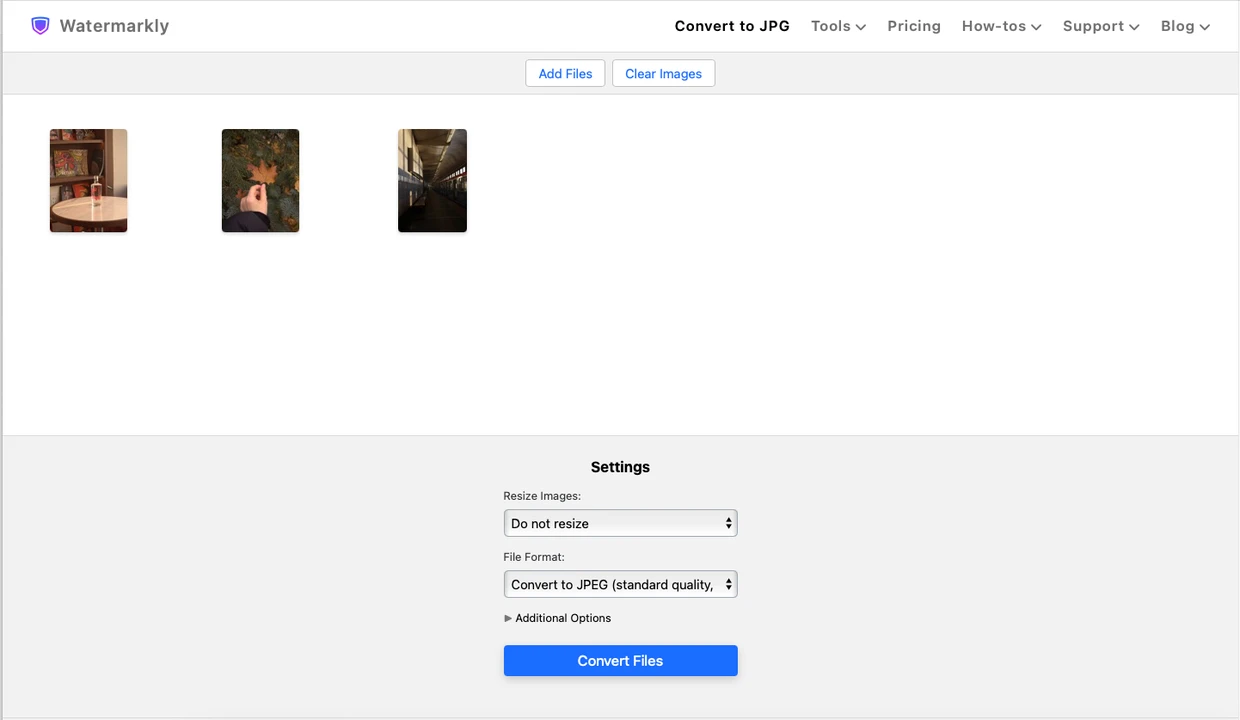
2. Specify the settings
Once your images are in the app, the Settings section will appear. Since you’re converting RAW to JPG, you will see only JPG in the File Format menu.
In the settings, it’s also possible to choose the desired image quality. You can get files of standard or maximum quality, or you can even compress JPGs to significantly decrease their file size.
Do you need your JPGs to have a different image size? It can be done here, too! Simply enter new pixel dimensions or resize JPG by a percentage.
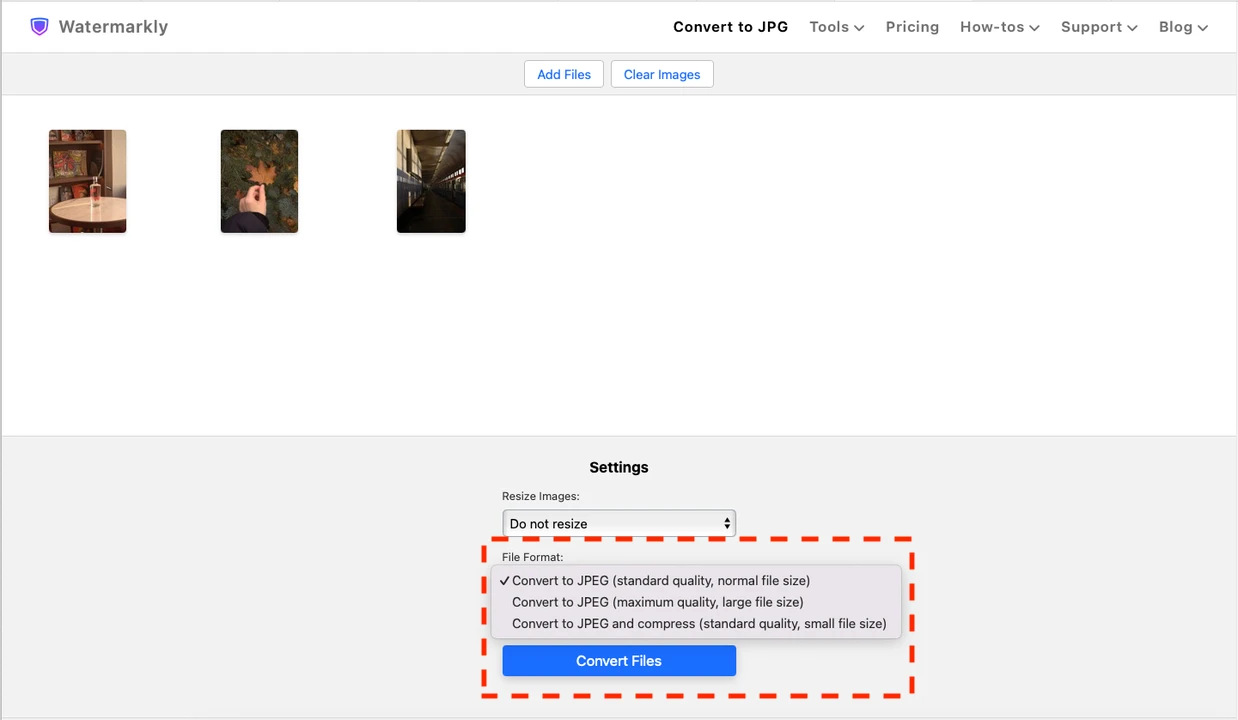
3. Check the additional options
Click on the small arrow to reveal the "Additional Options" section.
Here you can leave the names of your files unaltered or change them if needed.
One of our RAW to JPG Converter’s key benefits is that no changes will be applied to your original RAW files. Your originals will remain untouched, and you can always import them again to convert with different settings.
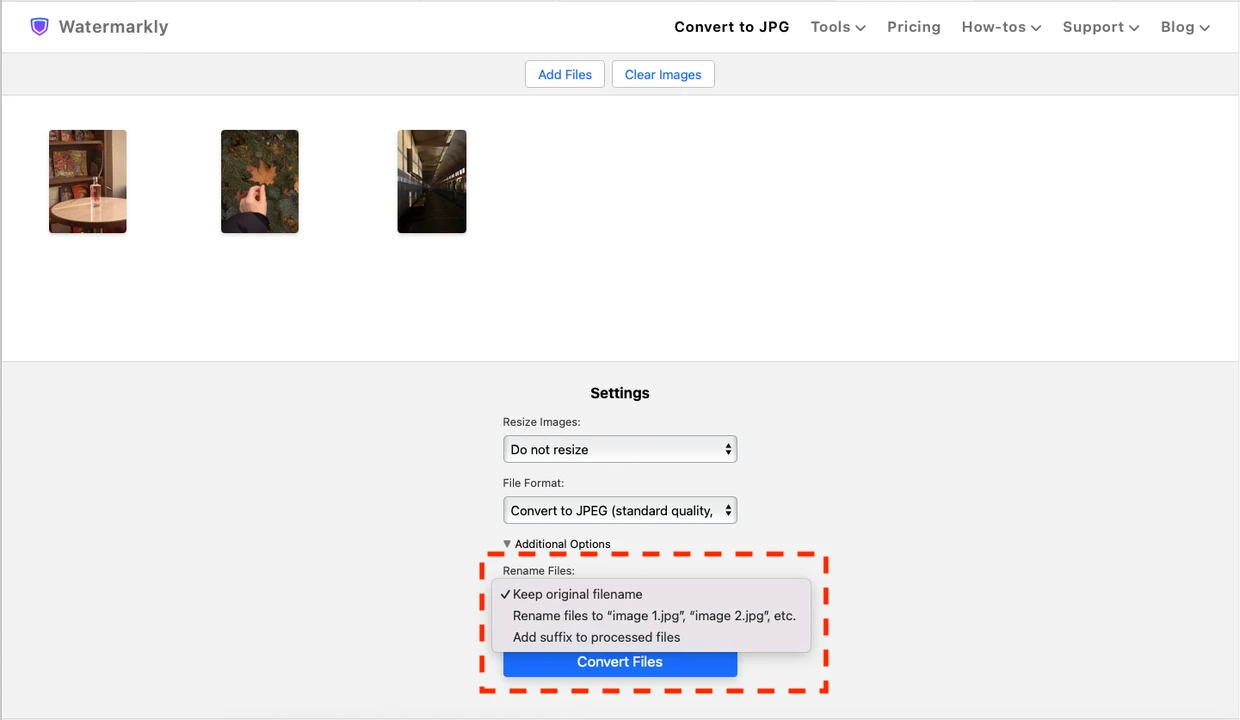
4. Download your JPGs
Are you done with the settings? Click the “Convert Files” button. The app will start processing your files immediately.
Once the conversion is complete, download the converted JPG copies to your device or upload them directly to a cloud storage service.
And you’re all set!
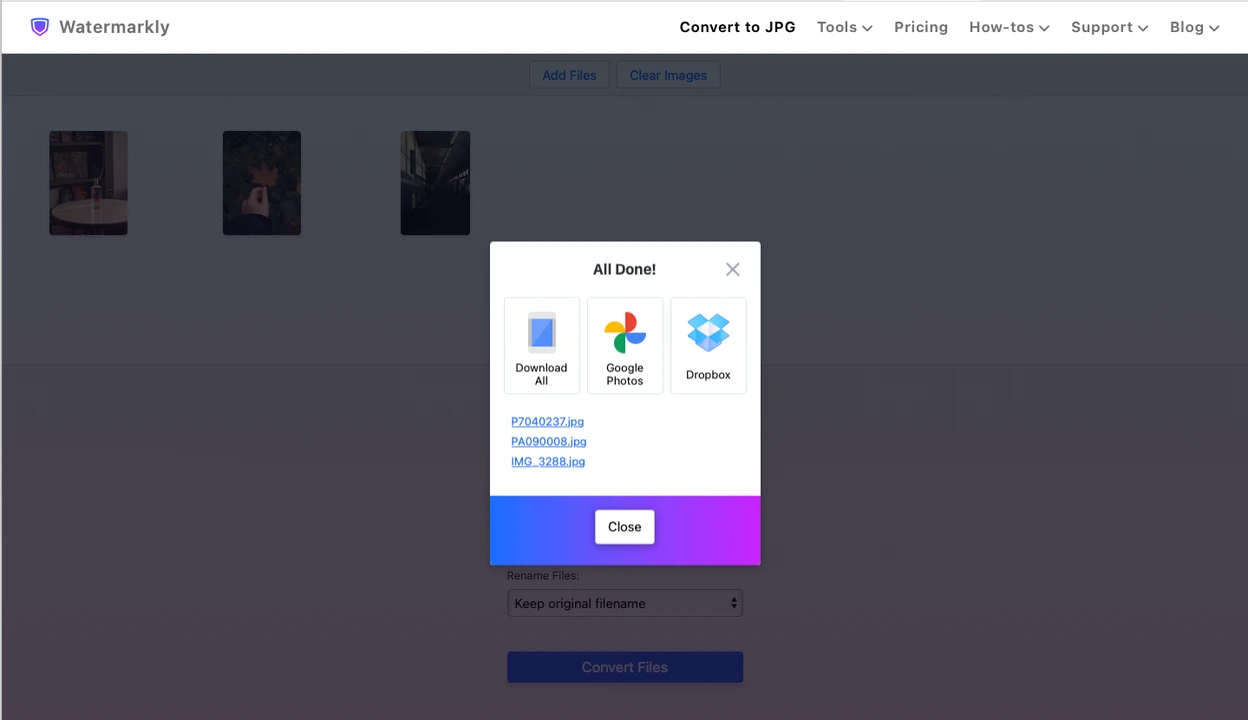
Watermarkly’s Settings
You won’t be overwhelmed by our RAW to JPG converter’s export settings. Yet, it’s still worth learning a bit more about them.
Choose the Quality
When you convert a RAW file to JPG, you are essentially "developing" the image and baking in the current settings.
Watermarkly offers the following options:
- Standard quality. This option produces JPGs with a good balance of quality and file size. It's perfect for sharing online, sending via email, or social media.
- Maximum quality. This option gives you JPGs of the best quality possible. The file size will be larger, but this is the perfect choice if you need high-resolution images.
- Standard quality with compression. If you choose this option, the app will compress the image during conversion. As a result, you’ll get the smallest possible file size. The quality will be lower, but it's ideal for use on websites since compressed JPGs will load quickly.
Enter the New Image Size
Our app allows you not only to convert but also to resize your images. This can be pretty handy.
You can choose from:
- Do not resize. JPGs will have the same pixel dimensions as your original RAW files.
- Exact height/width. Change either the height or width by entering a new value in pixels; the other dimension will be changed automatically to maintain the aspect ratio.
- Exact height and width. Enter specific values for both height and width. Please note, though, that your image might get oddly distorted. To avoid this, you can tell the app to crop your image or add new pixels to it to change the aspect ratio.
- No larger than. This option is similar to the previous one. Here, you’ll also need to enter values for both height and width. However, you won’t get these exact pixel dimensions because the app will resize the images while also maintaining the aspect ratio.
- Resize by percent. This is a quick way to make your image smaller. You can simply enter 50%, for instance. This will make your JPG half the size of the original.
In the app, there’s a preview that shows what size your JPGs will be, which can be really helpful.
Why You Should Use Watermarkly to Convert RAW to JPG
If you're looking for a reliable RAW to JPG converter, Watermarkly is an excellent choice. It makes the conversion simple and hassle-free.
Easy to Use
You don’t need to be a professional photographer to use Watermarkly. Our RAW to JPG converter is designed for everyone, from beginners to seasoned pros. You won’t have any problem understanding how to use the app thanks to its intuitive interface.
We provide only the essential settings you need for conversion. Since it's a web app, you can process your files on any operating system – be it Mac, Windows, or Linux. All you need is a stable internet connection.
Safe and Secure
To convert RAW to JPG, you don't need to create an account or provide any personal information. There are no annoying ads to bother you. The entire conversion process happens directly in your browser.
We value your privacy. Your original RAW files will never be stored on our servers after the processing is complete. In fact, we’ll never even get access to them in the first place. Additionally, because our tool is entirely web-based, you avoid the risk of downloading and installing software that could contain malware, keeping your device safe.
Support for Various RAW Formats
Watermarkly's free converter supports a wide range of RAW formats from major camera manufacturers. The size of your RAW files doesn’t matter, either. You can even upload a batch of different RAW files and convert them all to JPG at the same time. This will save you loads of time and effort!
Moreover, Watermarkly can convert other file formats:
More Than Just a RAW to JPG Converter
Our website isn’t just for converting files. It offers a selection of online tools for quick and efficient basic image editing.
You can use Watermarkly to:
- Watermark pictures
- Watermark videos
- Watermark PDF
- Blur faces
- Blur license plates
- Blur part of an image online
- Add text to a single photo
and more.
Frequently Asked Questions
What is the RAW format?
RAW is an uncompressed, unprocessed image file format that captures all the data from your camera's sensor. It gives you maximum control in editing. For instance, you can easily change white balance and exposure. If you set your camera to shoot B&W images in RAW, you will be able to easily switch back to color in editing.
RAW files have a couple of disadvantages, though. Their file size is often quite large. You need special software to view them; thus, you won’t be able to easily share them online or print without converting them to JPG (or another image format) first.
Why do I need to convert RAW to JPG?
You need to convert RAW to JPG to make your images usable. JPG is a universal format compatible with every operating system, device, social media platform, and photo printer. RAW files have a very limited compatibility. Converting to JPG also significantly reduces file size, making images easier to store, email, and share online.
How does the online RAW to JPG converter work?
Our online converter makes the conversion so much easier. Simply upload your RAW files, adjust the export settings (choose the desired quality and size), and click the “Convert Files” button. Once processing is complete, save your new JPGs to your device or cloud storage.
Is Watermarkly safe to use?
Yes. Watermarkly's converter is safe and reliable. You won’t have to sign up or provide any personal info to use the app. Your files will never be stored on our servers after the conversion is done. No third parties will ever have access to them.
What are the advantages of using our online converter?
Watermarkly provides a simple and convenient way to convert your RAW photos without installing any advanced image editors on your computer.
For instance, if you need to quickly email a preview to a client, you can simply open Watermarkly and convert your images. In just a few clicks, you can get high-quality JPGs ready for any platform or project.
Does Watermarkly have any limitations?
All the essential tools for converting, resizing, and compressing your images are completely free to use. More to that, our RAW to JPG converter does not add any watermarks to your processed images. But, in the free version, you can process only a limited number of images per day.
To convert a lot of images on a daily basis, you’ll need to purchase a license. We offer a lifetime license and an annual subscription that you can renew in the future.