Why You Should Compress PNG Images with Watermarkly
✓ No hidden fees.
✓ No limits on the number of uploaded photos.
✓ Browser-based.
✓ Batch PNG image compressing.
✓ Safety and security of your data.
✓ High-speed processing.
There’s no need to sign up. Just open the app and start compressing your images. It's a secure, simple and swift process that’s free for everyone.
Watermarkly guarantees the confidentiality of personal data when compressing PNG images – no images are sent to our servers, and no unauthorized individuals will ever have access to them.
How to Compress PNG Images Online
If you are using our PNG compressor for the first time, here’s a brief guide to help you reduce the file size of your images quickly and effortlessly. Just follow these steps:
1. Go to the app window.
2. Click the blue "Select images" button to upload files from Dropbox, Google Drive, Google Photos, or directly from your device. Alternatively, you can drag & drop the necessary photos from the folder on your computer. Please, give our PNG compressor app permission to access your files if you wish to import them from a cloud storage. If you want to add more images, click "Add Images". If you wish to remove all imported files from the app, click "Clear".
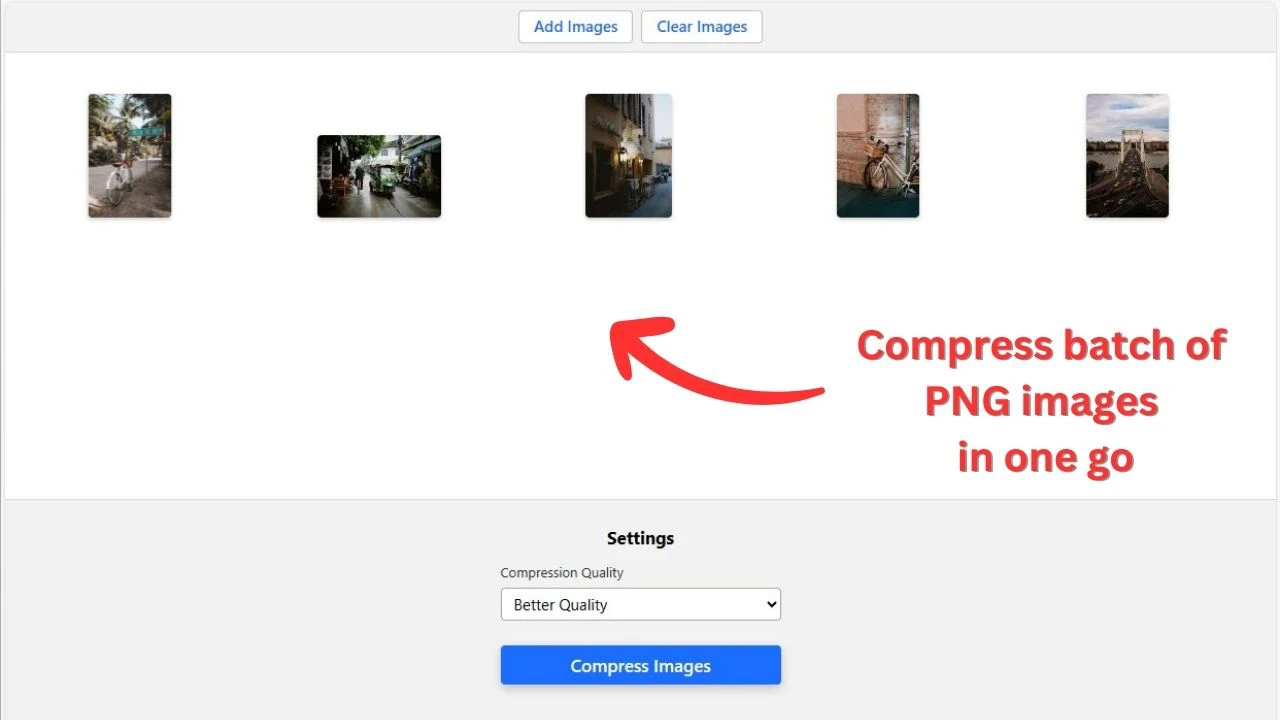
3. Go to the Compression settings when your PNG files are imported.
4. Select one of the three options that Watermarkly offers:
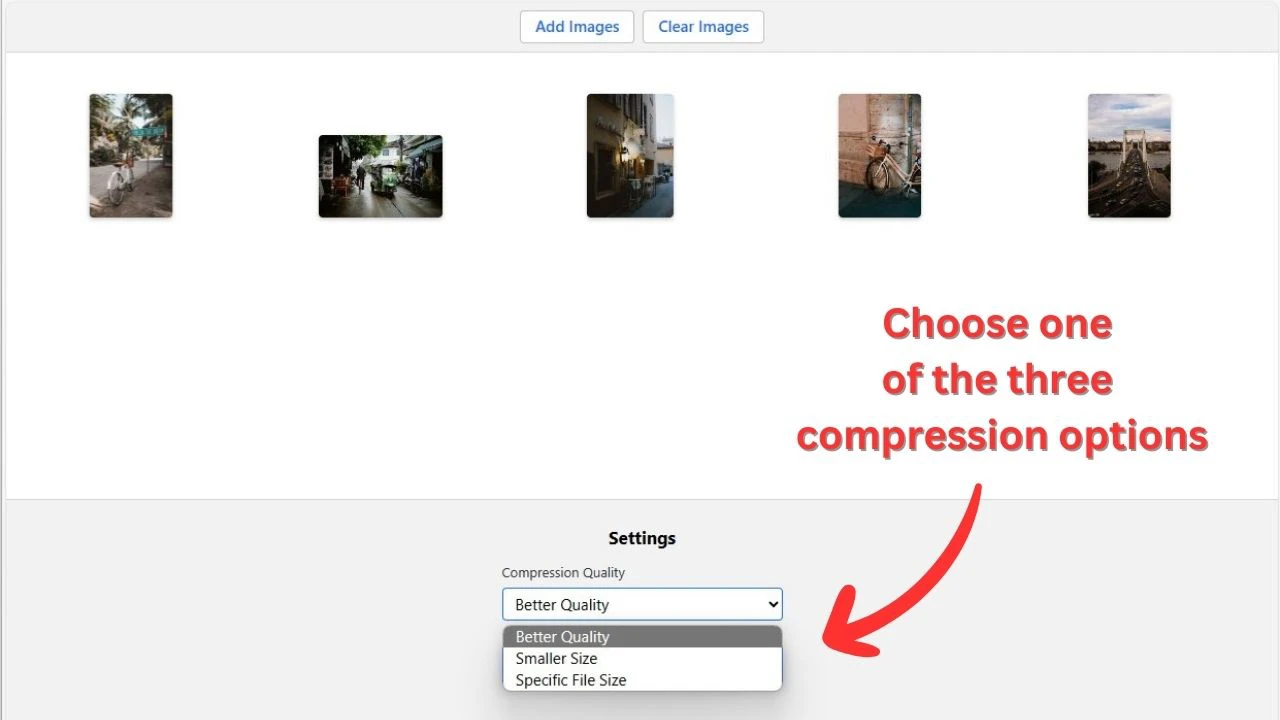
- Better quality. Our PNG Compressor will process your images in such a way that their file size is reduced yet their excellent quality is kept.
- Smaller size. Your PNG images will be compressed as much as possible, which may lead to some insignificant loss of quality. Therefore, this option will be perfect for you if you need to drastically decrease the file size of your PNG.
- Specific file size. With this option, you’ll be able to enter the exact number of KBs or MBs that you want your images to be compressed to.
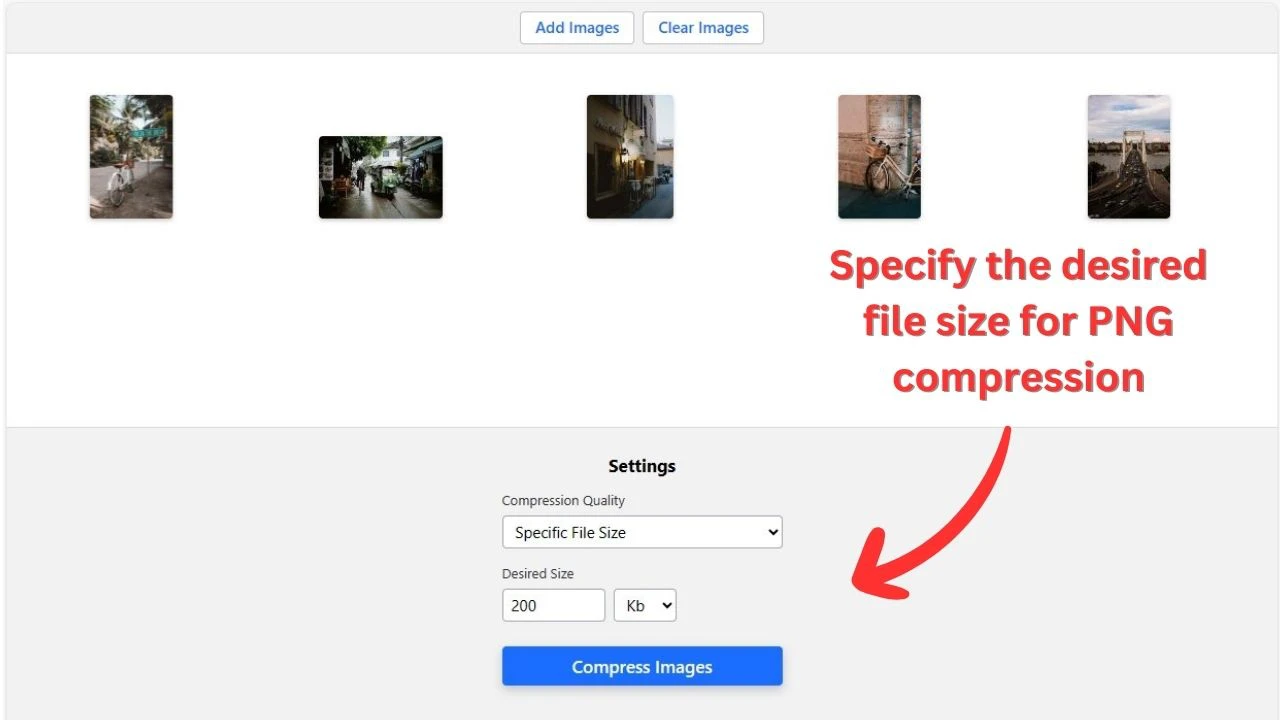
If you need a certain result after compressing your PNG file, choose the "Specific file size" option. This way, you can get the exact file size that suits your needs.
5. Click the "Compress Images" button. After that, the compress PNG app will start processing the photos. Once the compression is complete, you can download the files to your device or immediately upload them to a cloud storage.
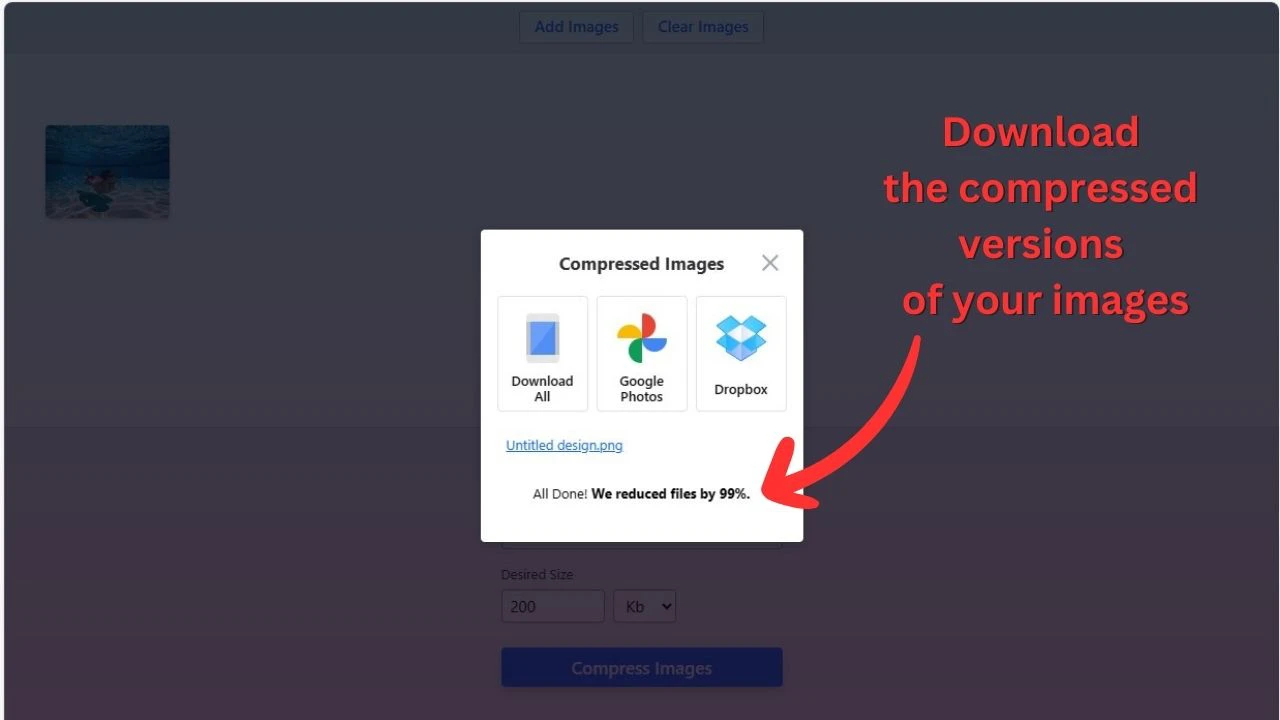
Frequently Asked Questions
Here’s a list of questions and respective answers regarding PNG compression.
Will PNG compression affect the quality of the final image?
Since PNG supports lossless compression, it is possible to retain all the original file's details, properties and image quality. However, if you opt for lossy PNG compression, where the goal is to decrease the size of the final file as much as possible, there will be some loss of the image quality.
How can I make a PNG image smaller in size?
Simply use Watermarkly's app to compress PNG online for free. The entire process happens online; you don't need to download anything to your device. Select the file on your smartphone, tablet, or laptop, or upload it from a cloud storage. Then, set the desired quality for your compressed copies and wait a bit until the compression is complete.
Is it possible to compress PNG images for free?
Yes, our compress PNG tool is completely free to use. You can process multiple images simultaneously, and there won't be any additional text or logos on the compressed photos.
How to compress PNG images on a MAC?
Since Watermarkly is an online app, you can compress your PNGs on a Mac or any other operating system. The compression process is the same. Simply import one or several images, specify the compression settings, and start the process.
What else can be done with a PNG file on the website?
You can compress PNG files to reduce their file size and tweak your images in other ways on our website. For example, you can protect an image with a watermark – this tool has the power to prevent unauthorized copying of your visual content. Additionally, you can change pixel dimensions of your images, put text on image, convert your files from one format into another, and much more.
More Tools for Editing PNG Images
If you want to do more editing to your PNG files after compression, Watermarkly app is always at your service. Here’s the list of our free tools for editing images of different formats:
- Photo cropping. With this tool you can get rid of all the unnecessary parts of your photo and improve its composition. It’s possible to crop an image into a circle, a square, or a rectangle, depending on your needs.
- Watermarking PNG images. This is an excellent tool not only for protecting your photos from theft but for promoting your brand as well. Simply add your brand name or brand logo to your images, and everyone will see who they belong to.
- Blurring faces. It’s a super fast tool that automatically covers faces with a blur. You can blur license plate and add a blurred area – circular or rectangular – to any other part of a photo, too. Learn more here - How to blur part of a picture.
- Image Resizer. Unlike the compression tool, this one allows you to resize your photo by changing its pixel dimensions or by percentage. It’s also possible to decrease the size of your image by percentage.
- Format Converting. You can convert your PNG file to any other format. For example, convert to JPG.