How to Use Watermarkly:
- Drag and drop one or multiple images into the app.
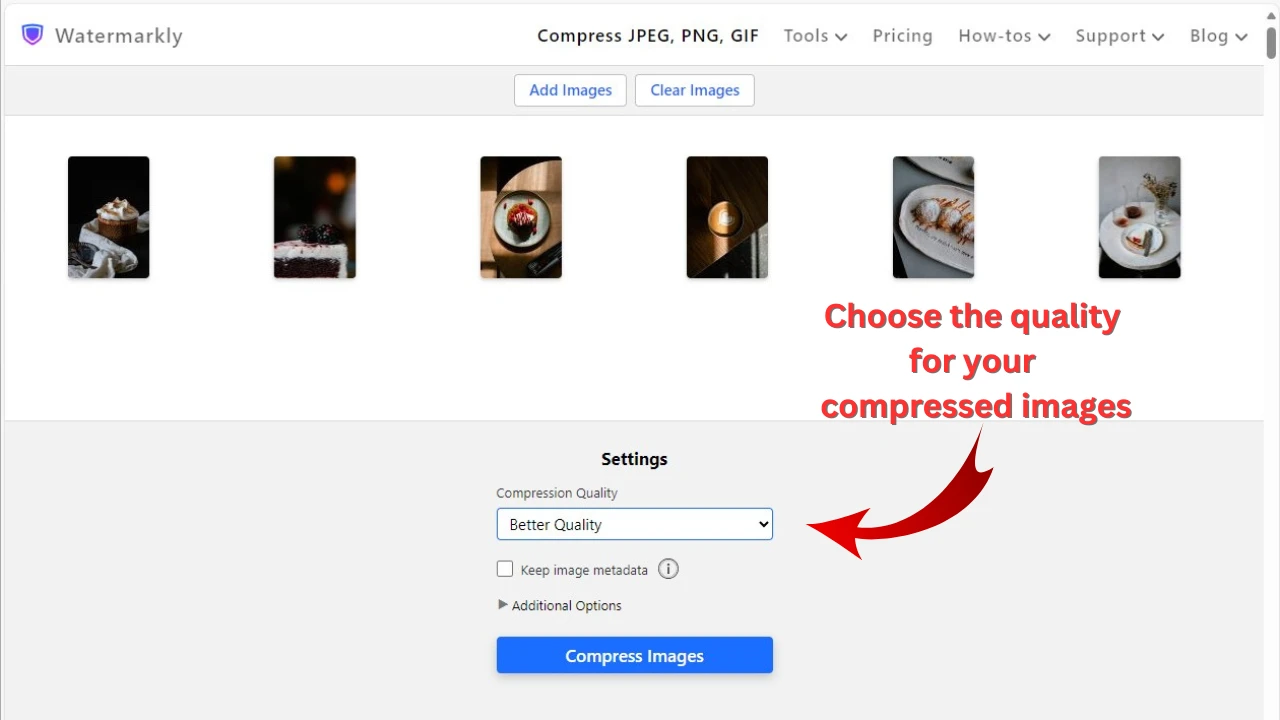
- Choose the “Specific file size” option in the Export Settings menu.
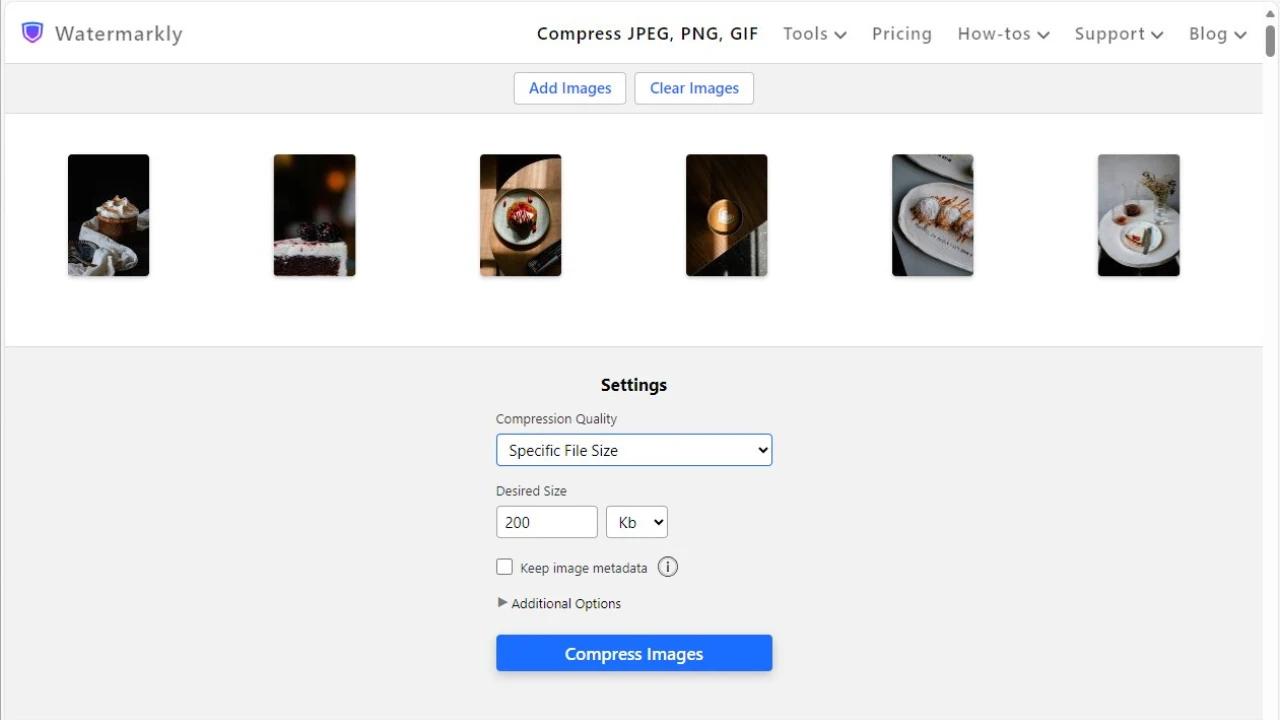
- Select “kb” and enter the new value – 50.
- Click on “Compress Images”. The app will do the rest.
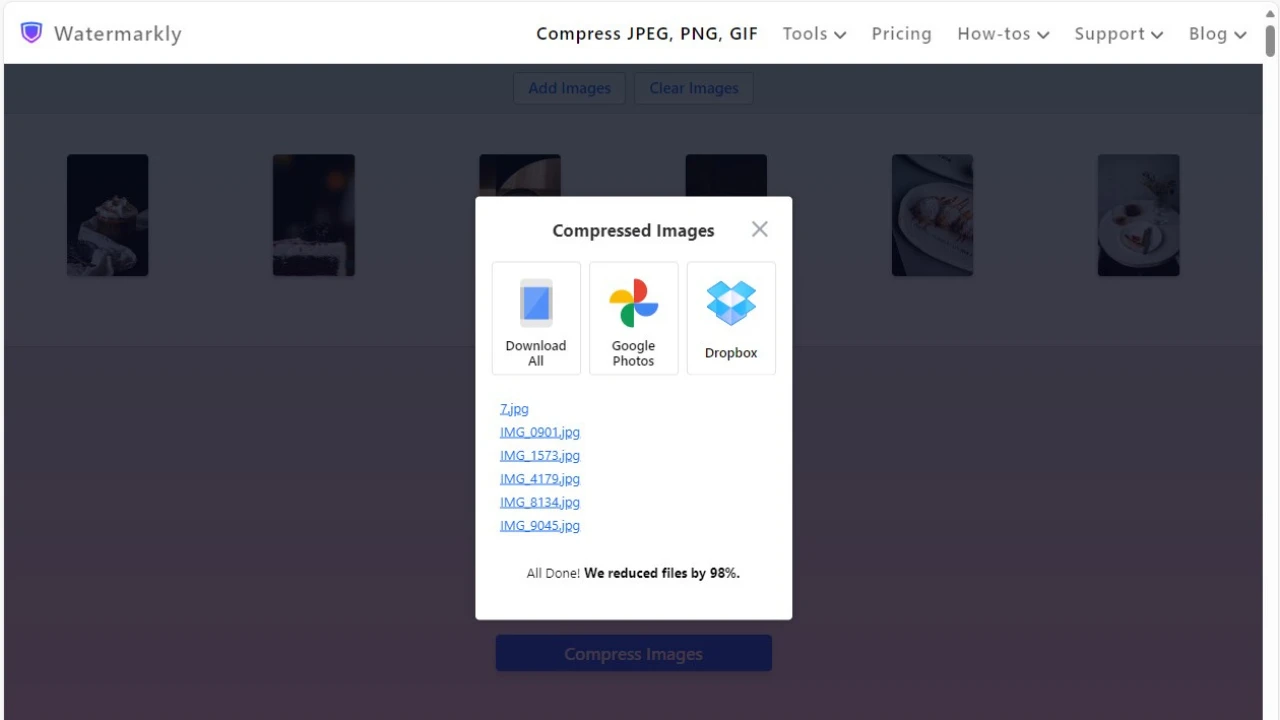
Once the processing is done, you can export the compressed images to your device or upload them to one of the supported cloud services – Google Photos or Dropbox.
Compress Image OnlineWhat Makes Watermarkly Stand Out:
- Ultra quick compression, even for large batches.
- Supports a wide range of formats: JPEG, PNG, GIF, WEBP, HEIC, and BMP.
- No intrusive ads or hidden costs.
- Your privacy is respected — all the files are processed locally in your browser.
- Delivers top-notch image quality and preserves all the essential details.
- Includes extra features for basic image editing, such as cropping, watermarking, and adding text.