Compress an Image to 20 kb in 3 Steps:
- Import one or multiple images into the compressing app.
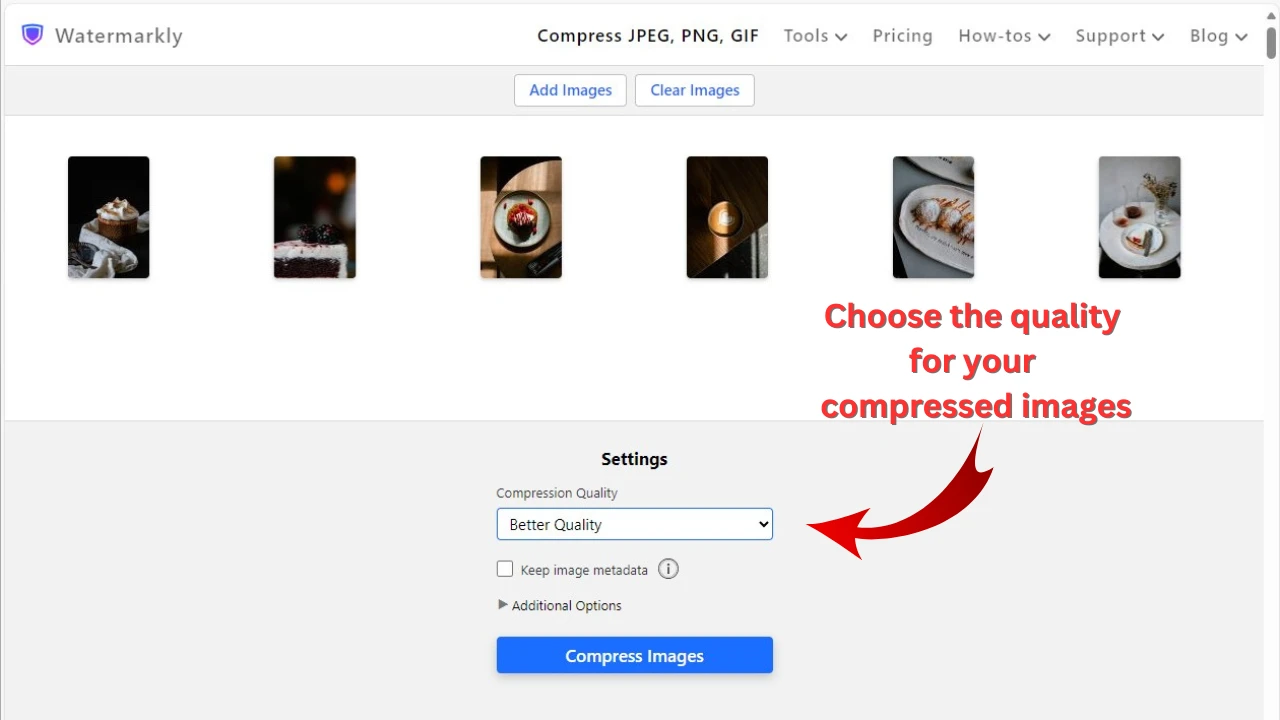
- Choose the “Specific file size” option, then select “kb” and type in 20 KB into the input box.
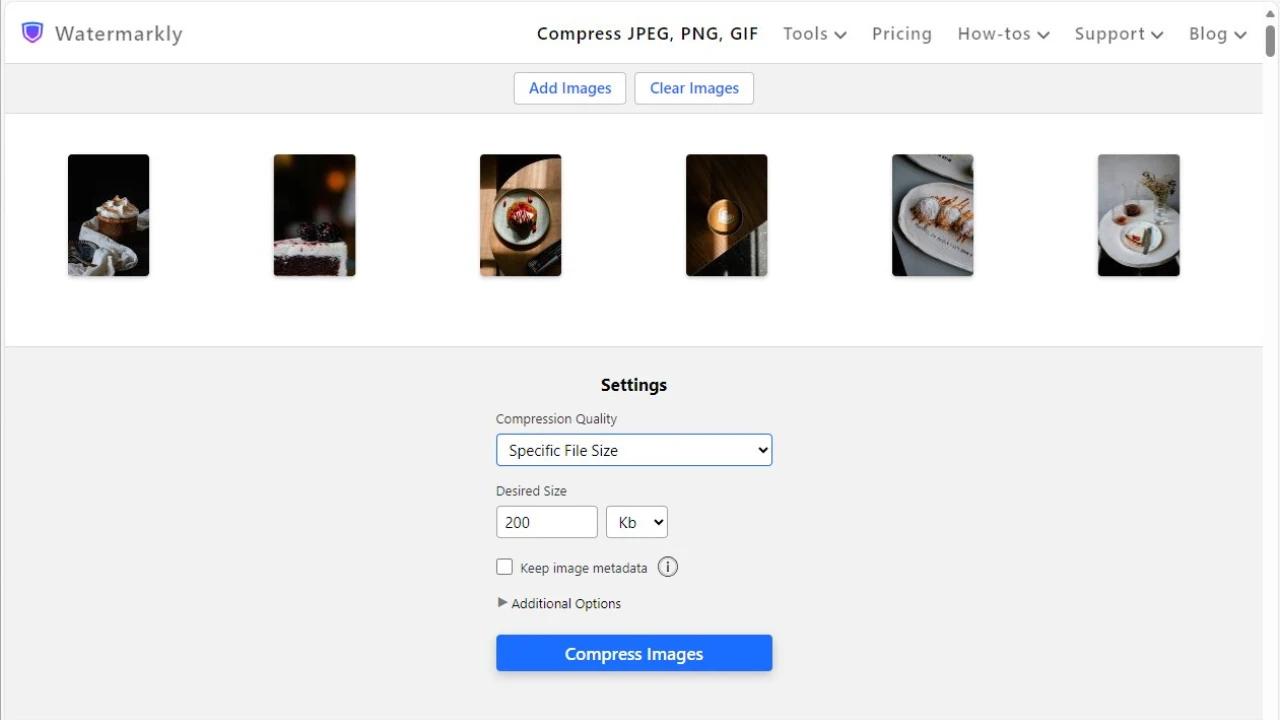
- Start the compressing process by clicking on the “Compress Images” button.
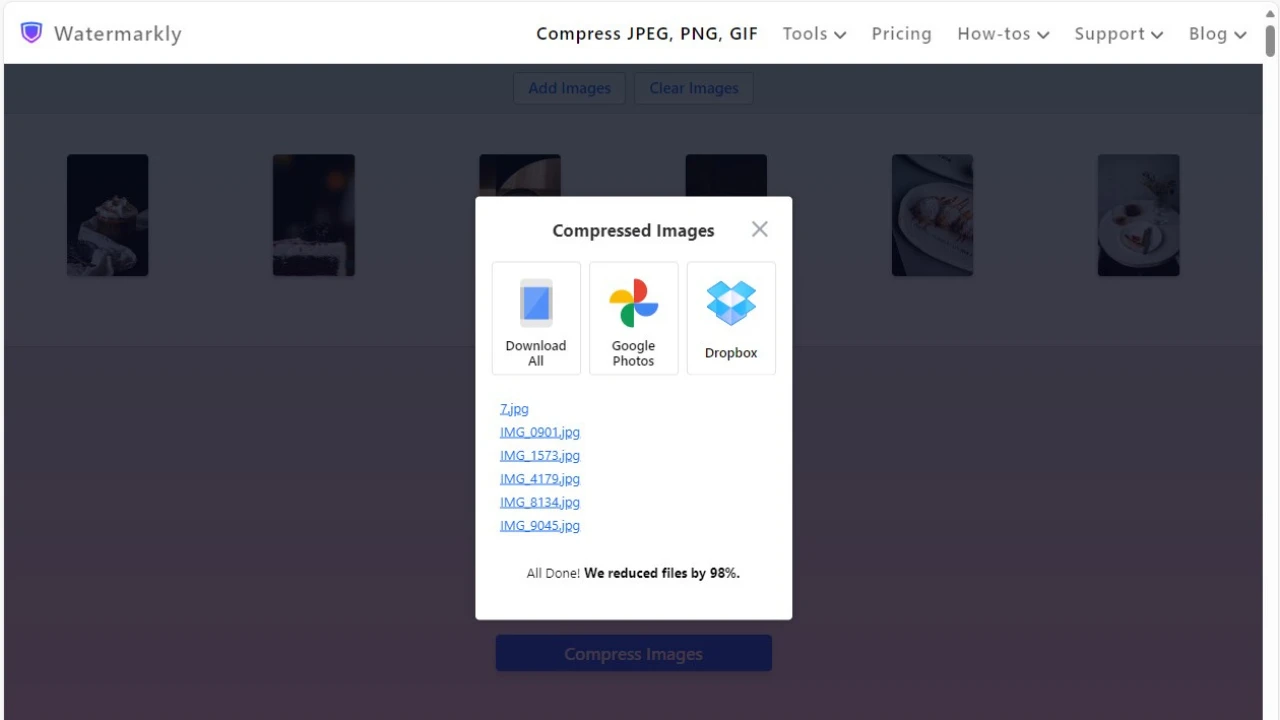
Finally, download your compressed copies directly to your device or import them to Google Photos or Dropbox.
Compress Image OnlineWatermarkly’s benefits:
- Super quick and efficient compression.
- Supports batch-processing, so you can compress multiple images.
- Completely free — no ads, pop-ups or extra costs.
- All the popular formats – JPEG, PNG, GIF, WEBP, HEIC, and BMP – are supported.
- Files are processed right in a browser and never uploaded to Watermakrly’s servers.
- Your compressed images will have the perfect balance between the small file size and excellent image quality.
- You will also get access to apps for resizing, cropping, blurring, and adding text or watermarks to images.