Main Reasons to Use Watermarkly to Compress GIF Online
✓ Completely free compress GIF tool.
✓ No need to download any additional software to your device.
✓ You can use the app on any device and any operating system.
✓ Batch-processing of images.
✓ Ease of use and quick compression.
Additional features include compress image tool, Image Crop online app, free watermark app, Face Blur, Blur License Plate and more.
Even though our app to compress GIF works online and your files will be processed on our website, we don’t upload them or any other data to our server. Therefore, you can be completely sure that no unauthorized parties will be able to access your files.
Our GIF compressor will come in handy, if you cannot upload a file to a website, send it via email or share it on social media because its size is too big. The app offers three ways of compressing GIF images – preserving the image quality as much as possible; reducing the file size as much as possible; compressing images to a specific file size.
How to Compress a GIF
Our app has an incredibly simple and user-friendly interface, making it easy to understand how to compress GIF and master the app in little to no time.
Here’s a brief instruction on how to compress a GIF online:
1. Open Watermarkly’s compressing tool.
2. Add the files you want to process. You can do this in several ways: import your GIFs from a folder on your device, drag and drop the desired images into the app’s window, or upload files from a cloud storage. The latter is quite convenient if you don’t store images on your device to save up some space.
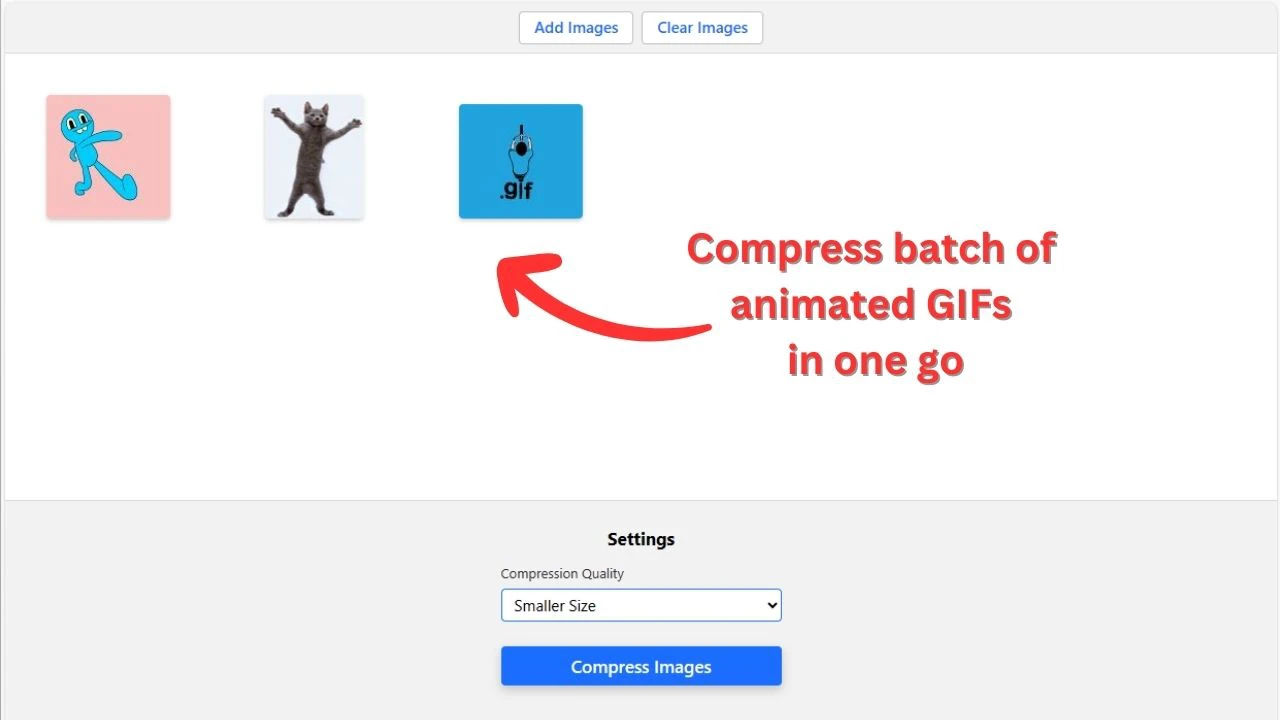
3. Choose one of the three GIF compression options. Please note that this choice will affect the image quality. 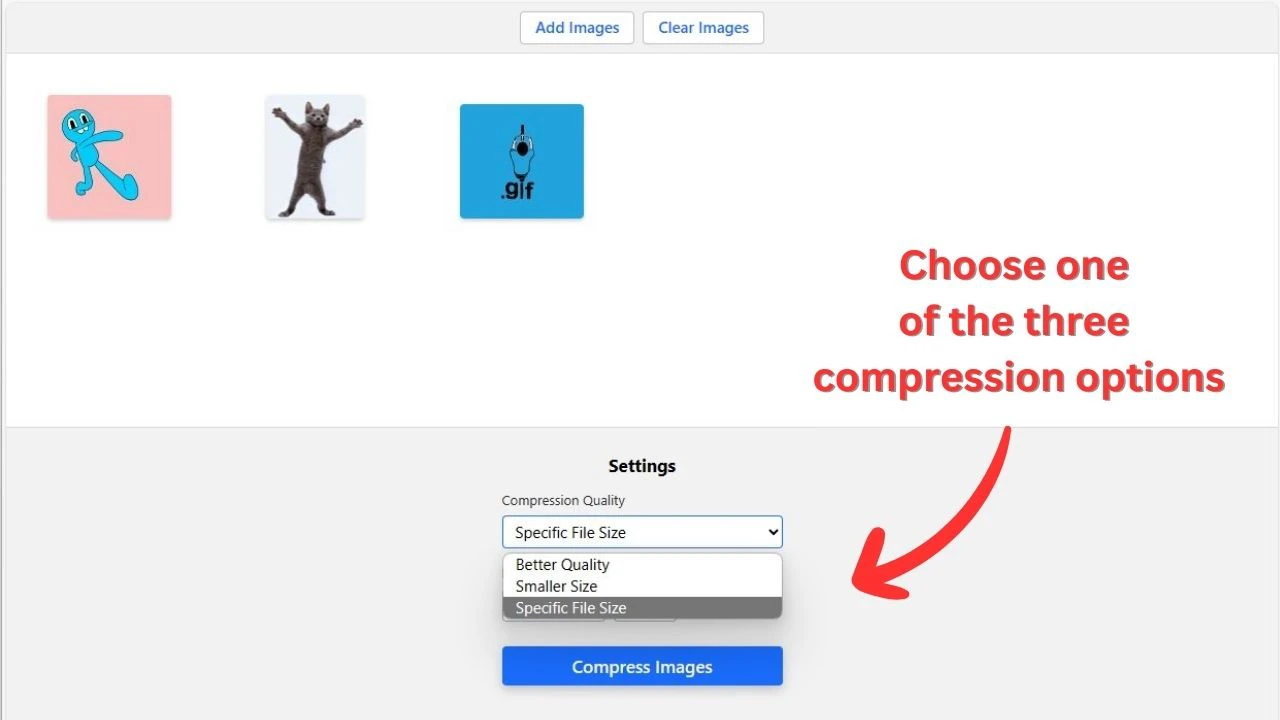
- Better quality. Choose this option if you need to keep the image quality as good as possible. If you compare the original and the processed copy after compression, you will barely notice any difference.
- Smaller size. This option is ideal for you if image quality isn’t crucial, and you need to decrease the file size as much as possible.
- Specific file size. Here, you can enter the exact file size of your compressed GIF image.
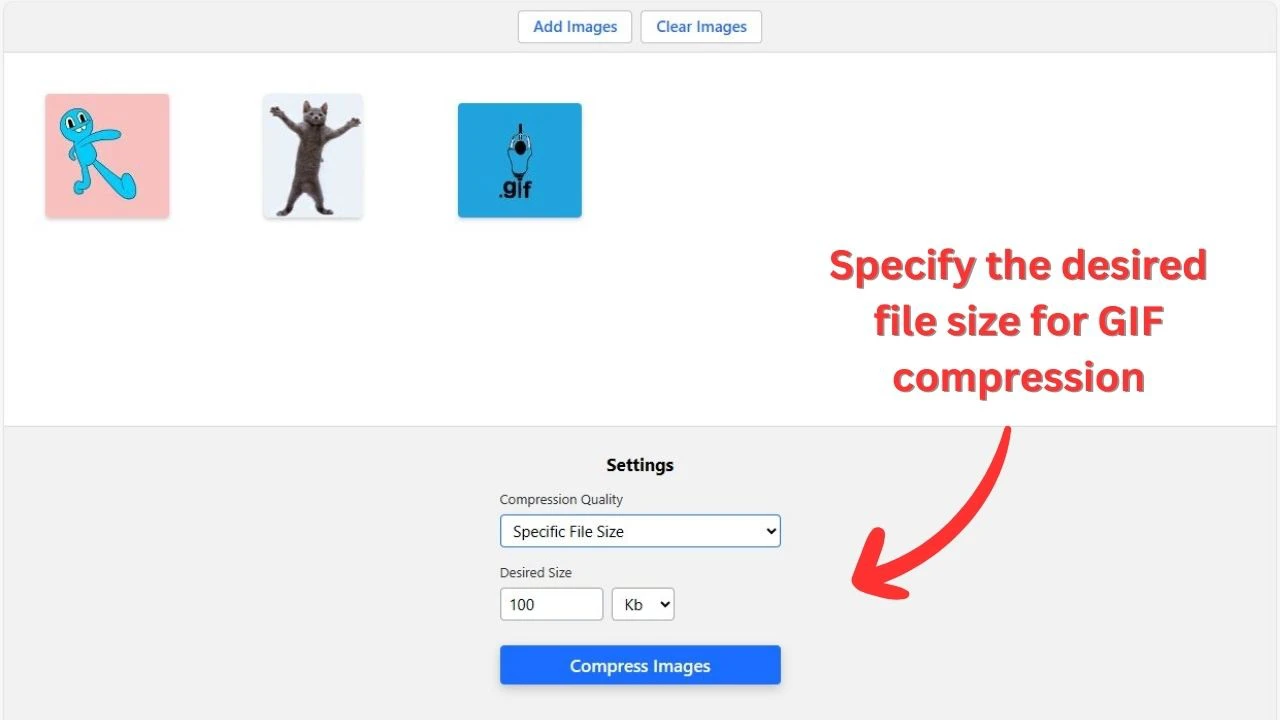
4. Click the "Compress Images" button. Once you do that, the compression process will start automatically. You won’t need to do anything else.
5. Download your compressed file. You can export your processed file to your device or directly to a cloud storage. Once you do that, you’ll be able to check out the new file size and image quality.
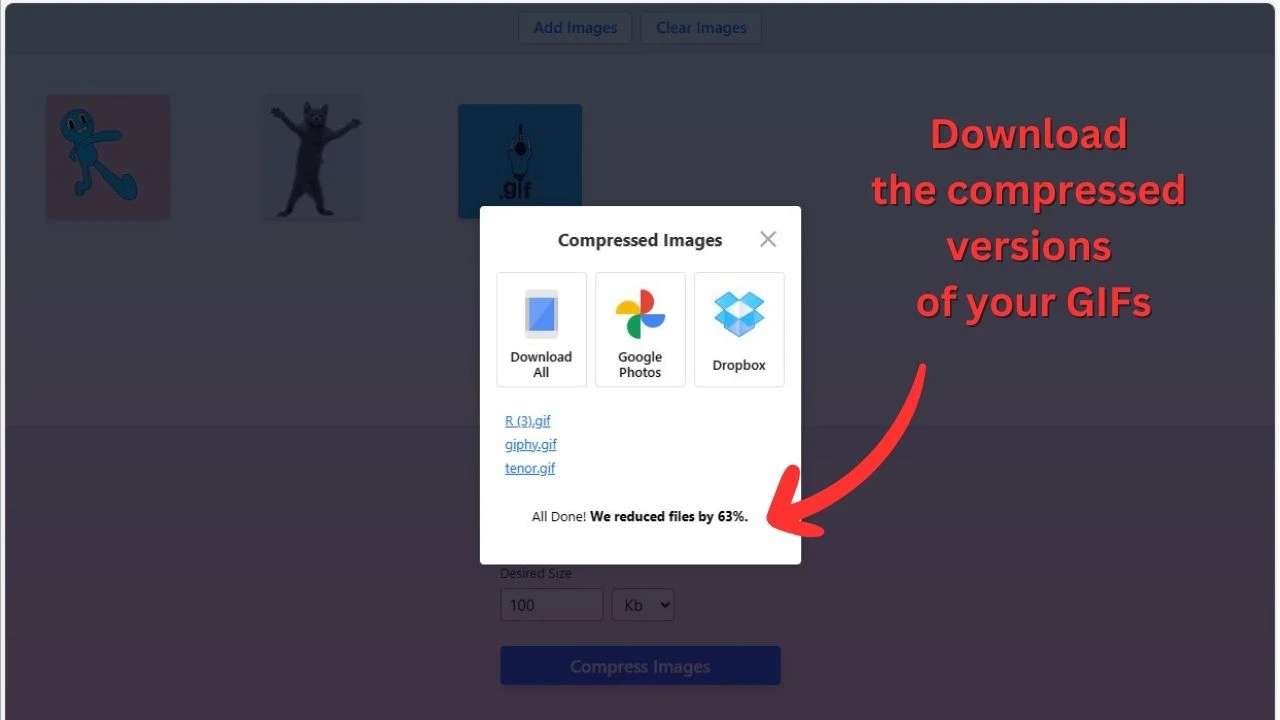
If you have any questions regarding the app and how to compress GIF using it, you can contact our support team. Enter your name along with your email address, then write your question or describe your issue. Lastly, send your message.
Frequently Asked Questions
Below you will find the most frequently asked questions about our app and the GIF compression process along with answers to them.
On which devices can I compress a GIF file?
You can work on any device since Watermarkly is an online app to compress GIF for free, and there is no need to download anything. Simply open your browser, go to our website, choose the desired tool, namely GIF compressing tool, upload your file, set the compression settings and start the processing.
Can I compress a GIF file on my smartphone and how can I do it?
Yes, you can compress GIFs for free on a smartphone regardless of its operating system. All the work is done in a browser; all you need is the file you want to process and stable internet access.
Is GIF compression free of charge?
Yes, you can compress GIF files absolutely for free.
Can I compress multiple GIF files at the same time?
Yes, simply upload all the GIF files you want to compress into the app, set the compression settings, and start the process. Once the compression is done, you can download all processed files or export them to a cloud storage.