Main Features
Watermarkly can blur all kinds of license plates in your images:
✓ one or several number plates in a single photo;
✓ fully or partially;
✓ dented, tilted or upside-down number plates;
✓ license plates on motorcycles and buses.
No matter where you publish your images – on websites or social media platforms, in ads, newspapers or some other media outlets – Watermarkly can be extremely useful for you. Blurring license plates in images allows you to anonymize any personal data with little effort and thereby comply with the laws like GDPR or CCPA.
Blur License PlateHow to Blur License Plates in Watermarkly
Follow these simple steps:
- Upload your photos into the app. Import files from your device, Google Photos, Google Drive or Dropbox, or simply copy and paste the link to the images that you need to process.
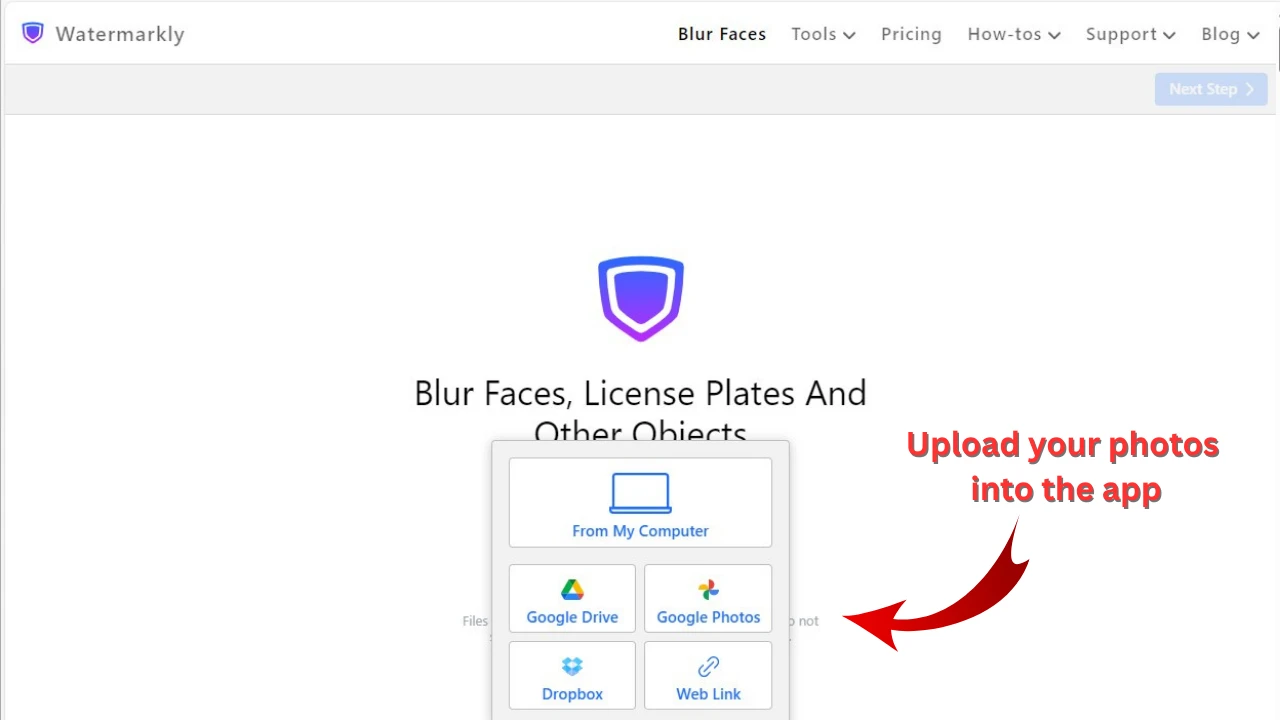
- License plates will be blurred automatically. Once you upload your images, the app will analyze them and blur license plates. You’ll see the results in split seconds.
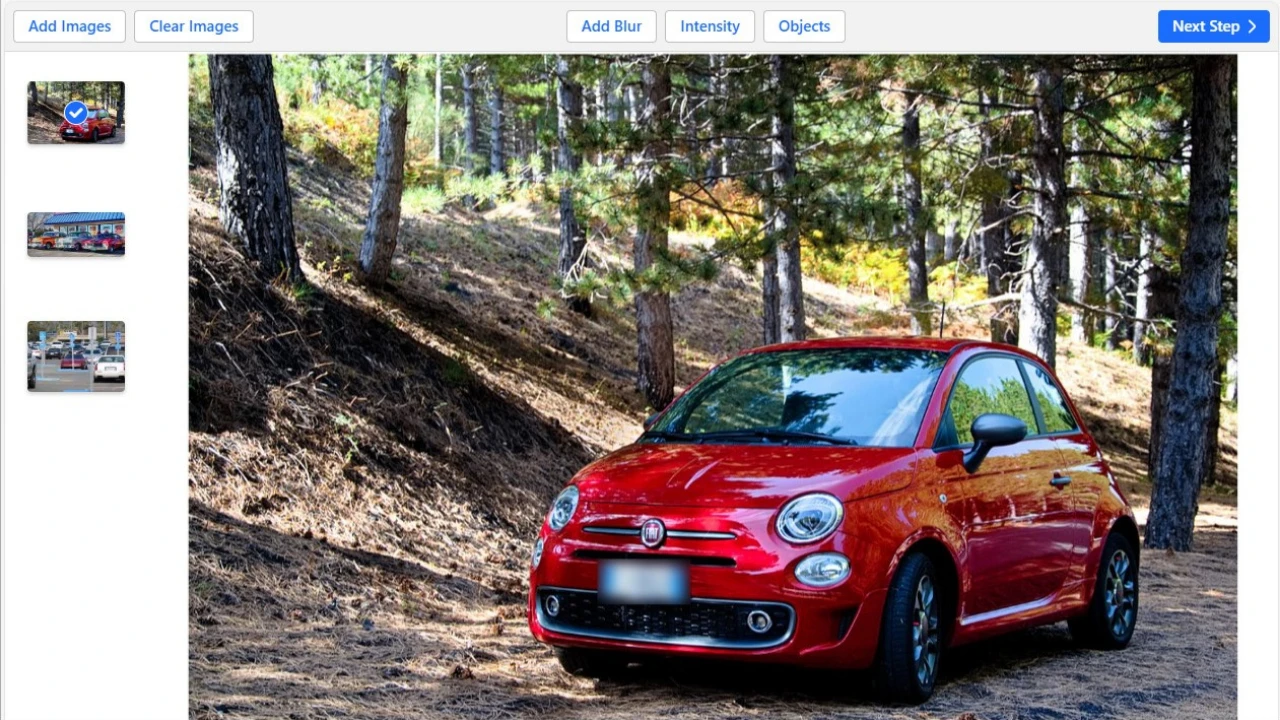
- Adjust the blurred area if needed. You can manually adjust the intensity, size, tilt, and position of the blurred area according to your needs. If there are several cars in your photo, and you need to cover only some license plates, remove the extra blurred areas by clicking the Objects button.
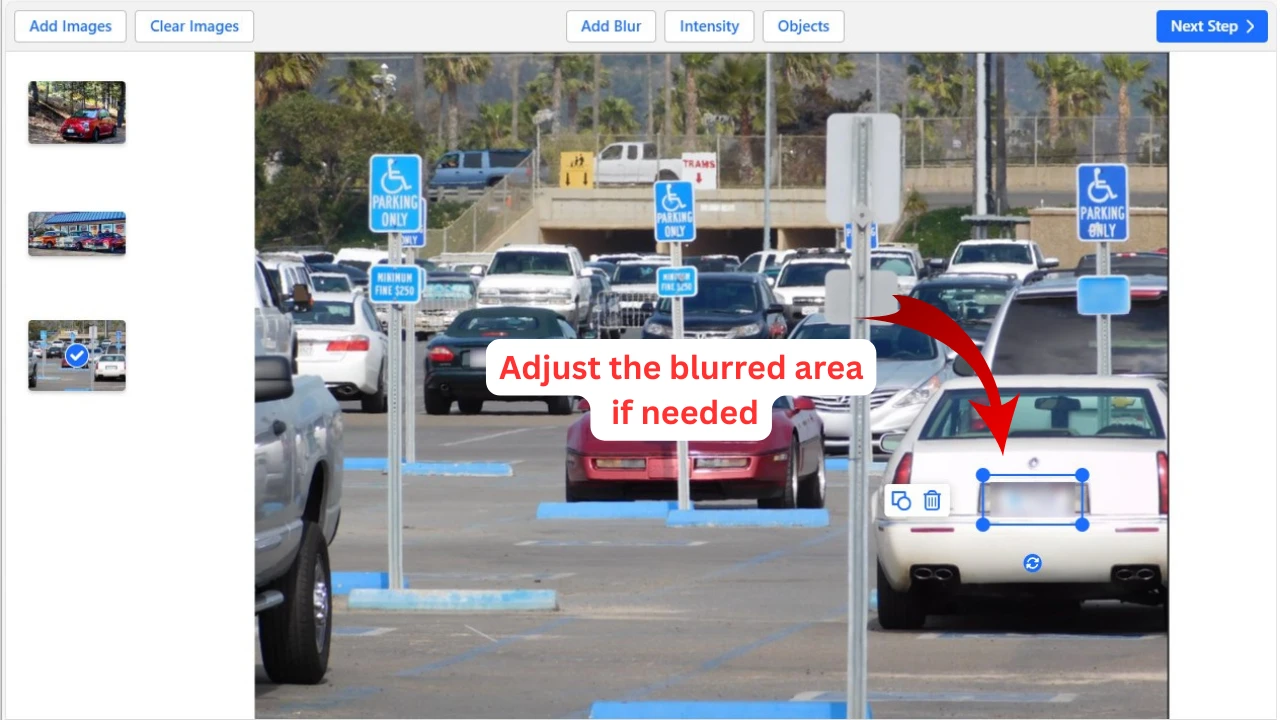
- Download the images. Specify the output settings – file format and image size – and click the “Blur images” button. Download all the files to your device or cloud storage.
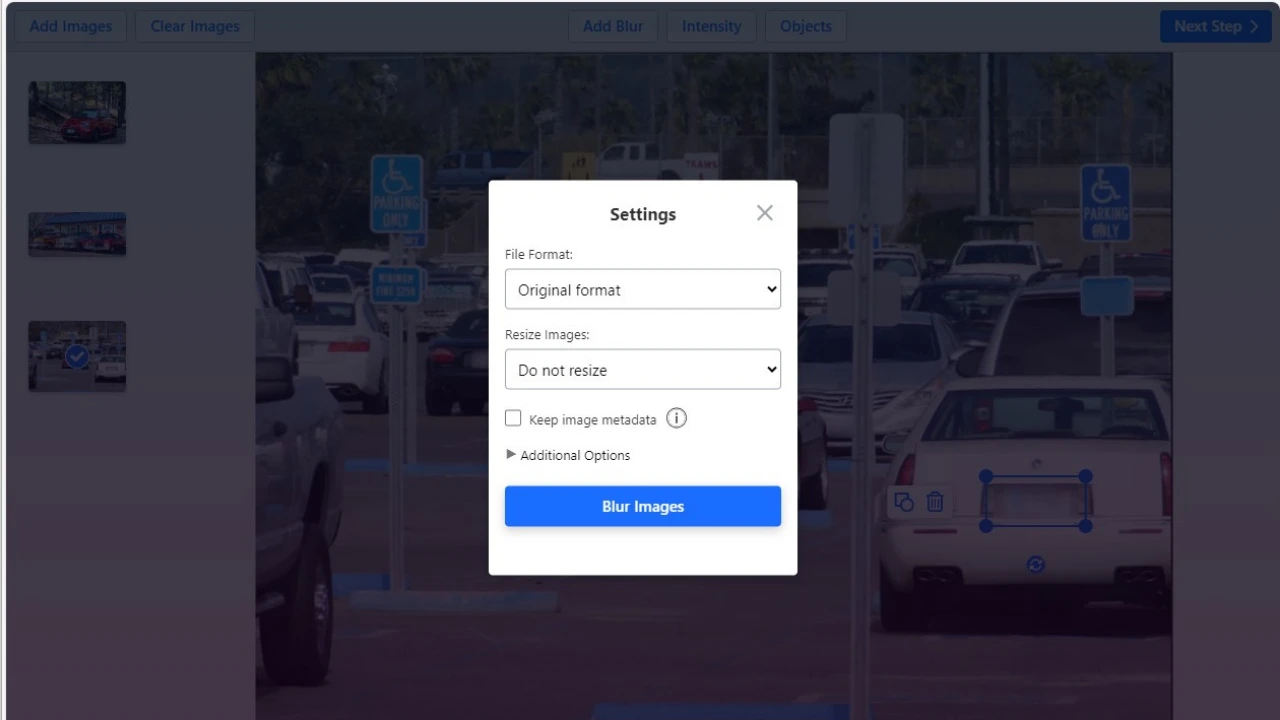
Nothing will happen to your original images with unblurred license plates. They won’t get overwritten. Watermarkly will simply create copies and blur license plates in them.
Extensive Toolkit for Editing
Do you need to blur license plates in a batch of photos? No worries. Watermarkly will do it automatically and extremely fast. However, what if you want to blur part of image online and tweak the blurred areas manually? That’s also possible! Here is the full list of editing tools and features that can be found in the Watermarkly blurring app.
Selective Blur
Thanks to AI detection, Watermarkly automatically blurs all license plates that it can detect. However, if you have several cars in a photo, but not all license plates need to be covered, you can easily remove some of the blurred areas. Click the “Objects” button at the top, then select those license plates that you want to unblur.
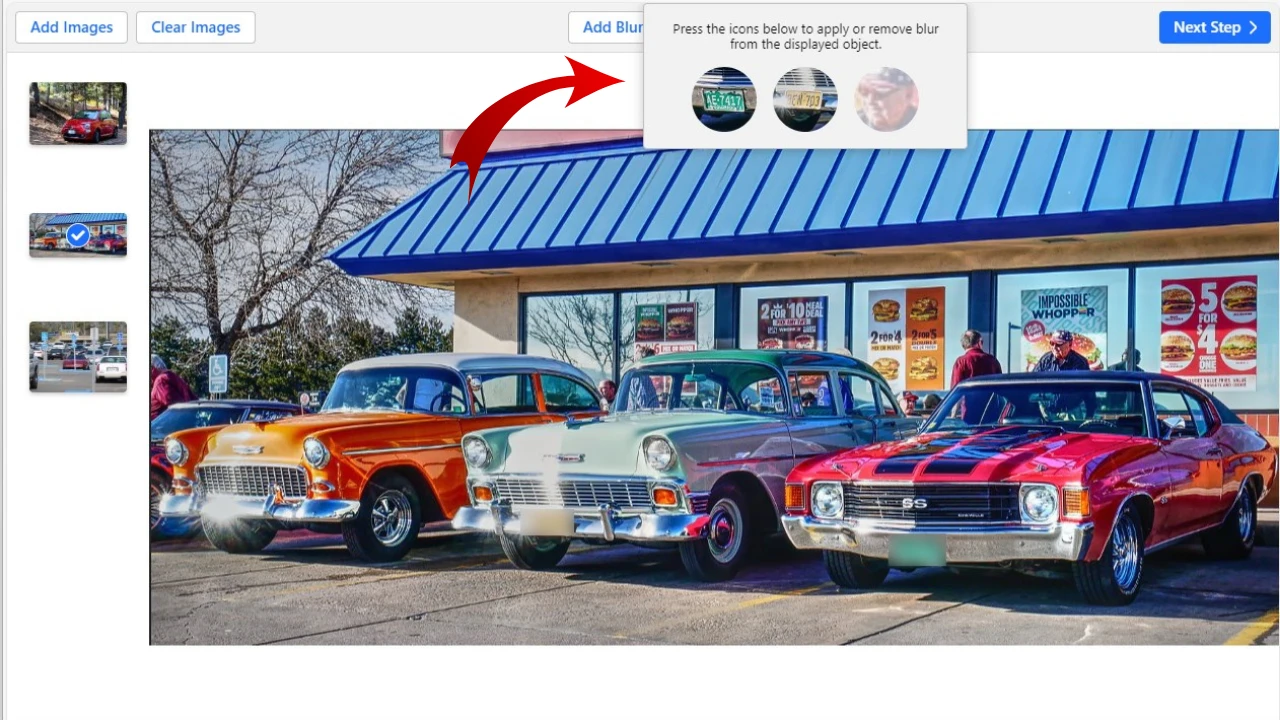
Adjustable Intensity
You can adjust the intensity of the blur – make it almost completely opaque or, vice versa, very transparent. To do this, click the “Intensity” button, which sits to the left from the “Objects”. Now, you can toggle the slider to experiment with the intensity of the blur. Please note that you will adjust the intensity of all the blurred areas in a single photo – it’s impossible to adjust the intensity of each particular blurred area. But you can choose different levels of intensity for different photos.
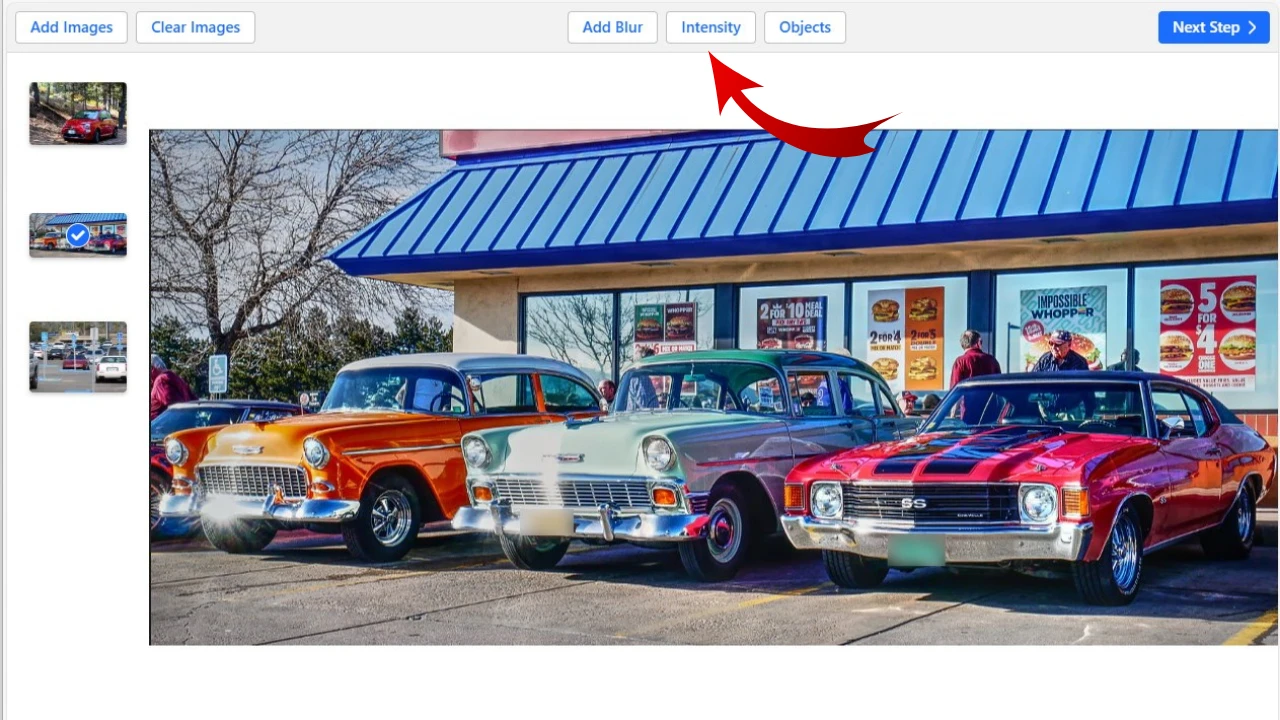
Size and Tilt Adjustments
The Watermarkly app blurs license plates even if they are tilted, dented or upside-down. This can be especially useful if you have photos of a leaning motorcycle, or a car involved in an accident (overturned or lying on its side). If you don’t like how the blurred area looks, you can always adjust its size, position and tilt manually.
To do this, click on the blurred area that you want to edit. You will see blue borders appear around it. Drag the edges of the borders with the cursor to make the blurred area bigger or smaller. Click on the area itself and reposition it, if necessary. Use the arrows to rotate it. You can click outside of the blue borders to deselect the area.
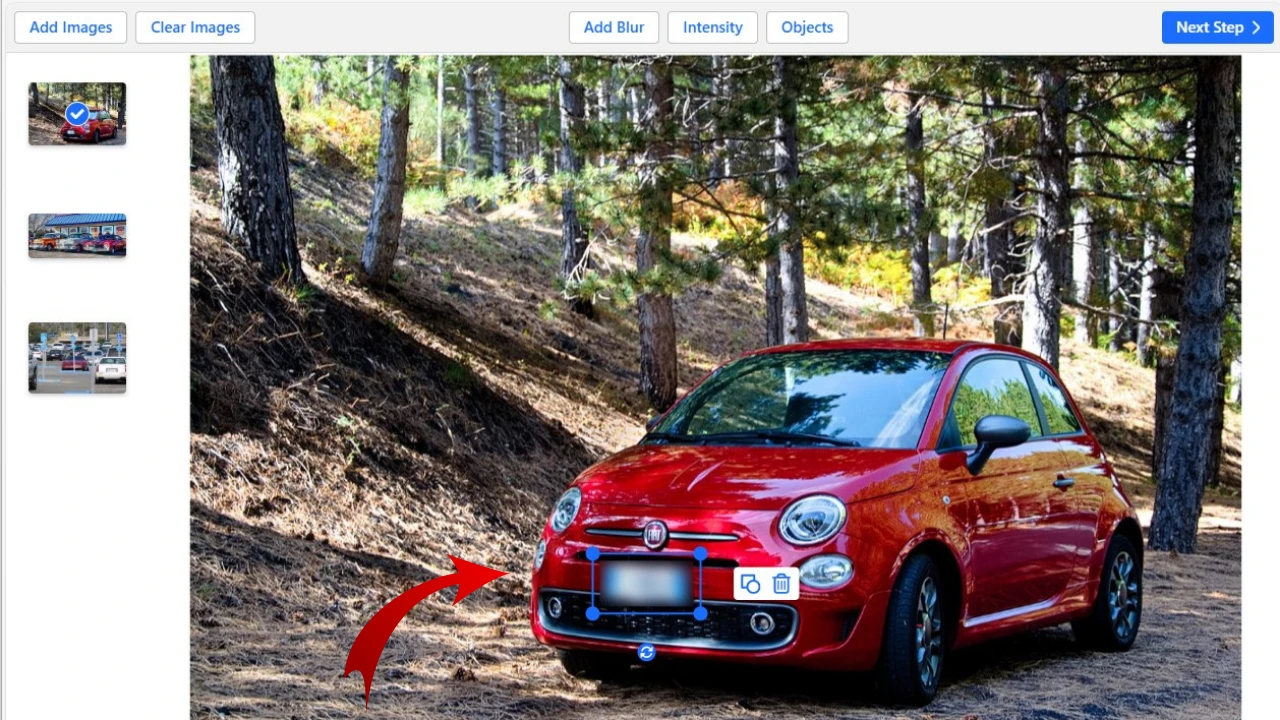
Add More Blur
If there are some other objects that you want to cover, but Watermarkly is unable to detect them automatically, you can easily blur them up by using the „Add Blur” button. By clicking on it, you will add a new blurred area to your photo. With the help of this tool, you can blur any object you want: a small detail or even the entire photo.
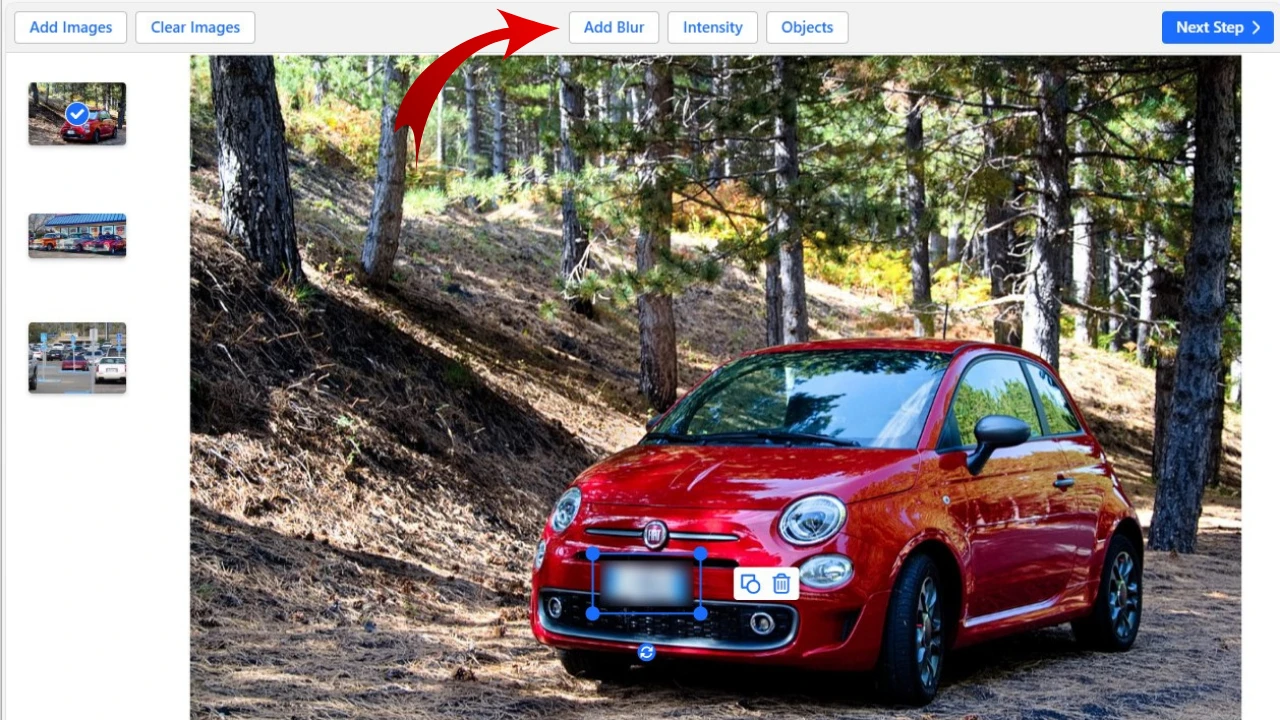
Moreover, there are two shapes of the blurred area available. It can be rectangular or oval. And you can easily switch between them, if necessary. Keep in mind that Watermarkly creates a blur with smooth borders that will fit into your photos nicely and unobtrusively.
Blur License PlateWhy You May Need to Blur License Plates
In most types of media that often feature photos or videos of various vehicles, license plates are usually blurred. Firstly, this is the easiest way to protect the privacy of car owners. Secondly, car listing websites usually have to cover up license plates to comply with data protection regulations like CCPA or GDPR.
For many, blurring number plates seems to be useless, because they are always visible anyway. It doesn’t provide 100% protection against auto theft or harassment. However, by sharing photos that feature number plates online, you significantly increase the number of people who can see them. The more people have access to this kind of personal data, the higher the risks are. It’ll take you only a few seconds to blur a license plate, yet it can potentially keep people out of harm’s way. So why not do it?

Here are the main reasons why you may need to blur license plates in your photos:
Privacy
Remember, a license plate is a unique identifier linked to people’s personal information. You should make it as poorly visible as possible, especially when sharing a photo on Facebook or other social media platforms. You wouldn’t want your private information to get into the wrong hands, would you? Blurring license plates in photos can help avoid vehicle identity theft, also known as number plate cloning.
There are plenty of criminal methods of exploiting someone’s license plates for nefarious purposes. Your registration number can be stolen by a person who committed a crime and doesn’t want to be caught. Alternatively, an offender can duplicate a green number plate and pretend to own a zero-emission vehicle to evade fines for driving in a Clean Air Zone.
Auto theft prevention
You should definitely blur license plates if you publish images of luxury, expensive and customized cars. This kind of personal data is a goldmine for thieves because this is how they can find the locations of the cars. By blurring license plates, you will make criminals’ job much more difficult.
Protection against stalking and harassment
People who have been stalked and harassed often report that their assailant used their license plate to track them. Unfortunately, there is a variety of apps and online tools that can disclose lots of private information about a car owner, without their consent; all that’s needed for this is a plate number. A stalker can easily learn your name, home address, date of birth, vehicle history, or even medical data. Such an invasion of privacy can be avoided, if you always blur license plates in the photos that you share online.
Protection of your own interests
You should definitely blur your license plate if your car was involved in something illegal and you accidentally posted a photo of it; especially if the image shows you behind the wheel of the vehicle. This photo can be used as evidence against you. Not to mention that it won’t take much time or effort for the police to find you – thanks to the license plate – and arrest you.
In addition, blurring license plates will make it impossible for insurance companies to see them. If an insurance company sees that a car has modifications that weren’t mentioned in the insurance or if it learns that an insured car was driven at a high speed on a racetrack, it can ask you to pay more. Otherwise, they will cancel your insurance.
Prevention of legal action or litigation
Most of newspapers and media outlets pixelate or blur license plates to avoid a lawsuit.
In the European Union, the General Data Protection Regulation (GDPR) has been in force since May 2018. The GDPR requires people and organizations to get explicit consent to collect, use or share personal data. It also gives individuals the right to know what personal data is being collected about them, the right to have that data erased, and the right to refuse to give consent to its use.
There is a similar regulation in the USA – the California Consumer Privacy Act (CCPA), which became enforceable on January 1, 2020. The CCPA requires people and entities to disclose what personal data they collect, why they collect it, and who they share it with. It also gives Californians the right to know what personal data is being collected about them, the right to have that data erased, and the right to refuse to give consent to its use.
Blur License PlateWhy You Should Use Watermarkly for Blurring
Here are a few reasons why blurring license plates with Watermarkly is a great idea:
- The app works extremely fast no matter how many photos you process.
- The interface is easy to understand. In most cases all you need to do is import your photos and download the results.
- Watermarkly works online, so you won’t have to download anything. It is available on any device and at any time.
- It has a free version. But there’s a limitation on the number of images you can process in one go.
- There are no ads, banners or pop ups. You won’t even have to create an account.
- It has a mobile version for iOs.
- On our website, you’ll find other online tools for photo editing. You can crop photo, compress JPEG, PNG, GIF images, blur faces, resize image without a significant loss of image quality, add watermark to photo and PDF, and more.
FAQs
Why should I blur license plates?
People usually blur their license plates to protect their personal data, which can be easily exploited by criminals as well as used by police officers or insurance companies. By blurring license plates in your photos before publishing them online, you can restrict access to your private information and minimize the risks.
How can I blur license plates on iPhone?
Use the Watermarkly photo blurring app. Thanks to AI technologies, it can automatically detect and blur license plates as well as peoples’ faces once your images are imported. The entire process will take mere minutes. If necessary, it’s also possible to adjust the blurred area manually with the help of editing tools and features.
How can I blur license plates in a photo?
You won’t believe how easy it is! Drag and drop your photos into the Watermarkly app. It will automatically blur all the license plates it can detect. If necessary, change the intensity of the blur, adjust its size and tilt. It’s also possible to remove the blur from some of the objects. Finally, click “Blur Photos” and download processed files. You’re done!
Blur License Plate