Main Features
✓ Batch face blurring. There are no restrictions on the number of photos you can blur faces during a day. Save your time by obscuring faces in several images at once.
✓ AI Detection. Our app automatically detects all faces and blurs them immediately. Simply drag your photos into the blur faces app and download processed copies.
✓ Selective face blurring. Choose which faces to keep unblurred with a click of a mouse.
✓ Adjustable face blur intensity. Choose the necessary level of blurriness to protect your sensitive data, while also making sure that your images look presentable.
✓ Versatility. To blur any object you want, you can add a new blurred area, then adjust its size, position and shape.
✓ Different shapes. You can easily switch between the oval and rectangular shapes of the blurred area to find the one that fits the best.
✓ Smooth borders. Watermarkly creates smooth, seamless borders of blurred areas, which will look neat and polished in your images.
Face Blur OnlineHow to Blur a Face in a Picture
It is super easy to blur a face in a photo. Just do the following:
- Upload your images to the Watermarkly Blur Faces app. Drag and drop your files or import them from your device or cloud storage.
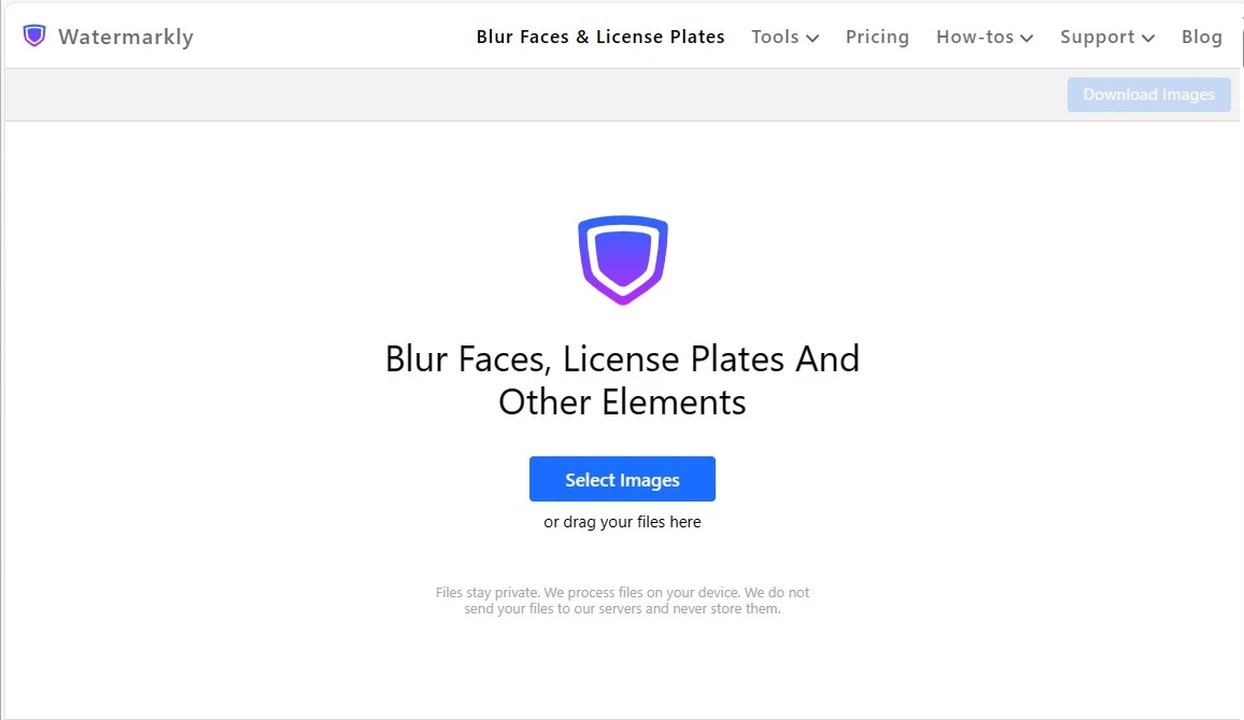
- Check the result. Faces in all photos will be automatically blurred. If you are happy with everything, just click "Download Images" and get your processed copies.
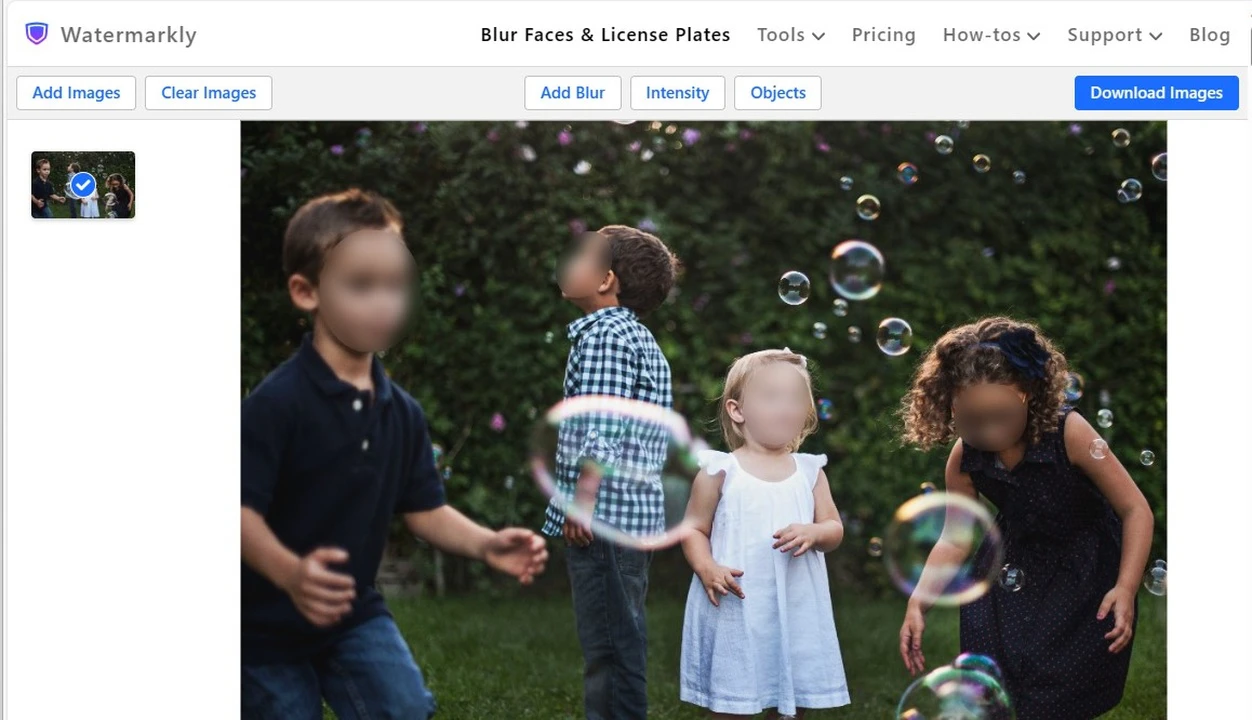
- Make edits if necessary. If you aren’t satisfied with the face blur intensity, if some of the faces need to be visible, or you want to adjust the blurred areas in any other way, you can easily do all of those things with the help of the editing toolkit.
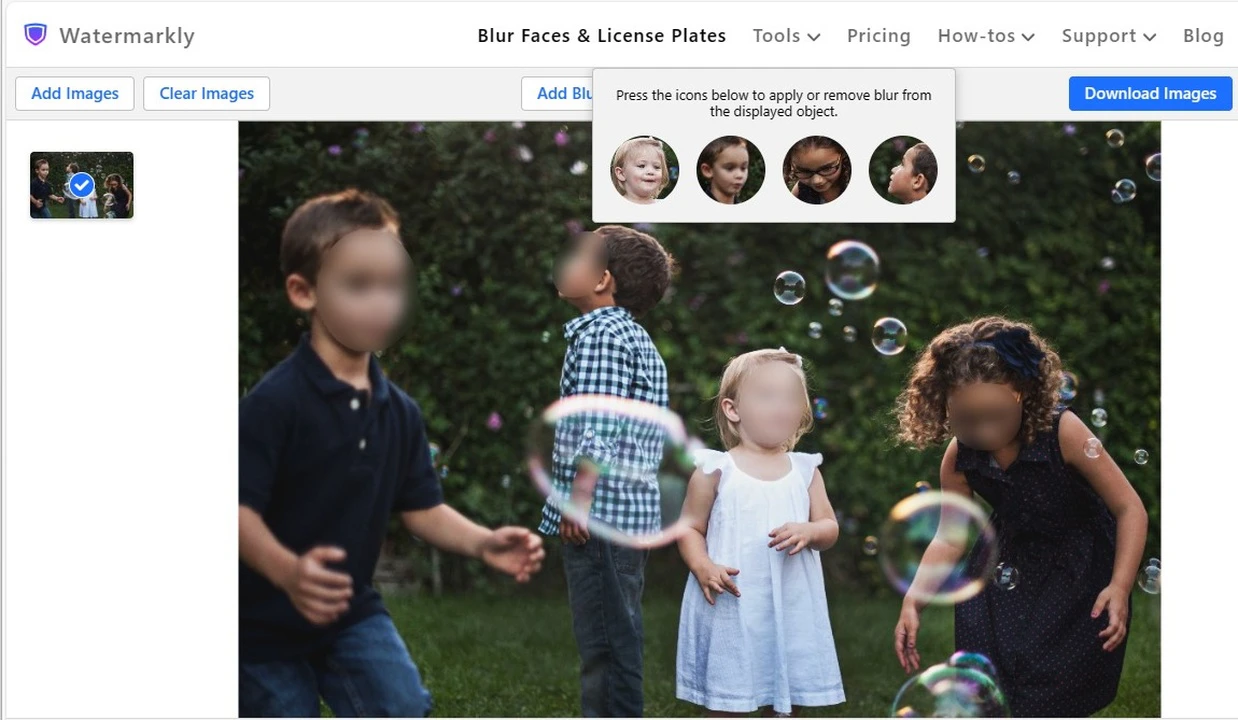
- Download images. In the export settings, you can choose a different size and format for the processed copies.
Watermarkly is ridiculously easy to master. Even if you have never used a face blurring tool before, with our app to blur faces you can achieve the desired result in just a few clicks.
Editing Options in Watermarkly Face Blur Online App
You can edit the blurred area in several different ways and get exactly the result you want to achieve.
Select the faces that should be blurred
By default, the app blurs all faces in a photo. If this is too much and you want to show the faces of some people, click the Objects button and select only those faces that should be blurred.
If the blur faces app failed to detect a certain face and didn’t apply the blur to it, click the Add Blur button and blur the necessary face manually.
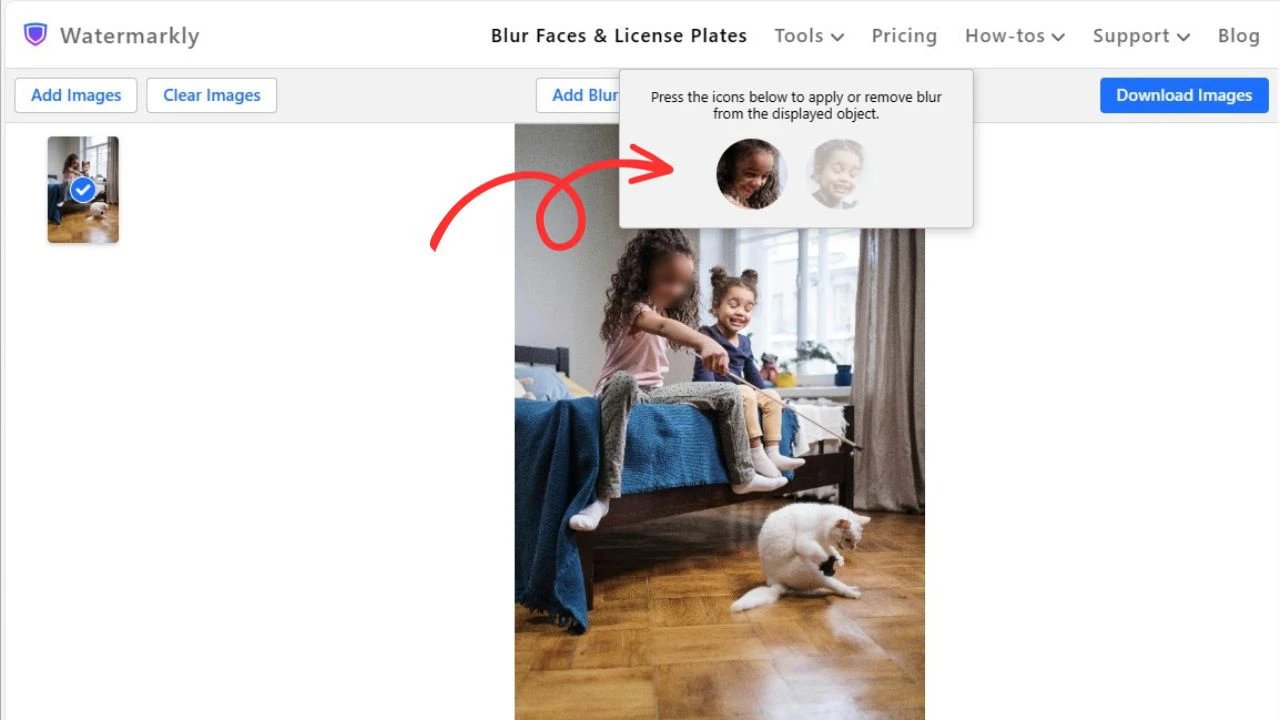
Adjust the intensity of the blur
Watermarkly face blurring tool allows you to adjust the intensity of the blur according to your needs. Just go to Intensity at the top of the app and move the slider to adjust the level of intensity. Its range varies from 0 to 100%.
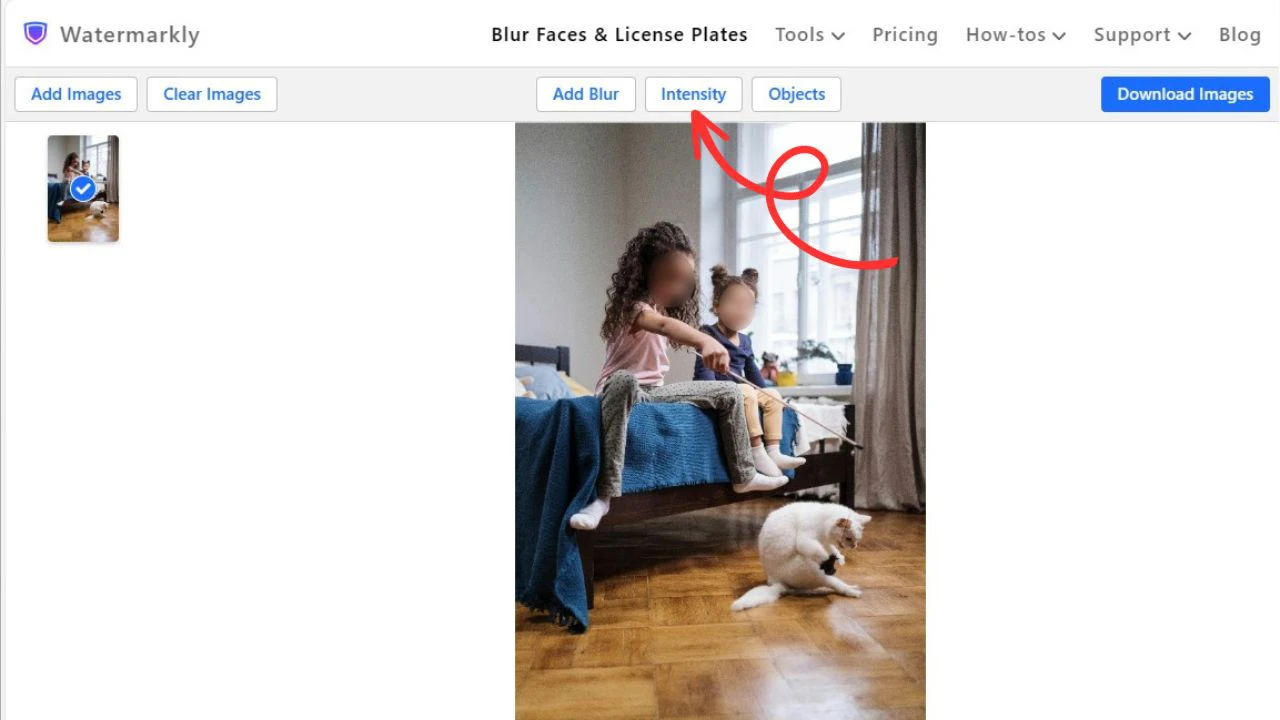
Change the shape of the blur face area
After you import your images into the app to blur faces, all blurred areas will have the shape of an oval. However, you can easily change the shape to rectangular. To do this, select the blurred area and click on the shape icon nearby.
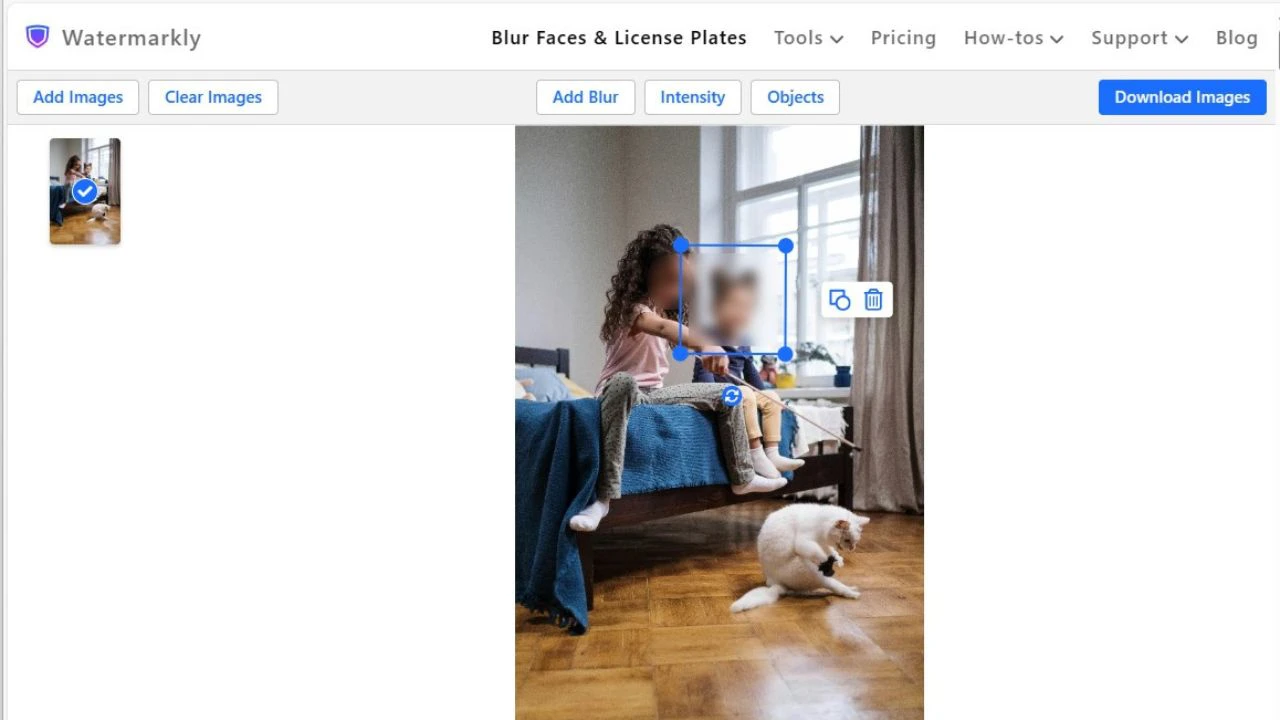
Tilt the blurred area
Some faces in your photo may be tilted. Therefore, for better protection, it is better to place the blurred area at an angle. Select a specific blurred area with a mouse click and rotate it in the direction you need.
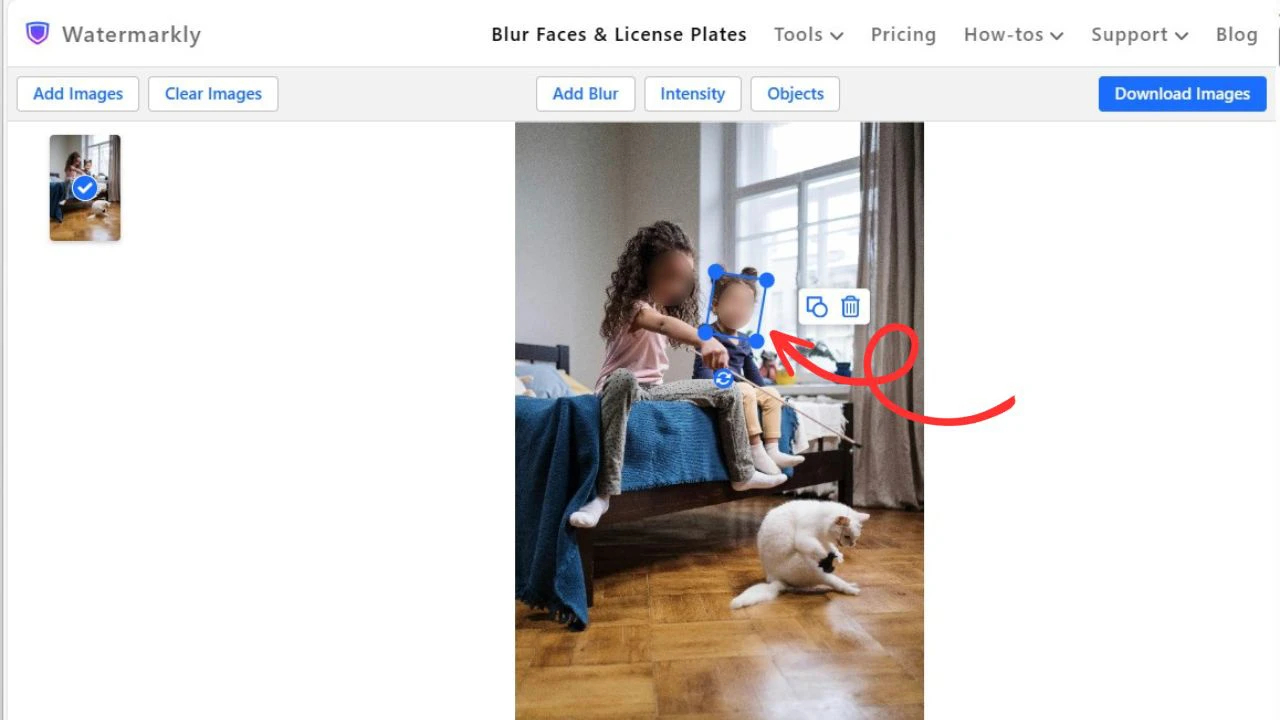
Resize the blurred area
Once you see the blue border around the face blur, you can adjust its height and width. This can be useful if, for example, you only need to cover the eyes, or you don’t like the fact that the blurred area covers the hair and the ears, and not just the face.
Please note that, while editing, the borders of the blurred area look quite sharp. However, after downloading the images, you will notice that the borders have become more feathered and look more organic in the image.
Face Blur OnlineWhy You Should Use Watermarkly’s Free App to Blur Faces
There are several reasons why you should consider using Watermarkly’s face blurring tool:

- The blur faces app is straightforward and has simple functionality.
- It works in a browser, so you can use it on any device. No additional downloads are needed.
- No registration is required to use the face blurring tool for free.
- No ads are shown in our free app to blur faces in photos.
- Additionally you can blur license plates, as well as blur any part of an image.
- It offers a wide range of free tools to crop images or circle crop, compress images, resize photo and watermark pictures.
The free version of the face blurring tool has only one limitation - it adds the Watermarkly logo to the processed images. You need to purchase an upgrade to remove it.
Blur Face OnlineWhy You Should Blur Faces in a Photo
In today’s data-driven world, it's enormously important to protect the privacy of individuals and ensure their anonymity when sharing visual content online. This should be done to protect people's identities or comply with the strict regulations like GDPR or CCPA. It’s no wonder that efficient and reliable tools for blurring faces are in great demand these days.
All the regulations that protect personal data state that sharing images of people is allowed only with their consent. If you can’t get their consent, you will need to blur faces in your photos. If you don't want to get a lawsuit, of course. In addition to this, you will protect people's identities and their personal information. It will be impossible for your images to be used for malicious purposes and you won't get anyone – including yourself – into trouble.
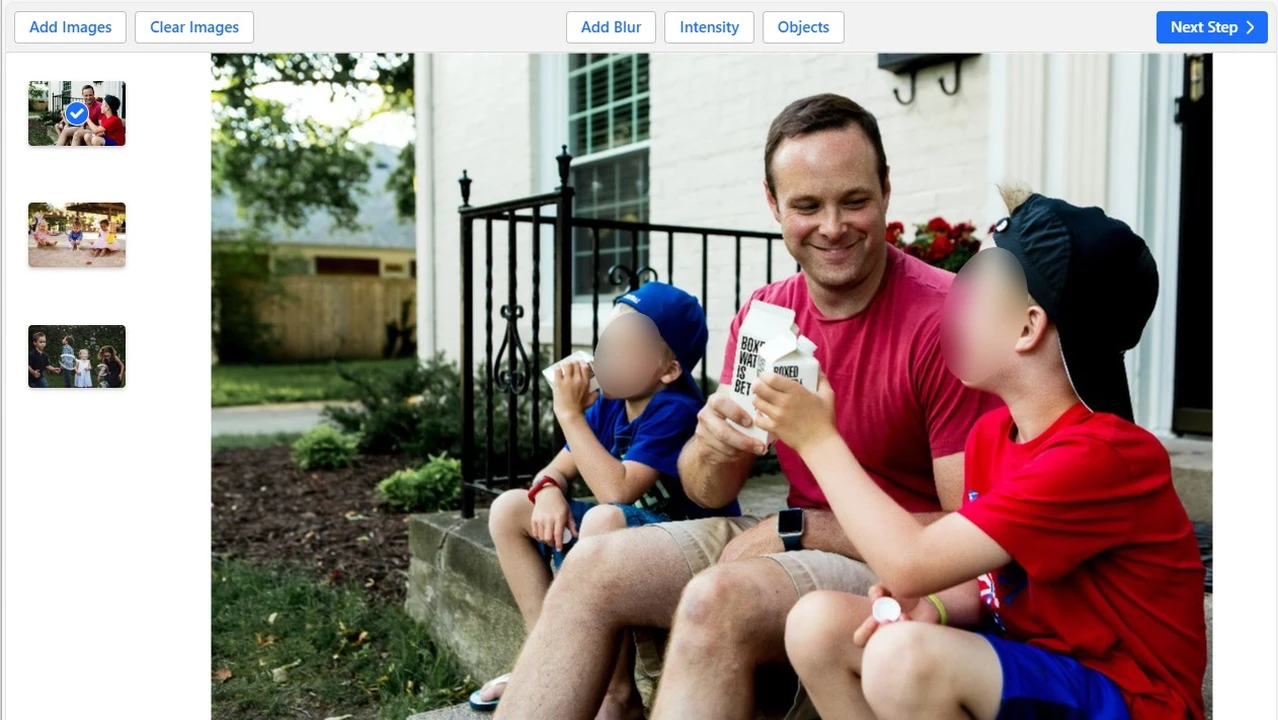
In journalism, blurring faces is not just important, but sometimes vital. It will allow you to tell stories without putting people in danger. If you blur faces in your images, you will protect the identities of your sources – witnesses, victims, people who know something and that criminals might want to harm. Plus, people will agree to be interviewed much more easily if they are sure that their identities will be kept secret.
Not to mention that you absolutely have to blur faces of children in your images. This will protect their privacy and dignity. If a child was a part of a criminal case, it’s better not to disclose their identity to avoid any stigmatisation, psychological harm, abuse, or discrimination.
The Watermarkly Blur Faces app creates blurs that have smooth borders. This means that all the blurred areas will fit into your photos organically and unobtrusively. At the same time, people’s faces will be extremely difficult to identify.
Blur Face OnlineFrequently Asked Questions
How do I blur a face in a picture?
Go to Watermarkly app, choose the Blur Face tool, and upload one or several images. All the faces will be blurred immediately. If everything looks great, download the images.
How can I blur faces online for free?
Try Watermarkly’s face blurring tool. With it, you can easily blur faces in a photo extremely fast . You will master it with ease without any tutorials. This app to blur faces works in a browser, so you can use it on a computer, laptop, tablet or smartphone.
What is the best app for blurring faces?
Watermarkly is one of the best blur faces apps. It is very simple and fast. It blurs faces automatically. Watermarkly’s face blurring tool can be incredibly convenient if you need to process a batch of photos. You can also make small adjustments to the blurred areas to achieve the perfect result.
How to blur face in a picture?
Upload your picture to Watermarkly face blurring tool. Click on "Add blur", move the blurred area over the place you need to hide, adjust the size, shape and tilt of the blurred area and then download the processed copy.
Blur Face OnlineConclusion
With the development of social networks and instant messengers, the risk that some private information about a person – a photo of them or their child – may be published online and become available to everyone without permission has increased significantly.
If you often post images that may contain some sensitive information about other people, but you can’t request permission for each post, simply use the Watermarkly's Blur Faces app and blur the necessary parts of photos.
The blurred areas will be almost invisible and won’t have a negative impact on the overall look of your photos. At the same time, you will not violate anyone's privacy. This face blurring tool can greatly simplify the process of processing photos in large quantities. With the help of this free app to blur faces, you’ll be able to process large quantities of images without spending much time or effort.
Blur Face Online