Why You Should Blur a Picture at Work
by  Lina Thorne • Updated · Posted in Marketing
Lina Thorne • Updated · Posted in Marketing
We live in a visually-driven world where sharing images has become an integral part of communication not only in leisure time, but also in professional settings. Nevertheless, when sharing work-related images on the Internet, you need to exercise caution. If you’re not careful or attentive enough, you might accidentally share employee data, customers’ personal information or even company secrets – sharing any of these can lead to some serious issues. As a matter of fact, there are privacy laws which control how personally identifiable information can be shared inside and outside organizations. So, yes, you can get into some serious legal trouble. This is why it’s important to conceal all the sensitive data in your images before publishing them online or sending them to someone.
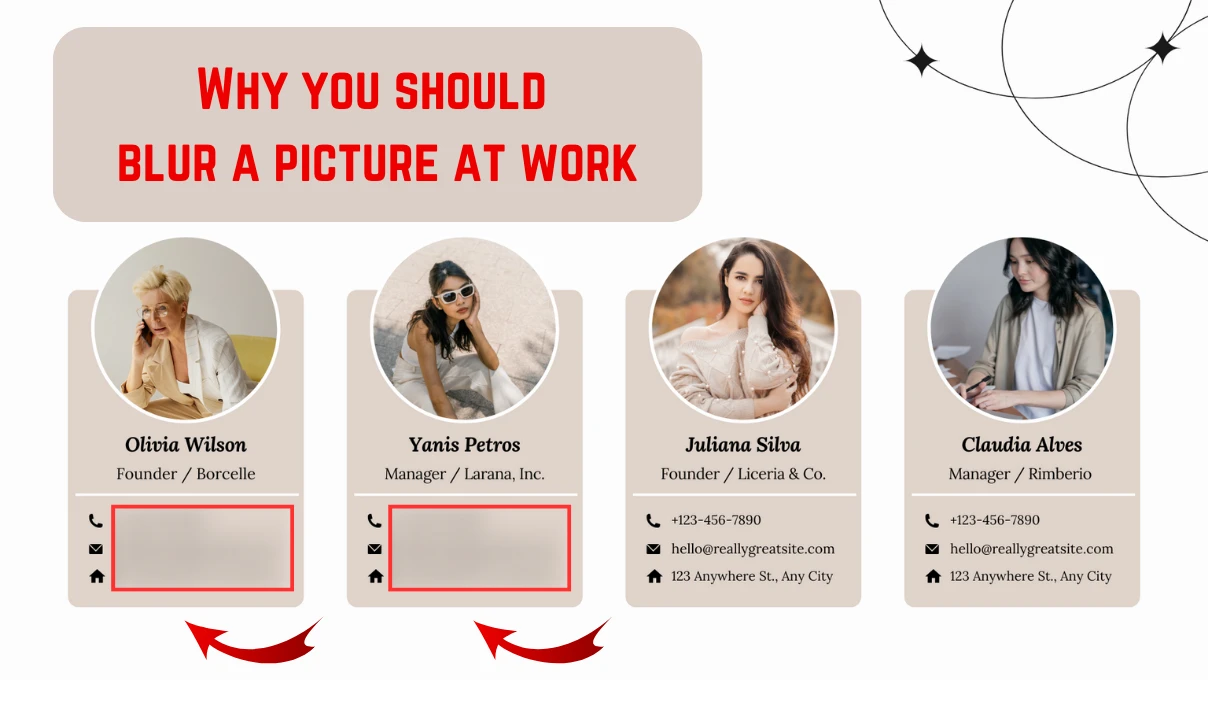
Why You Should Opt for Blurring
How do you conceal some information without obscuring other bits of it? Well, you can blur only certain parts of images. This way, you’ll hide everything that shouldn’t be shared, while keeping the rest clearly visible.
Naturally, there are other ways that can help you conceal the information. For instance, you can crop out all the sensitive data, if it’s somewhere at the top or the bottom of an image. Say, you have a screenshot with some personal data that you want to hide. If it is at the top or at the bottom, then you might be able to crop it out without getting rid of the information that you actually need to share with others. But what if it is right in the center? You can’t just cut out the center of an image! Thus, you won’t be able to solve your issue with the help of cropping.
Another way to conceal data is to redact it – obscure it with thick, opaque, rectangular lines that are often black or dark grey. Redaction was often used on physical documents in the past. The downside of this technique, however, is that it doesn’t look pretty and aesthetically pleasing.
This is the reason why you should opt for blurring parts of your images. It’s pretty similar to redacting, but the result will look much more professional. This is probably the most convenient and at the same time aesthetically pleasing way of concealing data. The blurred areas will sort of blend into the image without disrupting the perception of it. They will barely be noticeable. Thus, it might even take a moment or two for people to realize that some information is actually concealed.
Why You Should Blur a Picture at Work
There are a number of reasons why you might need to blur a part of a picture for your work. In fact, in most cases, it might be an absolute necessity.
Blurring can be of great help when you need to share documents, purchase orders or any other corporate information with someone else; a client, for instance. Or what if you need to show a document that contains a client’s private information that only you have the right to know to a coworker? It would be a wise choice to hide mailing and home addresses, phone or account numbers, any kind of payment information. What’s great about blurring is that you can properly conceal all this kind of sensitive information while keeping the text and other parts of a file perfectly readable. Here’s another example. If you want to share a photo online that was taken at a parking lot, it’s better to blur license plates, if they are visible. Nowadays, it’s not that hard to use a license plate to identify the car’s owner, then find out where they live and what their name is. So, you don’t want to share this kind of information on the Internet.
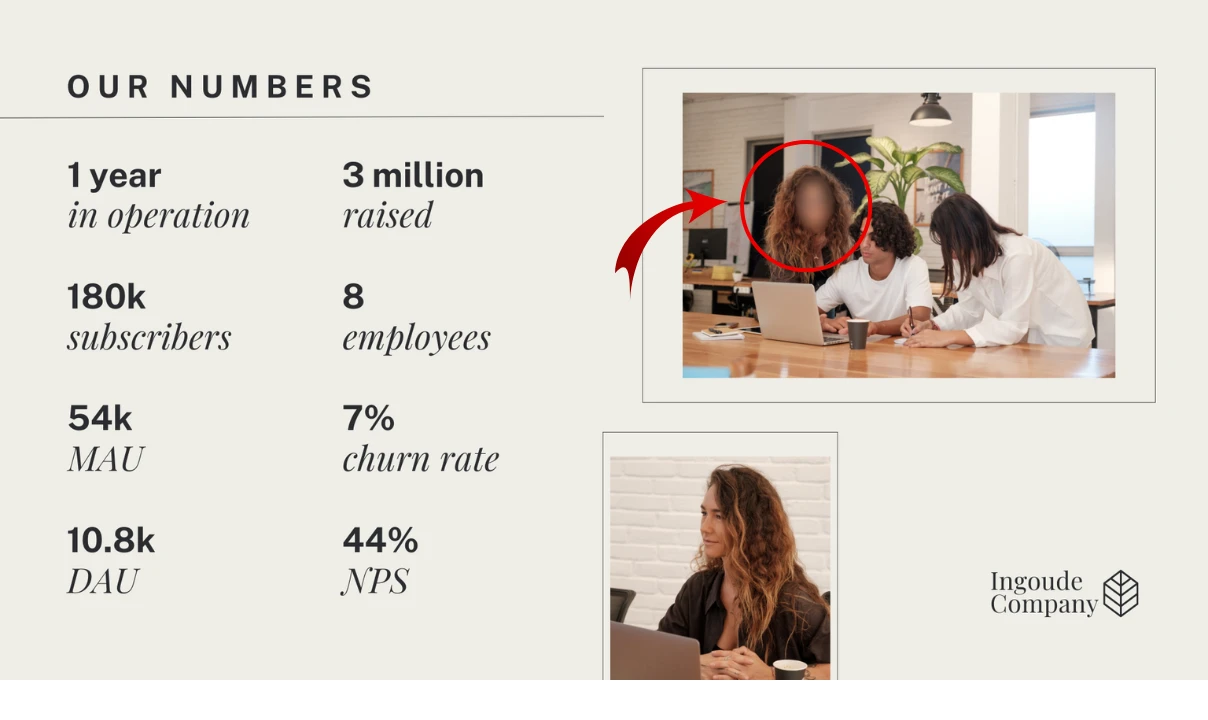
Remember that it’s your responsibility to protect sensitive data and avoid data leaks. This is something that you need to warn your colleagues about. Data leaks often happen due to carelessness and inattention of workers. For example, there was a celebration at the office, people got a little drank and took some pictures, then posted them online…and one of the photos was taken near a computer where log in details were clearly visible. This was enough for hackers to get into the system and get their hands on some company secrets and highly important documents. This is why it’s crucial to check all the work-related images for any sign of confidential data before sharing them publicly.
One of the key reasons to blur a picture at work can also be maintaining privacy. In offices with a strong emphasis on employee privacy, blurring faces in images can prevent potential HR violations. These days companies of various sizes use social media for promotion and as a result tend to post photos of their employees. Sharing some behind-the-scenes content is quite common as it creates a sense of transparency as well as establishes professionalism. But some employees might be uncomfortable with this. They don’t want their photos to be shared online. If they happen to be in a group photo, you can blur their faces and post the photo without violating their privacy. This will show your followers that you respect your coworkers or employees.
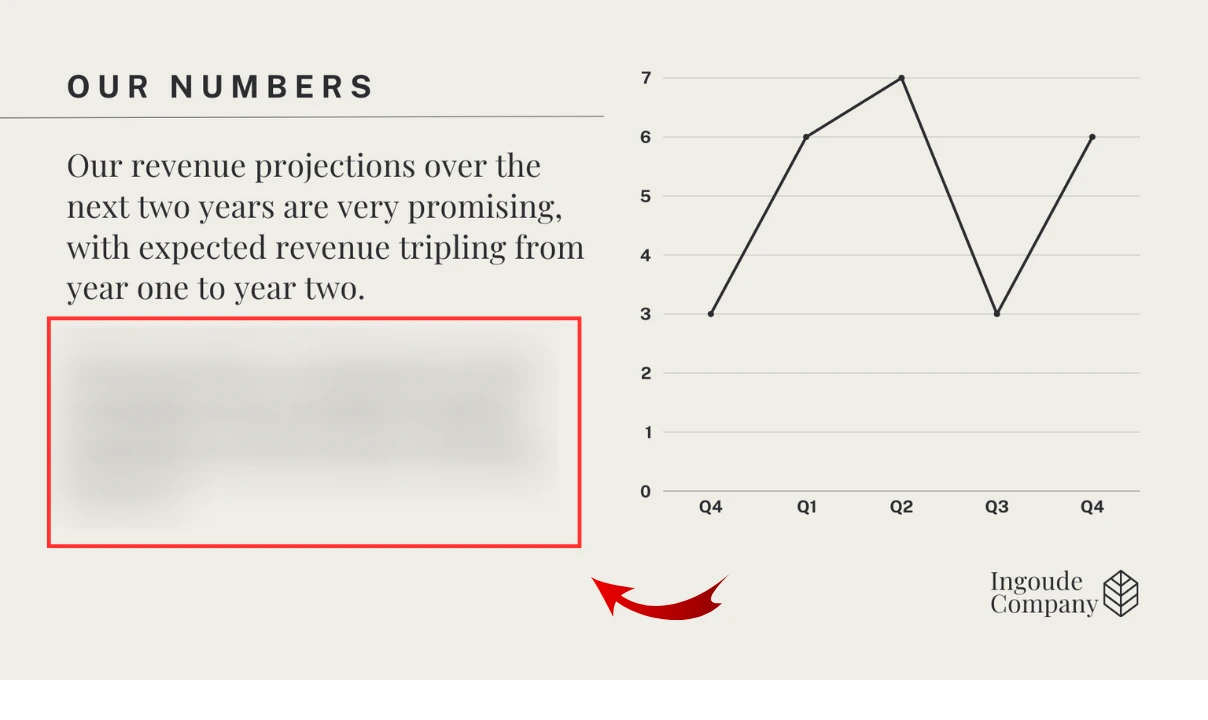
Additionally, for highly sensitive data like Protected Health Information (PHI) in healthcare, employee data in Human Resources, or any Personally Identifiable Information (PII), it’s better to err on the side of caution and blur as much of personal information as you can.
Here’s another idea. You can also blur a part of a picture in financial reports. Naturally, this won’t be applicable in all cases. But if your goal is to focus on demonstrating the trends, for instance, you can blur the actual numbers out; if they don’t matter all that much, of course. This way you will avoid people getting distracted by unnecessary details.
Maybe you need to send a manual, a how-to file or simply a few screenshots that will show people what they need to do. But what if these files contain some personal information? For instance, your login or password? You wouldn’t want to share that, would you? Well, you can easily blur a part of a picture – add a blur where your login and password or any other personal data are shown, and voila! Your private information is safe. This is the easiest way to explain something to your coworkers without giving away your personal info.
With blurring you can kill two birds with one stone. You can not only conceal important information, but also hide any redundant one. If you blur unnecessary data, you will draw attention to all the crucial parts of an image. This can be used for software tutorials. For example, you can blur out the majority of the image leaving one button or input field clear and in focus. This way, people will definitely know where to look, what to look at and won’t be confused.
Finally, you can blur a picture at work to boost your social media engagement. Get your followers intrigued! For example, you can take a behind-the-scenes picture and hide the main subject with a blur. Then post this partially blurred image on Instagram Stories and ask people to guess what the hidden object is. Wait for a few hours or even a whole day, before revealing the answer. Blurring can evoke curiosity and engage viewers’ imaginations. This is a great way to present a new product or share some news regarding an upcoming project you’ve been working on.
In Conclusion
To sum up, blurring parts of images at work is usually required to hide some confidential information and avoid data leaks. It can also help you with maintaining the privacy of your clients, customers and coworkers. Plus, it’s an excellent way to intrigue your followers and let them stretch their imagination, which is what you need to boost the engagement on social media. Blurring is an amazing tool that you can make great use of.