What Is a Stock Photo?
by  Lina Thorne • Updated · Posted in Photography
Lina Thorne • Updated · Posted in Photography
Every day we see a myriad of different photos on websites, blogs, social media platforms or in presentations: people laughing in cafés, hands typing on laptops, nature shots, etc. Believe it or not, but many of those images weren’t created for those specific projects.
They are probably stock photos.
Today anyone can sell their own photos, videos or illustrations through stock websites. Many photographers and designers earn extra income this way, and some even make it their full-time career.
Are you a brand manager searching for the right content for a blog post?
Or are you a photographer thinking about diversifying your income?
Stock photography can help you in both of these cases. That’s why it’s essential for you to understand it.
In this guide, we’ll explore:
- What stock photos are?
- Where they came from?
- Why people use them?
- How the licensing works?
- How stock websites operate?
- How you, as either a user or creator, can make the most of stock photos.
What Exactly Is a Stock Photo?
A stock photo is an already-existing image that can be licensed for use in a variety of projects.
Rather than being shot for one specific client or job, stock images are made with the idea that they could serve many clients and many use-cases.
Hiring a photographer to take photos for your website, blog, or article can get quite pricey. Meanwhile, stock websites offer massive libraries of high-quality images at a fraction of the cost.
For example, say you’re writing an article titled “How to Keep a Horse Warm in Winter.” You could hire a freelance photographer to visit a horse farm, take photos, and deliver edited images. That might cost you around $300.
Or, you could simply go to a stock photo website, search “horse blanket,” and download an image that suits your needs for just a few dollars.
It’s faster, easier, and far more budget-friendly.
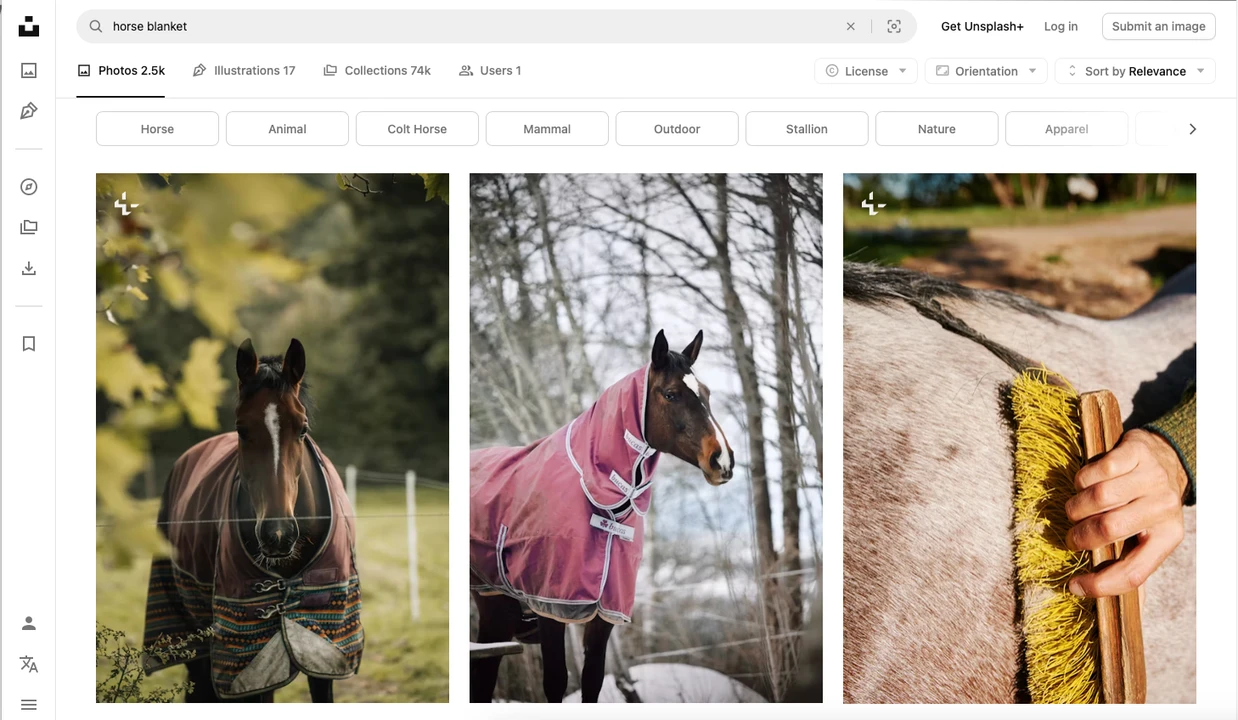
A Little Bit of History
You’d be surprised, but the stock photography business goes all the way back to the 1920s and 30s.
The very first stock photo agency was founded by H. Armstrong Roberts, who revolutionized commercial photography. He created a business based on licensing from a collection of pre-existing images, making professional photos accessible and affordable.
In the 1990s, companies like Getty Images and Corbis digitized millions of images, making them easily searchable and distributable. They mainly supplied newspapers and magazines with affordable visuals to accompany their stories. Then, the internet changed everything.
The 2000s saw the rise of microstock agencies like iStockphoto and Shutterstock, which made high-quality imagery accessible for everyone.
Originally, stock photos were created almost exclusively by professional photographers. Today, many platforms also include user-generated content, allowing anyone to upload their images.
What Can a Stock Photo Be Used For?
Generally speaking, stock photos are used for two major categories of use:
Commercial Use
You use an image to sell or promote a product, service, or idea. Your goal is to make a profit.
This includes:
- website and social media ads;
- product packaging and brochures;
- corporate presentations and marketing materials;
- website hero images on a company’s homepage.
Editorial Use
A stock photo is used to illustrate a story or article (news websites, magazines, blogs) and is not being used to sell something. The usage is informative rather than promotional.
An editorial image can be used in:
- news articles in newspapers or online magazines;
- blog posts about a current event;
- documentary films or educational textbooks.
Important Note
Editorial images often feature people, places, or property without a specific model or property release because they are documenting reality. This is why their use is restricted to non-commercial contexts.
What Are the Types of Licensing?
When you “buy” a stock photo, you’re actually buying a license to use it under specific terms.
Here are the most common types:
- Royalty-Free (RF): This is the most common license. “Free” doesn’t mean $0, though. It means you don’t have to pay royalties each time you use an image. You pay a one-time fee and can use the image multiple times for multiple projects, with some restrictions (e.g., you can’t resell the image as your own).
- Rights-Managed (RM): This is a more restrictive and expensive license. The use of the image is limited by factors like duration, geographic region, industry, and size. For example, you might license an image for a billboard campaign in the UK for 3 months. This ensures exclusivity.
- Creative Commons (CC) and Public Domain: Some stock or free-image websites use licenses such as CC BY, CC BY-SA, CC 0, or images in the public domain. Public domain images are not protected by copyright and are completely free to use for any purpose, personal or commercial. No permission is needed. Websites like Unsplash and Pexels operate on a similar model, though it’s always good to check their specific terms.
- Extended Licenses: Many Royalty-Free platforms offer an “extended license” for an additional fee. This allows for uses not covered by the standard license, such as printing on merchandise for resale (t-shirts, mugs) or using it in a template for sale.
Why does this matter?
As a user, you need to know what you’re allowed to do with stock images.
As a photographer, you need to know what rights you’re granting and what you retain.
How Do Stock Websites Work?
How they work from the user side
You go to a stock website, type keywords into the search bar, and browse the results.
You’ll often see watermarked thumbnails of images. The watermark is a security measure to prevent people from using the image without paying.
When you find an image you like, you choose the license type and size you need, then pay for it, and download the full resolution version without any watermark.
Also, you receive a license agreement that explains exactly how you may use it.
How they work from the contributor side
Photographers and designers upload their images to a stock website.
The reviewers check the images for technical quality, composition, and legal requirements (like model releases).
Once approved, the image is added to the library. It’s also possible that an image can be rejected.
When a user downloads the image, the contributor earns a royalty or a payout according to the platform’s model.
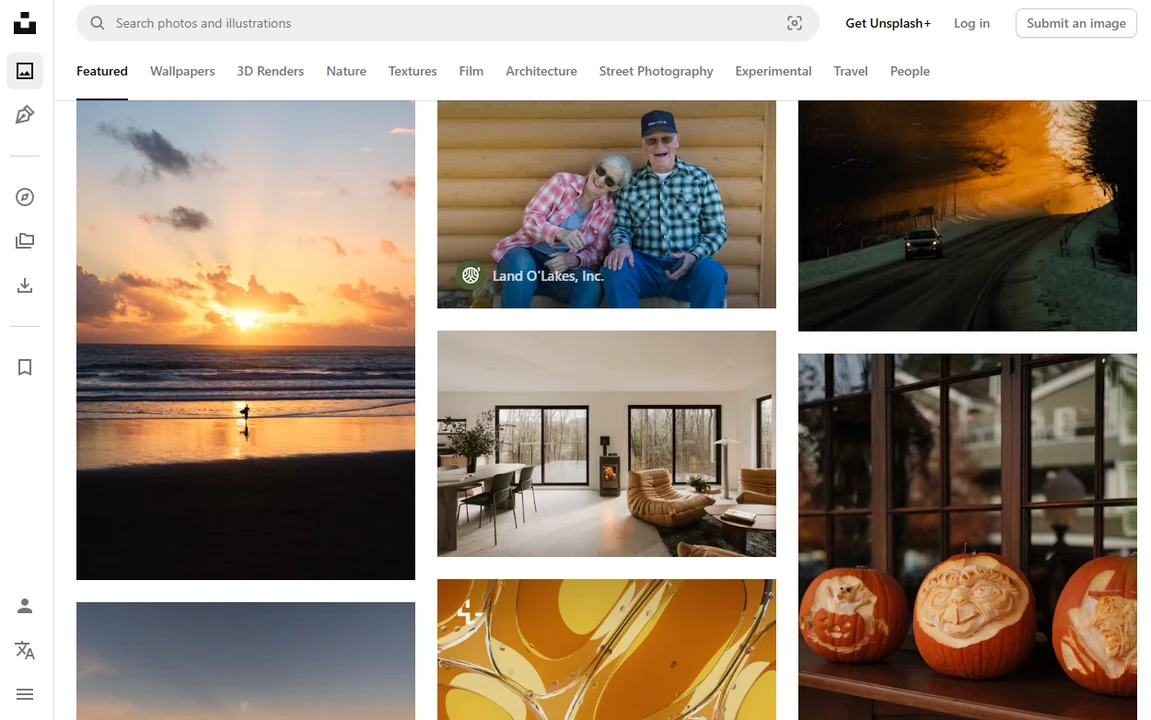
Stock Image vs. Regular Photo: What’s the Difference?
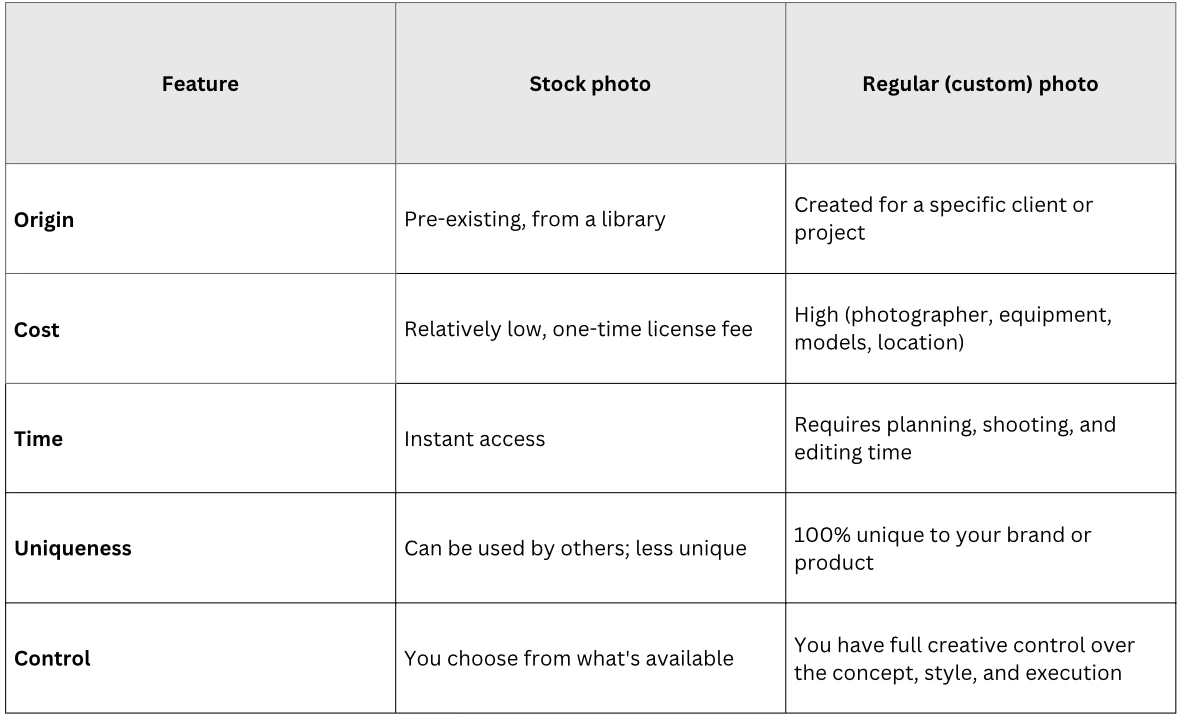
Popular Stock Websites: Free and Paid
When you’re selecting a stock website, it’s important to check licensing terms and attribution requirement (for free ones), if you are a user.
If you are a photographer, check what the contributor payout is as well as whether you must contribute only to their website or if you’re allowed to contribute to others, too.
Free Stock Websites:
- Unsplash – Known for its high-quality, artistic, and often trendy images.
- Pexels – A great mix of quality and variety, with a very user-friendly interface.
- Pixabay – Offers photos, illustrations, vector graphics, and video footage.
- Freepik – Excellent for vectors, icons, and PSD files, alongside photos.
Please note, though, that not all images on these free stock websites are free to use. You need to pay for some of them. Also, some free stock websites limit how many free images you can download per day.
Paid Stock Websites:
- Shutterstock – One of the largest libraries with a massive variety of content.
- Getty Images and iStock – Known for high-end, premium content and exclusive editorial archives.
- Adobe Stock – Integrates seamlessly with Adobe Creative Cloud apps like Photoshop.
- Alamy – Boasts a vast collection, particularly strong in editorial and niche subjects.
Why Do People Use Stock Photos?
From the user perspective, the appeal of stock photos is obvious.
Here are their advantages:
- Time-Saving. Need an image of a penguin in Antarctica for a presentation tomorrow? You can quickly browse a library and download a ready-to-use image. No travel or planning required.
- Cost-Effectiveness. Hiring a photographer, models, a stylist, and renting a location is expensive. A stock image library offers many options at a relatively low cost.
- Variety. There is a wide choice of styles, subjects, locations, etc. With millions of images on every topic imaginable, you can find visuals for even the most niche ideas.
- Quality. Stock photos must be sharp, well-lit, and well-composed. Stock websites actually check this and if the photo you submitted doesn’t meet their criteria – e.g., it’s poorly lit and very noisy – it won’t be accepted.
For contributors, stock photography offers benefits too:
- Diverse Income Streams. You can shoot stock images alongside your commissioned work. On top of that, one image can be licensed many times. It’s a great way to increase your income.
- Global Reach. With the help of stock websites, you can tap into an international clientele, not just local clients.
However, nothing is perfect.
Stock photography also has disadvantages:
- Lack of Originality. The same popular images can appear on multiple websites, making your brand look generic.
- Can Look Staged. Some stock photos are infamous for looking too cheesy and unnatural.
- Licensing Limitations. You must always adhere to the license terms to avoid legal trouble.
- Not So Passive. With royalty-free images being so affordable, most photographers need a large and constantly growing portfolio to see significant earnings. Success comes from uploading hundreds, if not thousands, of high-quality images.
- Not a Quick Profit. The competition is pretty high. As a result, it might take months or even years for your stock photos to get noticed and bought. Don’t expect to make a quick buck from stock photography.
How to Personalize Stock Photos
As a user, it’s not that hard to add a personal touch to a stock photo.
Here’s what you can do:
- Add Text and Graphics. Use the image as a powerful background for your headline or call-to-action.
- Crop the Image. Focus all the attention on the most important part.
- Add Filters and Adjust Colors. Tweak the tone to match your brand’s color palette.
- Create a Collage. Combine multiple images to tell a more complex story.
Photography Tips for Shooting Stock Photos
Essentially, any photographer who is capable of producing technically and conceptually strong imagery can shoot stock photos.
Here’s what you need to keep in mind.
What to Shoot?
Think commercially. What do businesses, bloggers, and advertisers need?
- Lifestyle Shots – Diverse people in authentic situations (working, socializing, exercising).
- Business Concepts – Collaboration, success, technology, innovation.
- Backgrounds & Textures – Wood, concrete, marble, abstract patterns.
- Niche Topics – Healthcare, education, specific hobbies.
Stock photos are less about capturing a moment and more about illustrating an idea or emotion. Images should communicate emotions instantly and clearly. A subtle, nuanced expression is often less effective than a recognizable one.
Key Considerations
- Model and Property Releases are Crucial. Any recognizable person or private property must have a signed release for the image to be used commercially. Keep these releases on file forever.
- Caution with Landmarks. Famous landmarks like the Eiffel Tower at night, the Sydney Opera House, or certain art installations often have copyright protection on their lighting or design. It’s generally safer to shoot them from public spaces during the day for editorial use. Commercial use often requires a property release, which is nearly impossible to get for such landmarks.
- No Branded Items. Models should wear non-branded clothing, and avoid using recognizable logos or products. You don’t want to inadvertently advertise a brand or infringe on a trademark.
- Provide Variety. When shooting a subject, capture it from different angles, with different framing (wide, medium, tight), and both horizontal and vertical orientations. This gives customers a choice and increases your chances of making a sale.
- Technical Excellence is a Must. Images must be perfectly exposed with true-to-life colors and minimum digital noise. It’s not a good idea to heavily edit photos that you want to submit to a stock website. Some clients might want to edit a photo they bought.
- Copy Space. Keep in mind that some clients might want to add text to a photo. So, leave areas of simple, uncluttered background (like a plain wall or a soft sky) where text can be overlaid.
- Choose Keyword Meticulously. Your income depends on people finding your images. Use specific, descriptive keywords (e.g., not just “woman,” but “happy young woman laughing in a coffee shop”).
- Think Seasonally. To stay relevant, plan your shoots months in advance. Pumpkins and autumn themes are needed by late summer; Christmas imagery sells in mid-fall; and spring/Easter photos should be uploaded in winter.
Conclusion
Stock photography has a lot to offer both for people who create photos and for those who want to buy them.
As a user, stock photos give you fast, cost-effective access to high-quality visuals that are ideal for blogs, websites, or social media posts.
As a photographer, you can create images once, license them many times, and potentially generate recurring revenue.
There are some trade-offs, of course. Users must choose the right license and ensure the image fits their purpose. Photographers must craft images with commercial appeal and meet technical and legal standards.
Now that you know about what a stock photo is, why people use stock images, what types of licenses and popular stock websites there are, you have everything to navigate the world of stock photography with confidence.