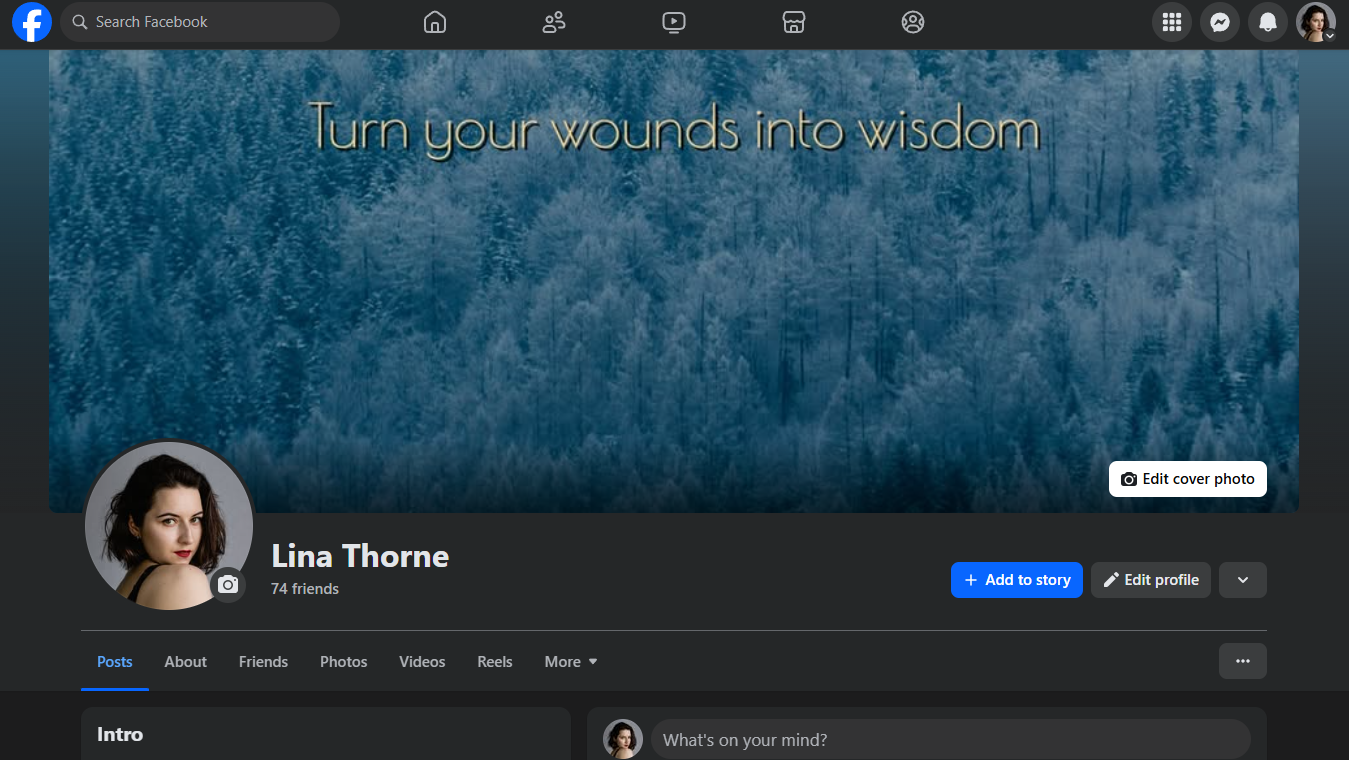
Unique Quotes for Facebook Cover Photo
by  Lina Thorne • Updated · Posted in Photography
Lina Thorne • Updated · Posted in Photography
Your Facebook cover photo is usually one of the first things people notice. And you can use it to your advantage. Imagine visiting a Facebook profile with a breathtaking mountain photo as a banner. It’s beautiful. But it doesn’t say much. Now, imagine the same banner with the words: “The climb is hard, but the view is worth it.” Just a handful of words, yet they turned a simple image into a moving story.
Keep in mind, though, that a poorly chosen quote or sloppy design can backfire, making your profile look amateurish rather than impressive. Fortunately, in this detailed guide, we’ll explore how to add a unique quote to your Facebook cover photo and make your profile truly stand out.
It features:
- Facebook cover photo basics
- Why adding a quote can elevate your profile
- Curated selection of various quotes
- Helpful design tips
- Step-by-step tutorial for designing your cover photo with a quote.
What is a Facebook Cover Photo?
Are you not sure what a Facebook cover photo is? It’s a horizontal image that, along with your profile pic, sits at the top of your Facebook profile or page. Please note that some people refer to a cover photo as a banner. So, Facebook cover photo and Facebook banner are the same thing.
Your cover photo is public. As a matter of fact, it’s impossible to make your current Facebook cover photo private. So, it’ll be visible to everyone no matter what.
Image Size for Facebook Cover Photo
What you also need to know about Facebook cover photo is the best image size for it. You see, if you upload an image that’s too big or too small, there’s a high chance that it’ll become blurry or pixelated.
Your Facebook cover photo should be:
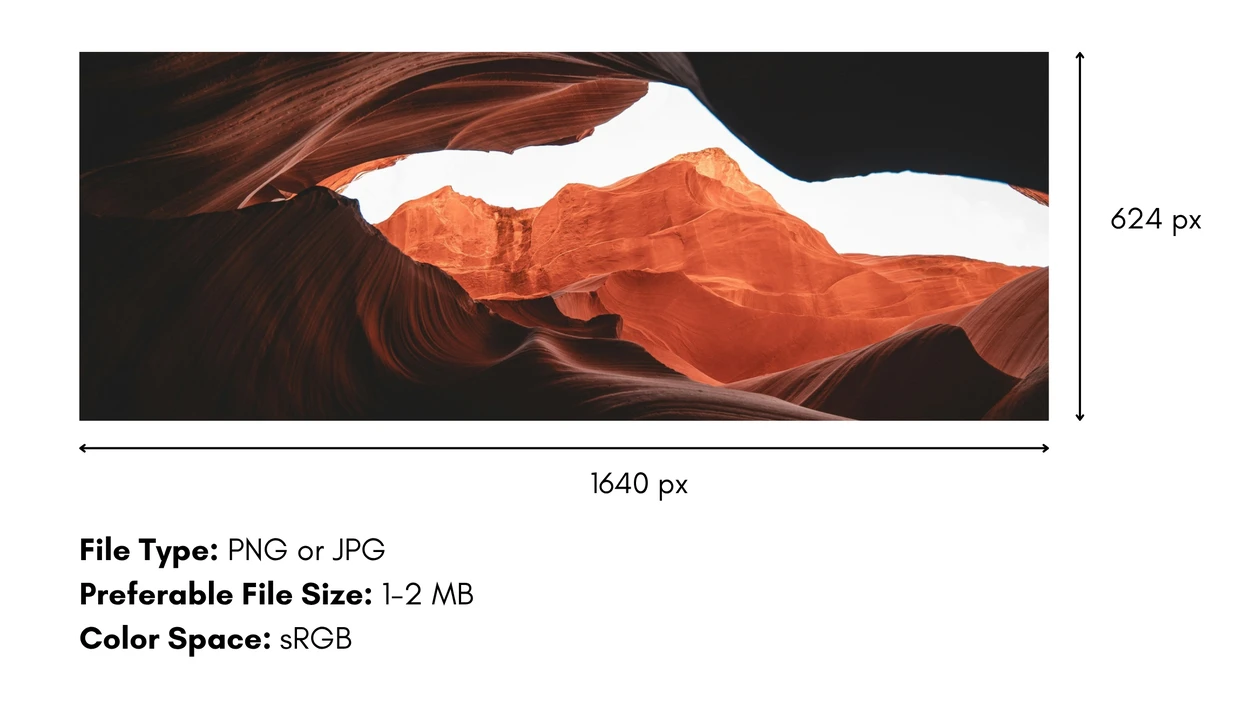
It’s important to get both the image size and file size right. Otherwise, Facebook will compress your image automatically, which may lead to your image becoming blurry and pixelated.
Why Add a Quote to Your Facebook Cover Photo?
It may come as a surprise, but featuring a quote on your cover photo can be quite beneficial.
Here are the key reasons:
- Express Your Identity and Values. When people go to your profile, they see your profile pic and cover photo right away. Since the cover photo is more visually dominant, you can use it to communicate who you are, what you believe in and what the mission of your brand is.
- Make People Remember You. People tend to notice and remember a beautiful image paired with powerful words much better than a beautiful image alone. Additionally, if you choose both the quote and the image properly, you will clearly show that you are intentional with any kind of content you post online.
- Boost Engagement. Whether you like it or not, quotes evoke emotions, and that’s exactly what you need to make people engage with your content. Funny, inspirational, or thought-provoking quotes can prompt others to not only explore your profile and like your posts but also start conversations.
- Keep Things Fresh. Your Facebook profile needs to stay relevant. One of the ways to achieve this is to change your cover photo every now and then. Moreover, you can align your quote with product launches, campaigns, or personal milestones.
Tips for Choosing a Quote for Your Facebook Cover Photo
- Know your purpose. What do you want your quote to do? Inspire your audience? Reflect your personality? Promote your brand?
- Choose a quote that feels authentic. Pick something you actually believe in, not just what sounds trendy or clever.
- Credit the author when you can. If you’re using a famous quote, it’s respectful – and often more powerful – to credit the person behind it.
- Avoid overused or cliché quotes. Quotes like “Live, Laugh, Love” or “Carpe Diem” have been used so many times, they’ve lost their impact. But you can put a creative twist on a cliché. Instead of: “Be the change you wish to see in the world”. Try: “Be the glitch in the system they didn’t see coming.”
Unique Quotes for Your Facebook Cover Photo
Now, let’s get you inspired with our curated list of powerful quotes.
Inspirational
- “The only person you are destined to become is the person you decide to be.” – Ralph Waldo Emerson
- “Be yourself; everyone else is already taken.” – Oscar Wilde
- “Art is the most beautiful of all lies.” – Claude Debussy
- “To create one’s own world takes courage.” – Georgia O’Keeffe
- “You can’t use up creativity. The more you use, the more you have.” – Maya Angelou
- “Be messy and complicated and afraid, and show up anyway.” – Glennon Doyle
- “Don’t think outside the box. Think like there is no box.” – Ziad K.Abdelnour
- “You are never too old to set another goal or to dream a new dream.” – C.S. Lewis
- “Happiness is not something ready-made. It comes from your own actions.” – Dalai Lama
- “Act as if what you do makes a difference. It does.” – William James
Motivational
- “You miss 100% of the shots you don’t take.” – Wayne Gretzky
- “The future belongs to those who believe in the beauty of their dreams.” – Eleanor Roosevelt
- “The quieter you become, the more you can hear.” – Ram Dass
- “And now that you don’t have to be perfect, you can be good.” – John Steinbeck
- “I dream. Sometimes I think that’s the only right thing to do.” – Haruki Murakami
- “Everything is figureoutable.” – Marie Forleo
- “Your only limit is you.” – Mr. Clinton Middleton
Humorous
- “I’m not lazy; I’m on energy‑saving mode.” – by Dancing Snail
- “I am so clever that sometimes I don’t understand a single word of what I am saying.” – Oscar Wilde
- “Behind every great man is a woman rolling her eyes.” – Jim Carrey
- “Why do they call it rush hour when nothing moves?” – Robin Williams
- “You can’t have everything. Where would you put it?” – Steven Wright
- “I’ll stop wearing black when they invent a darker color.” – Wednesday Addams (The Addams Family)
- “Don’t take life too seriously. You’ll never get out of it alive.” – Elbert Hubbard
Thought‑Provoking
- “Not all those who wander are lost.” – J.R.R. Tolkien
- “We are all fools in love.” – Jane Austen
- “The world breaks everyone, and afterward, some are strong at the broken places.” – Ernest Hemingway
- “Man is nothing else but what he makes of himself.” – Jean-Paul Sartre
- “I am not afraid of storms, for I am learning how to sail my ship.” – Louisa May Alcott
- “There is no friend as loyal as a book.” – Ernest Hemingway
- “There is no greater agony than bearing an untold story inside you.” – Maya Angelou
Positive Vibes
- “Leave a little sparkle wherever you go.” – by Jamie Gaston
- “Some people feel the rain. Others just get wet.” – Bob Marley
- “Be kind, for everyone you meet is fighting a hard battle.” – Plato
- “Know what sparks the light in you. Then use that light to illuminate the world.” – Oprah Winfrey
- “The darkest hour has only sixty minutes.” – Morris Mandel
- “Turn your wounds into wisdom.” – Oprah Winfrey
Business
- “Work hard in silence. Let success make the noise.” – Frank Ocean
- “Don’t be busy. Be productive.” – Tim Ferriss
- “Build a life you don’t need a vacation from.” – Rob Hill Sr.
- “Success is liking yourself, liking what you do, and liking how you do it.” – Maya Angelou
- “If you’re not embarrassed by the first version of your product, you’ve launched too late.” – Reid Hoffman
- “Done is better than perfect.” – Sheryl Sandberg
- “A brand is no longer what we tell the customer it is – it’s what customers tell each other it is.” – Scott Cook
- “If you really look closely, most overnight successes took a long time.” – Steve Jobs
It goes without saying, but the Internet is flooded with incredible quotes of all kinds. It would be impossible to include all of them in our list! So, if nothing sparked your inspiration here, do some more online searching. Keep digging and you will surely find the right quote for you!
Designing Tips for Your Facebook Cover Photo with a Quote
Are you ready to add the quote of your choice to your Facebook cover photo? Here’s what you should know:
1. Place your text within the safe zone. Facebook cover photo is displayed differently on desktop and mobile
In fact, your cover photo is much smaller when it’s viewed on mobile – so, half of your quote can easily get cropped out. In addition to this, the bottom left part of your image will be hidden under your profile picture.
So, make sure that all the key elements and your quote are in the upper center of your cover photo.
Here’s how one and the same cover photo looks on desktop:
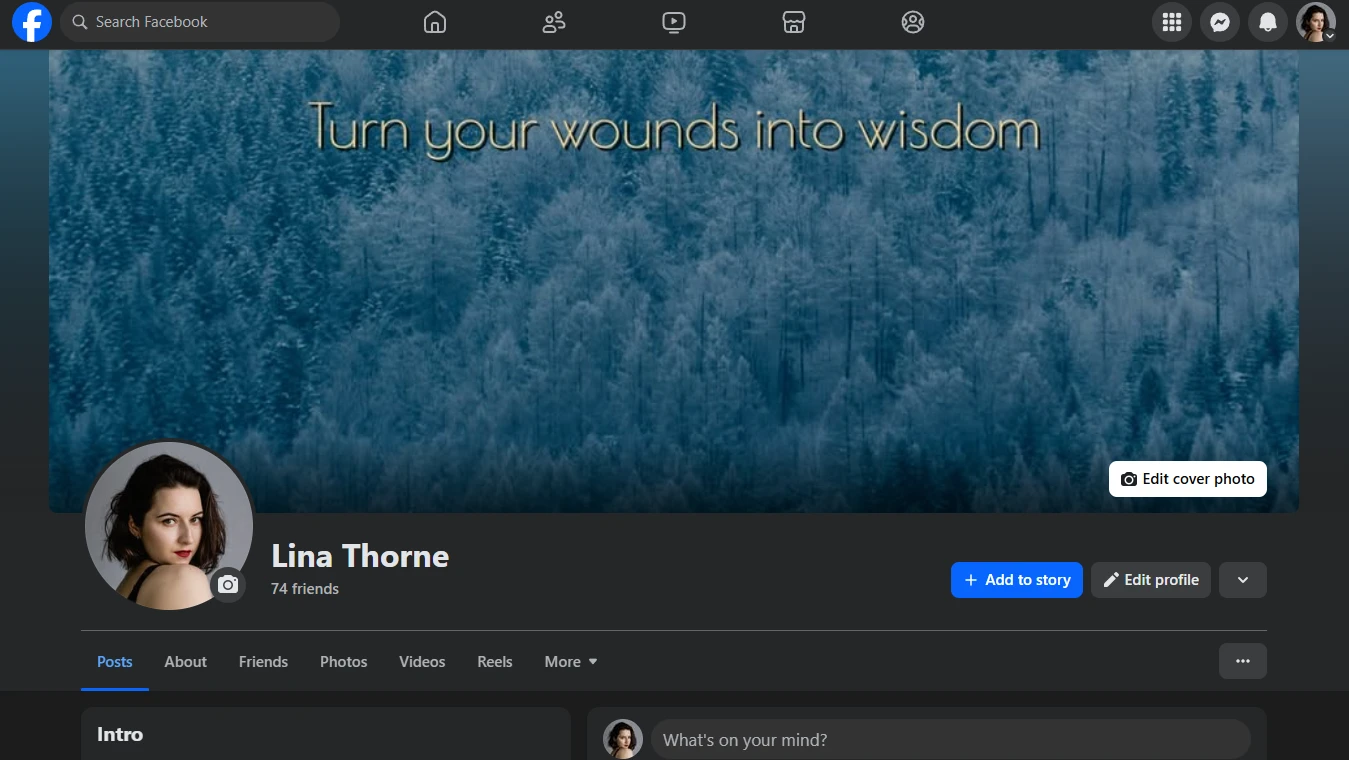
And on mobile:
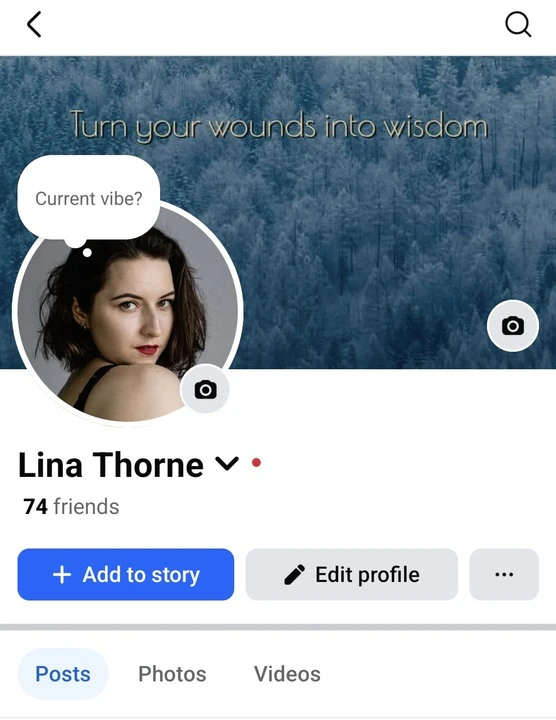
After you upload your new cover photo, take a look at it on both desktop and mobile. Make sure that all the key elements are clearly visible. Then make adjustments, if necessary.
2. Your text should be readable
Avoid whimsical and overly decorative fonts. Some hand-written fonts can be hard to read, too. Go for something classic, minimalistic or sans-serif. Also, make sure the font size is large enough to read without squinting.
3. There needs to be a high contrast between your quote and the background
This can be achieved by using contrasting colors. For instance, if the background is dark, choose a light color for your text. If you need a cover photo for your brand’s Facebook page, it’s better to use signature brand colors, but even in this case make sure that your text doesn’t blend into the background – experiment with lighter or darker hues. Additionally, you can create harmonious contrast by utilizing complementary colors. Use Adobe’s Color Wheel for this.
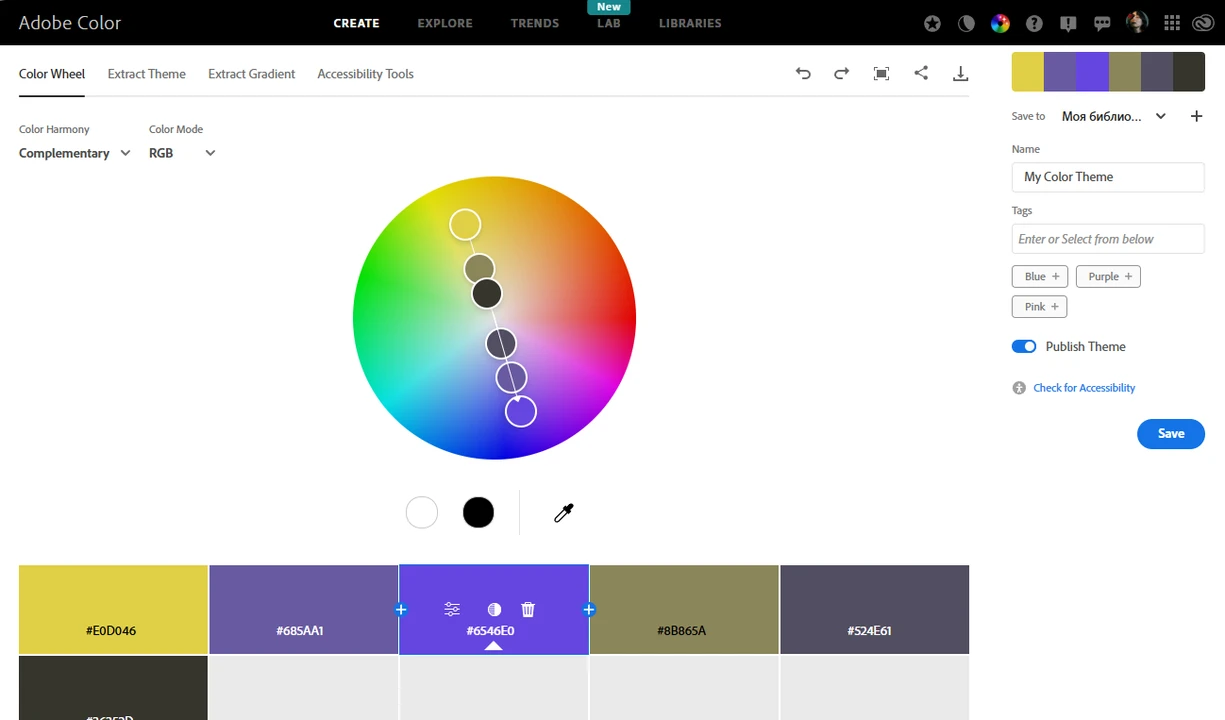
4. It’s better to avoid clutter
Whatever text you want to add, it should be no longer than 1-2 sentences. It’s also a good idea to leave some negative space around your quote.
5. Don’t use copyrighted images
Don’t just download a photo from the web and then use it for your cover photo – this way, you can actually violate some copyright laws. You can use a photo that you took yourself without any worries – you own all the copyrights to it. If you don’t have the right photo, you can go to one of the free photo stock websites and choose from thousands of options.
Here are a few tips on How to know if an image is copyrighted.
6. Choose the background that matches your quote
Choosing the right photo is just as important as the quote itself. It should match and even enhance the message of your quote. For instance, if you have an inspirational quote, go for a landscape or a sunrise. Don’t use busy images with lots of details, no matter what kind of quote you have. Otherwise, your text will get lost.
Design Your Facebook Cover Photo with Watermarkly
Did our selection of quotes inspire you? Did you find something that you like? Fortunately, it’ll take you just a few minutes to design your Facebook cover photo in Watermarkly; even if you are a newbie in image editing. And you won’t have to install anything onto your device, because all the tools are on Watermarkly’s website.
Now, there’s something you should be aware of. You’ll need to switch between two apps. First, you’ll need to crop your image, if it doesn’t have the right image size and aspect ratio, then use our app for adding text. Of course, this can be a bit inconvenient, but don’t worry, all Watermarkly’s apps work quickly, so the whole process won’t take long.
Here’s how it works. First, let’s change the size and aspect ratio of your image:
- Go to Watermarkly’s website > Tools > Crop Photos.
- Import your cover photo into the online image cropper.
- Click on No Constraints.
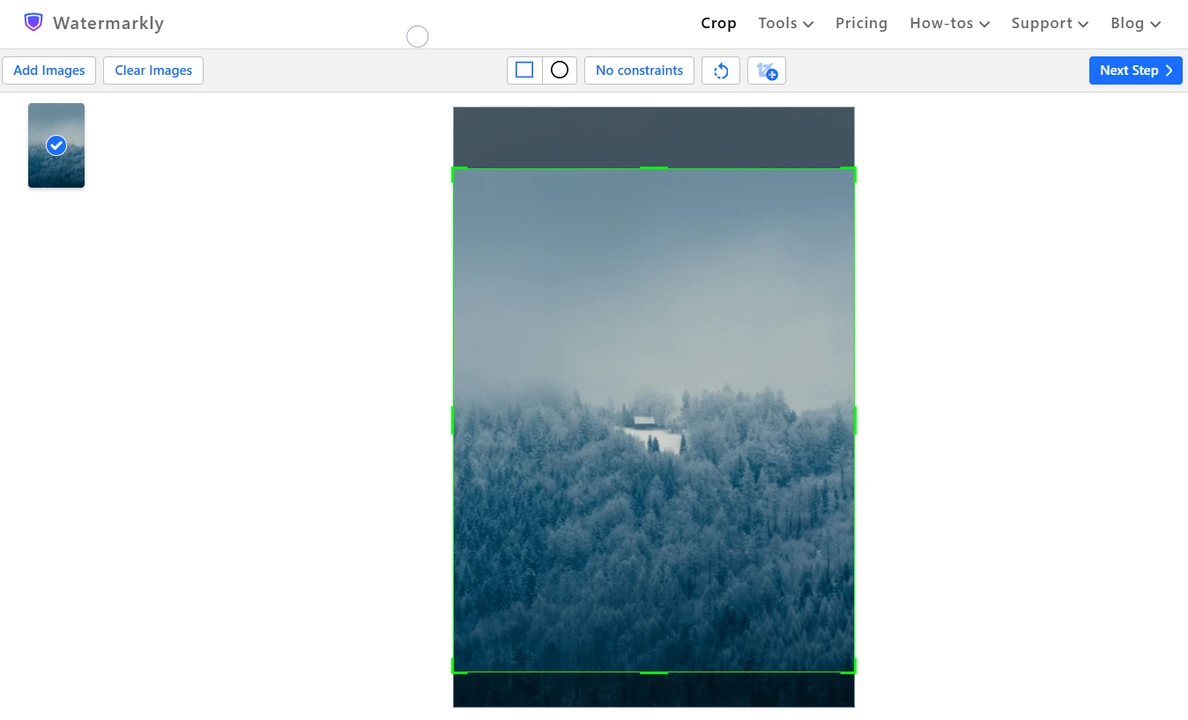
- Enter 1640 x 624 px and click on Apply.
- Adjust the size and the position of the cropping area.
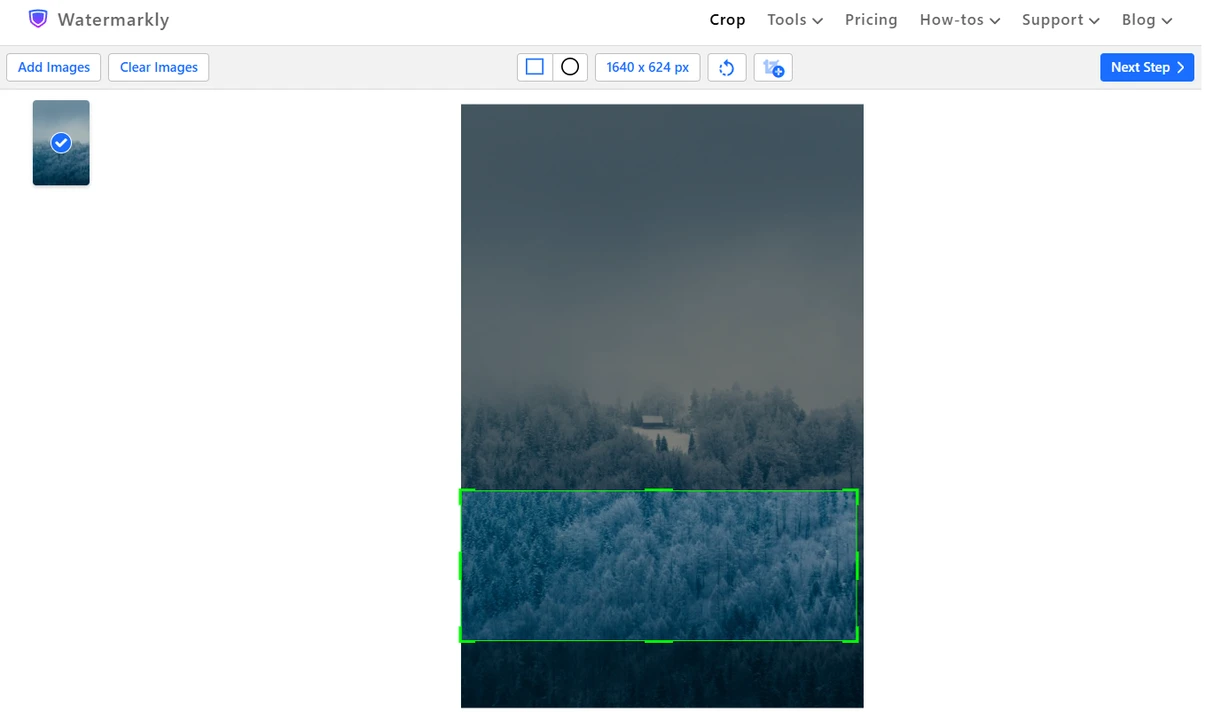
- Click on Next step.
- Specify the export settings.
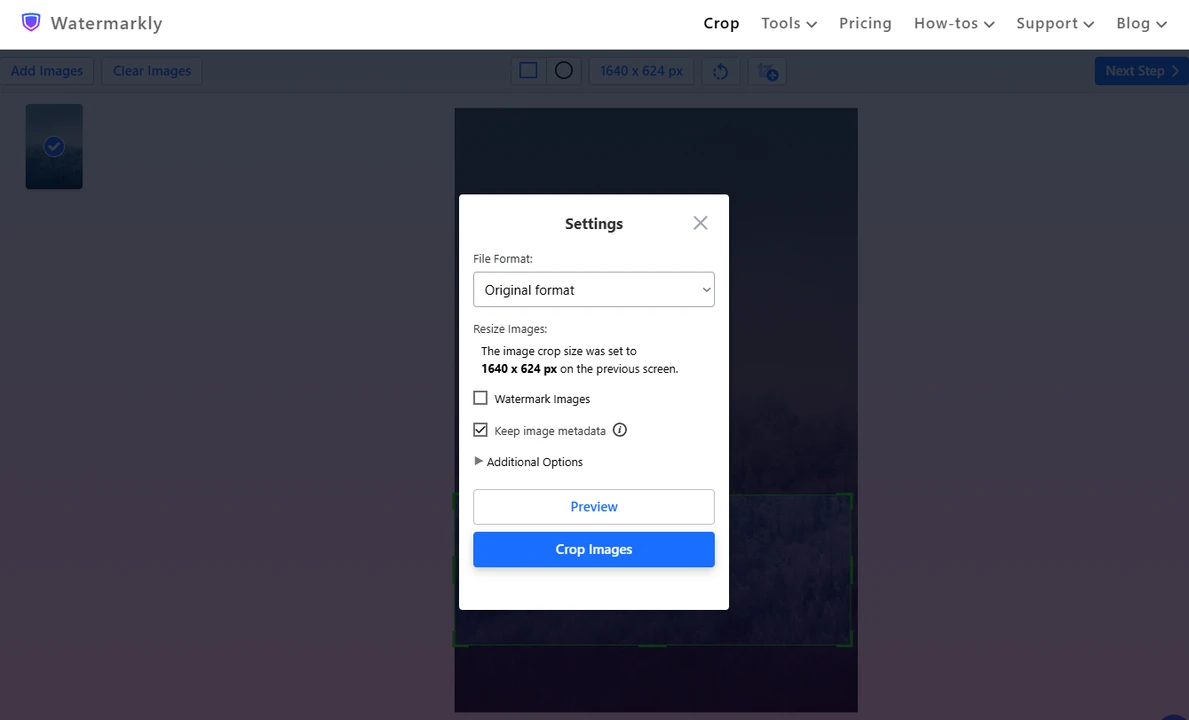
- Click on Crop Images, then download your cropped image to your device. It’ll have the necessary pixel dimensions and aspect ratio.
Now, let’s add your quote:
- Once your cropped photo is downloaded, go to Tools > Add Text to Photo.
- Import your cropped image into the app.
- Click on Add Text.
- Get rid of the words Your Text, then enter your quote into the text input area.
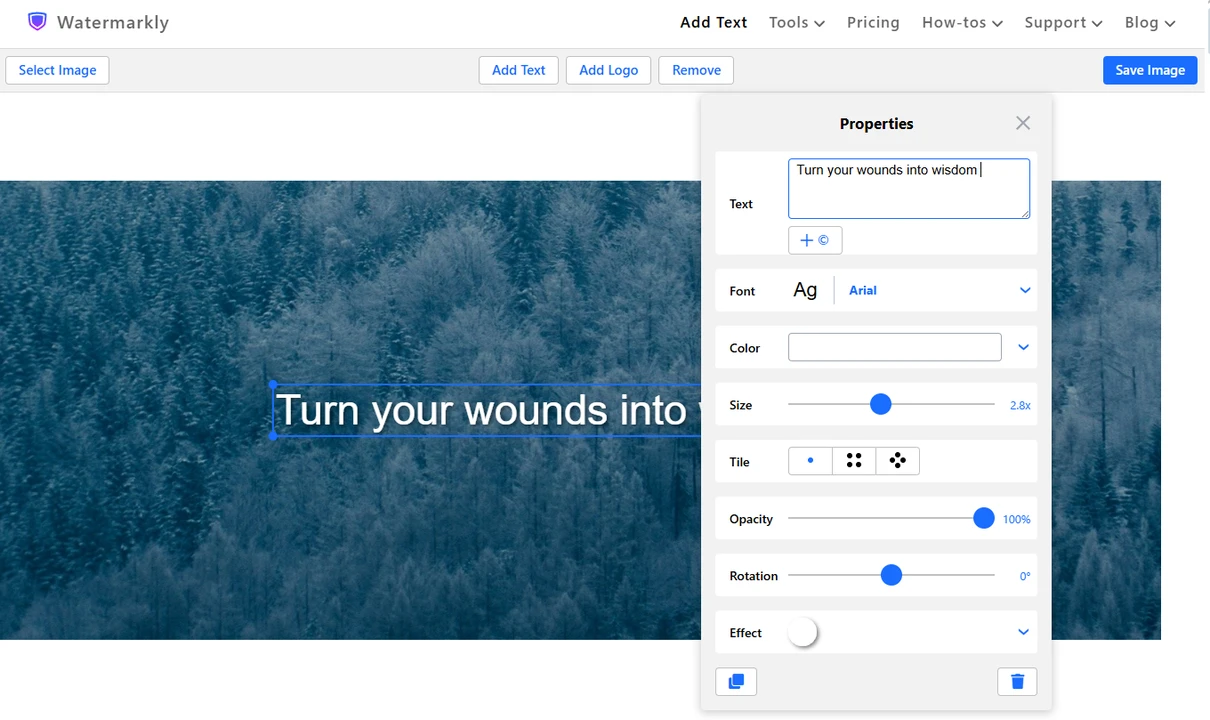
- Use the cursor to adjust the position of your text.
- Use the Size slider to make the text bigger or smaller.
- Pick the necessary font and color. Make it more transparent if you want.
- Rotate your text and add an effect, if needed. It can be a good idea to add a shadow effect to make your text more readable.
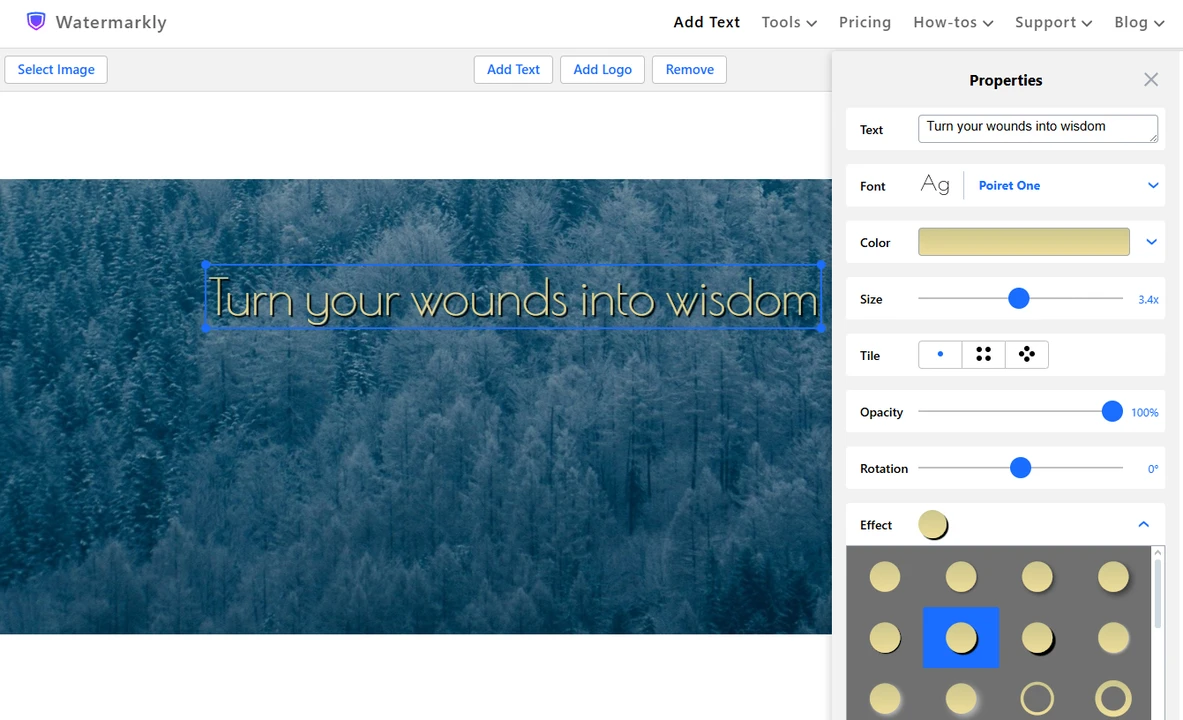
- Do you want to add your logo to your cover photo, too? It’s possible! Click on Add Logo, then import your file. Adding your logo as a watermark can actually help you protect your banner and promote your band.
- Make the necessary adjustments to your logo.
- When you’re ready to export, click on Save Image and download your cover photo with the quote.
It’s really easy and not complicated at all, right?
Here’s a tip
You might be wondering: “But what if my image already has the right aspect ratio? Do I need to crop it to change its image size?” And the answer is no. Cropping helps you change the aspect ratio and improve the composition. Our image cropper has the resizing feature just in case you need to change the pixel dimensions, too. But if all you need to change is pixel dimensions, you should use Watermarkly’s image resizer. Resizing is simpler and quicker than cropping. You’ll just need to import your image, pick the necessary resizing option, then enter new pixel dimensions and export the resized copy. Easy-peasy!
Conclusion
When you pair a carefully selected image with a compelling quote, you create something personal, eye-catching, and memorable. You can share your vision and values, build emotional connections, or prompt people to share your content or even talk to you. It’s a great way to get people’s attention and add a touch of personality to your Facebook profile.
Remember that your cover photo isn’t set in stone. It should evolve as you do. Don’t be afraid to experiment with different types of quotes until you find what best fits you and your brand.
However, for your Facebook cover photo to actually be impactful, it should be clear and sharp, and the text in it should be readable. Luckily, this can be easily achieved. Use Watermarkly to change the size of your image, then add your text to it. When your showstopping cover photo is ready, go ahead and upload it to Facebook!