The Power of Circles: How to Use Circle-Cropped Images
by  Lina Thorne • Updated · Posted in Marketing
Lina Thorne • Updated · Posted in Marketing
Circle-cropped photos have become so popular across the digital world. Go to pretty much any social media platform, and you’ll notice that profile pictures are round. Circles are pretty common on websites, too. For instance, if you visit the “About” page, you’ll probably see a circular portrait of the website owner.
Why are circles so popular? Well, they help your visuals stand out in a sea of rectangles and squares. They represent unity, completeness, and infinity. This shape is also associated with the circle of life – the cyclical nature of birth, growth, decay, and death.
Circles don’t have any sharp edges. Thus, they can completely change the tone of your design, making it look more comforting and welcoming. So, if you want to elevate your visual content, you need to have a better understanding of when and how to use circle-cropped images.
In this blog post, we’ll explore where circle-cropped images work best, why they’re so effective, and how you can creatively use them in your designs.
Where You Should Use a Circle-Cropped Photo
Circular images are popular for many reasons, but most people want to crop a photo into a circle for social media. Platforms like X, Instagram, and TikTok use circular profile pictures. While some of them include a built-in photo cropper, not all do — and even those that do may produce imperfect results. Uploading a rectangular image can lead to awkward cropping, cutting off important details like the top of your head or part of your logo. To ensure your profile picture looks clean and professional, it’s best to crop your image into a circle beforehand.
Social media isn’t the only place where circles are commonly used.
Designs for advertising and marketing often include circles. Why? Because of the associations and emotions that they evoke. People subconsciously connect round shapes with unity, safety, and wholeness. Curved lines feel softer and more welcoming than sharp angles, which can be associated with danger or aggression. That’s why circles and circular images tend to inspire trust and comfort.
Here’s why circle-cropped photos can make your ad or post more engaging:
- There are fewer circular images online than square or rectangular ones. Therefore, your circle-shaped advert or post will look unusual and draw more attention.
- You can highlight your subject – e.g., a product, logo, or person – by placing them inside a circle. Moreover, you can place them right in the center – this way the viewer’s eyes will instantly gravitate to them.
- Circles symbolize security and harmony, which can convince your customers that you are a reliable and trustworthy brand.
They also play a huge role in website design. Circle-cropped photos are ideal for “About Us,” “Reviews,” or “Team” sections. They soften the layout, balance out text blocks, and make a page feel friendlier. The absence of sharp corners makes people feel relaxed and calm, which can positively influence their purchasing decisions.
Top 5 Inspiring Ideas for Using Circle-Cropped Photos in Design
A circle may look simple, but it’s incredibly meaningful. It evokes a sense of harmony and completeness. After all, a circle has no beginning, no end, no sharp edges that can hurt you. Because of this, web designers and photographers often use circles to add sophistication and visual balance to their projects.
Here are a few creative ideas to try:
1. Use multiple circle-cropped photos of different sizes
Don’t be afraid to use more than one circle. Combine circle-cropped photos of different sizes to create visual interest and a sense of hierarchy. The main circle should stand out – it can be your product or portrait – while smaller circles have to provide context. It’s also a good idea to arrange them in such a way that they draw attention to the main one. This layout works beautifully for banners, presentations, and Instagram posts.

2. Mix circular and rectangular photos
The contrast between the soft curves and sharp edges will surely make your layout more dynamic and engaging. It’s perfect for mood boards, lookbooks, and creative portfolios.

3. Make your logo round
Many successful brands (e.g., Starbucks or BMW) use circular logos because the circular shape makes a logo look complete and balanced. Circular logos are also very versatile, looking great on everything from website headers to mobile apps and physical merchandise like pens and mugs.
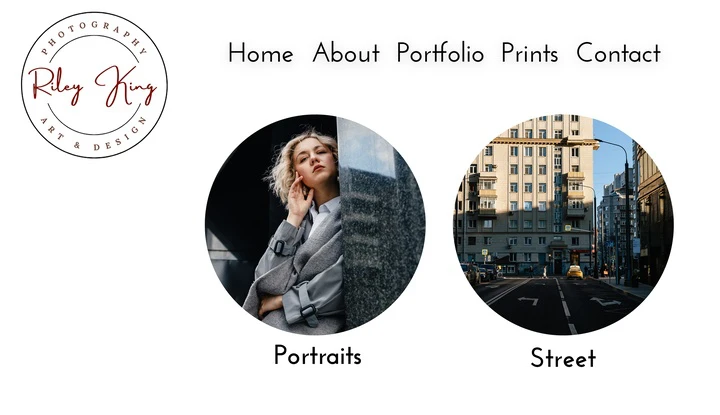
4. Add text to your circle-cropped photo
Overlay text onto your circle-cropped photos. This works beautifully for highlighting a name under a team photo, a quote within a testimonial, or a call-to-action on a promotional material. You can use free tool Watermarkly to add text to a photo.
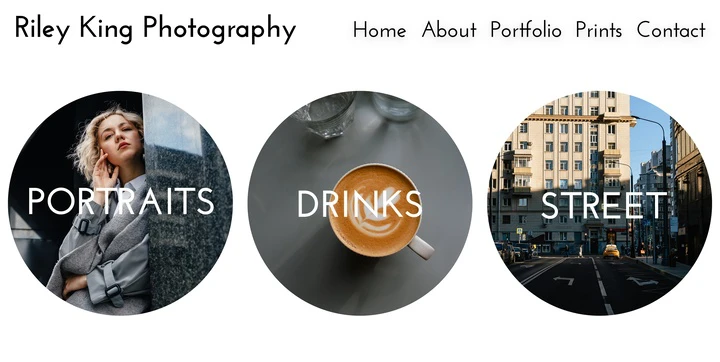
5. Use several round images of the same size
For a visually-pleasing, and modern look, use several round images of the exact same size arranged in a grid. This is perfect for showcasing a portfolio, a product line, or a series of client logos. You can also use this idea for a poster – for instance make one image “show through” multiple circles.
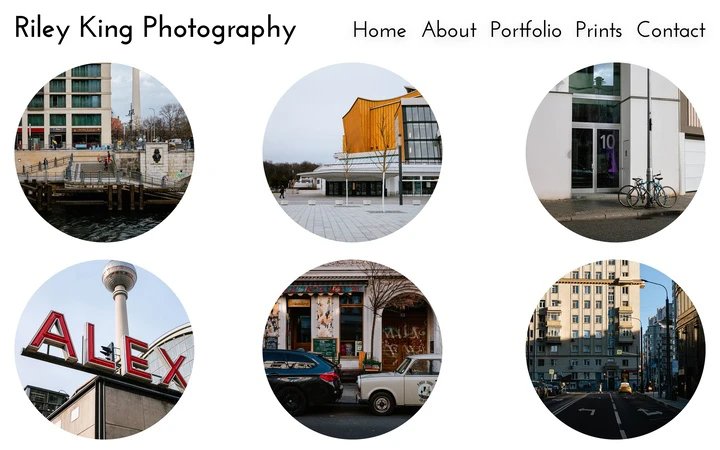
Wrapping Up
As we’ve explored, the decision to use a circle-cropped photo is a strategic one. In a digital world filled with straight lines and sharp edges, circles introduce a sense of calm and friendliness, as well as provides a powerful visual tool to cut through the noise. They soften your visuals and guide the viewer’s eye straight to what matters most – the main subject. Circular images subtly influence how your audience feels about your content. And often, that feeling makes all the difference.
So, experiment with circles!