How to Sell on eBay for Free
by  Lina Thorne • Updated · Posted in Marketing
Lina Thorne • Updated · Posted in Marketing
Say, you have a rare collectable vintage item which you don’t need. You tried selling it at a garage sale, but no one was interested in it. What can you do? Well, there’s a high chance that someone across the country or even halfway across the globe has been actively looking for that particular thing for months now. You can find that very customer with the help of one of the leading marketplaces in the world – eBay.
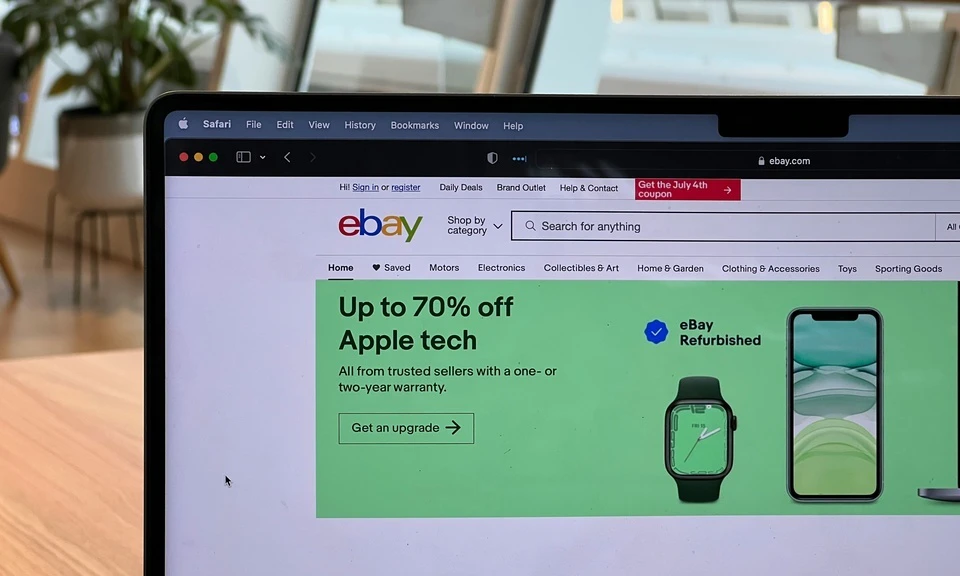
If you want to sell some hard-to find items like vintage clothing or records, video games, antique furniture, this is the place you want to go to. But don’t get discouraged if that’s not what you want to sell. Items that are used on a daily basis are also in high demand. At the moment, eBay has over 132 million active users, which means that no matter what you’re planning on selling, it’s highly likely that you will be able to get at least a couple of customers.
Nevertheless, starting something new can be quite daunting. Selling stuff on eBay is no different. Naturally, there are some nuances and things that you need to be aware of, but becoming an eBay seller is rather easy and simple. It won’t take long to create an account, list an item, then sell and ship it. This is a great way to give a second life to items that you don’t need any more while also making some money.
In this article you will learn how to sell on eBay for free. Yes, it is possible! Our instructions will make the whole process much easier, so there’s no need to worry. You will be able to list your first item in little to no time.
Let’s get started!
Can I Really Sell on eBay for Free?
Okay, first things first. You might be wondering – is it really possible to sell stuff on eBay for free? The answer to that is mostly, yes. It’s free to create a seller account and list an item. However, selling stuff on eBay involves some fees. For instance, if an item sells, you will need to pay a fee because a portion of the sale is kept by eBay.
Please note that if you list more than 250 items per month, you will need to pay an insertion fee. It’s $0.35 per listing. Some categories are excluded, though.
The final value fee is around 13% or lower; it depends on the category. There’s also the per order fee: it’s $0.30 for orders up to $10 and $0.40 for orders over $10.
Also, remember that whatever profit you make, you will need to tax it correctly. Plus, shipping might require some small expenses. So, don’t think that you will just go on eBay, sell some stuff and make some money without paying anything to the platform or taxing the profit. Thus, it’s impossible to sell on eBay without spending a cent or any time, but you don’t really need to invest much into it.
How to Sell on eBay: Create an Account
Creating an account is pretty straightforward. Just go to eBay’s website, sign up, then create a seller account. Make sure to put your correct details when you sign up. Some people are wary when it comes to sharing their personal information. And yes, eBay has been hacked before. However, it’s important to provide correct and real personal data because eBay does a soft credit check. They run your details through the system to check if you are a real person. If your details aren’t correct, you won’t get an account.
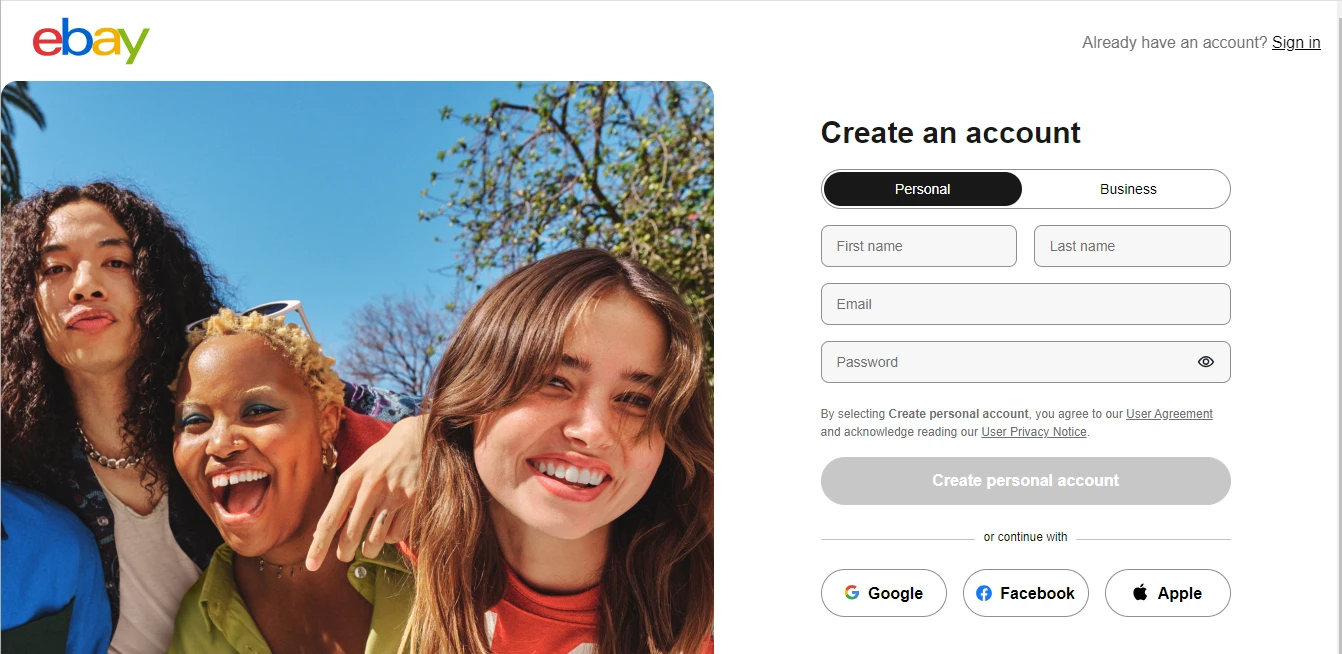
There’s a beginner seller limit. At first, you will be able to list up to 10 items with a total value of $500 per month. In other words, the total value of the 10 items that you list shouldn’t exceed $500. If, say, you have a rare item that costs $500, you won’t be able to list any other items; just this one. If you hit that limit, it’s possible to exceed it, but only in the next couple of months, because you will need to prove that you are a good eBay seller.
Here’s a tip! You need some basic tracking software. Microsoft Excel or Google Sheets are more than okay at the beginning. You need to keep track of this kind of information: date bought, date sold, item, cost of goods, fees, profit. This will give you a clear understanding of the profit that you’re making. This is also required for the taxes.
Here’s something that you also need to keep in mind. There are some policies and rules on eBay that you need to follow. Otherwise, you can get a warning or even get banned from selling. Your listing might get removed. So, before you create your first listing, you should check all the rules and policies on eBay’s official policy pages. Pay some extra attention to:
- Prohibited and restricted items
- Shipping and returns
- Manipulating feedback
- Moving sales elsewhere
Things to Sell on eBay
Some people go on eBay to declutter their attic or garage. Others actually want to start a side-hustle business. But no matter what your goals are, a great place to start is to look around your home and find things that you don’t need anymore. For instance, it can be a book or a video game in good condition. This way, you won’t have to make any extra investments at the very beginning. Plus, you will be able to get experience and start building your account without much risk.
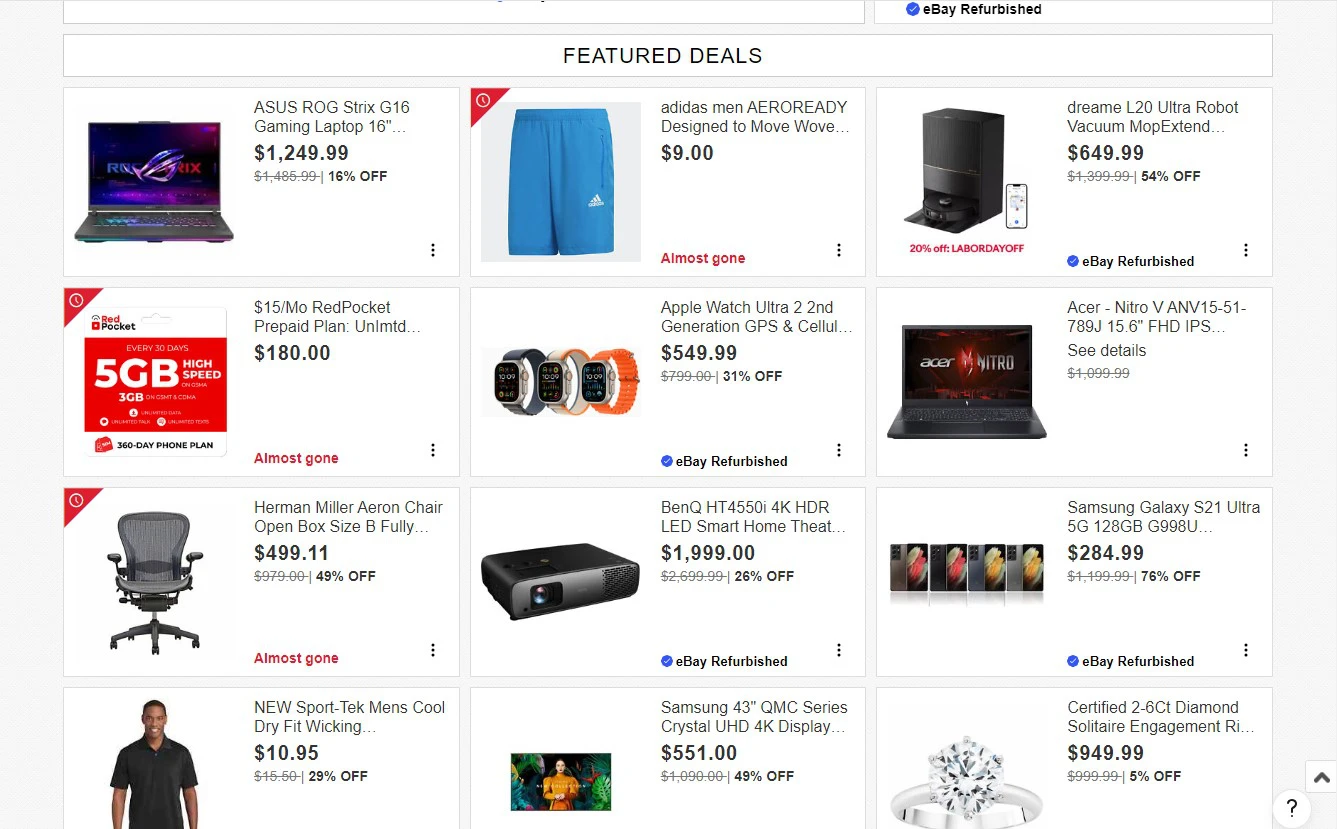
Okay, so, gather all the items that you barely use. Then do some research. Check out what’s currently trending and what items are in demand at the moment. There’s actually a top selling page on eBay where you can check what people are looking for and buying most often.
Here are some categories that are especially popular:
- Clothing, Hats & Shoes
- Mobile Phone & Accessories
- Video Games
- Books
- Health & Beauty
- Home & Garden
- Computers, laptops, printers
- Cameras & Photos
- Various electronics devices
- Crafts & Jewelry
- Musical Instruments & Gear
- Toys & Hobbies (action figures are extremely popular)
- Collectables and Vintage items
It might be better to avoid selling any large, bulky items at first since it will be much easier to ship something small and lightweight. Also, avoid fragile items. Otherwise, they might break during the shipping process. Wait until you gain a bit more experience and are more familiar with shipping.
Sell-Through Rate
Let’s talk about the sell-through rate. You need desirable items. Especially as a beginner seller, because you’ll need your items to be sold as quickly as possible, so you can get positive feedback. How do you figure out if an item is desirable? Let’s say that you looked around the house and found a couple of books. Open the eBay app on your smartphone and type in the name of the book; someone is probably already selling it. Take a look at how many listings are active now.
Then go to “Filter” in the top right corner, scroll down and enable “Completed Items” and “Sold Items”. The app will show you the items that have been sold in the last 90 days. The prices will be marked with green color after you do this. Check how many sold listings there are.
Finally, you need to compare the two. For example, there are 50 active listings, but only 4 sold listings in the last 90 days. That’s a low sell-through rate. It means that the item is not in demand and there’s a low chance of you selling it.
However, if there are 4 active listings and 50 sold listings, then the sell-through rate is high, and your item is in high demand now. This is how you can sell things on eBay quickly; even as a beginner seller.
Pricing
How do you price an item that you want to sell? You will need to do some research here as well. Basically, you will need to search for sold comps (comparable items) and check the pricing. If you are selling a used item, make sure to turn the filter on “used”. If you are selling a new item, then set the filter to “new”. This will affect the prices.
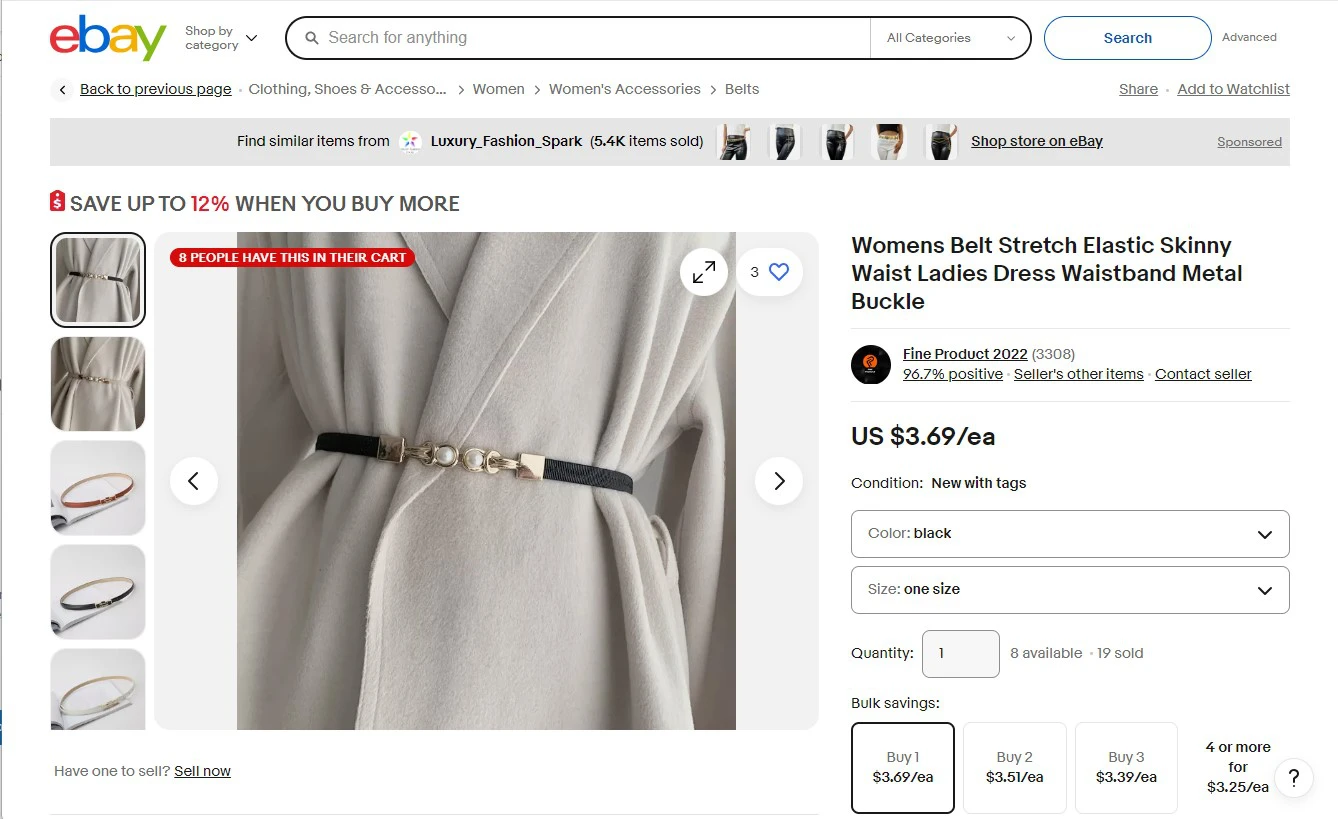
Don’t sort by the highest price right away. Otherwise, you might see an overpriced item. For instance, the Little Mermaid DVD that costs over $1000. This is a ridiculous price, and there aren’t many people who will agree to buy this item for that price. Instead, search for the most recent sales and determine what the average price is. Since you are new to this, you need to price competitively. Say, a comparable item was sold for $80, $75 and $70. It might be a good idea to sell your item for $70 or even $65. You need to price it somewhere in the middle or even on the lower end. Remember that you are a beginner and right now you need to focus on building your account and getting positive feedback. If you are planning on selling more stuff on eBay in the future, that is.
Allow offers. It means that you need to add “Best Offer” to your listing. Then buyers that are interested in your item will be able to potential customers will be able to negotiate the price with you. This might actually help you to increase sales; especially as a beginner seller.
How to Sell on eBay: Create a Listing
You can create a listing from scratch. However, there’s a way to make things easier. When researching comps, if you found an item that’s exactly the same or almost the same as the one that you want to sell, click on “Sell one like this”. This will create a listing where some of the fields are already filled up for you.
Now, you will need to do some tweaking. Upload your own photos. Change up the title. Put all the most important keywords at the beginning – this will make it easier for buyers to find your item. Make sure that all the specifics match the item that you are selling. Your basically using someone else’s listing as a template but making it your own. This will help you save some time.
On top of that, eBay offers the “AI description” feature now. Basically, the AI will write description for you. But remember to read it and make the necessary changes.
It’s not a good idea to do auctions. Instead, select the “Buy it now” option.
How to Sell on eBay for Free: Take and Upload Photos
If you are wondering how to sell on eBay successfully, the answer to that is great and correct photos. When shopping online, people decide whether they are willing to buy something based on images for the most part.
You don’t need to have a fancy camera – it’s perfectly possible to use an iPhone or another smartphone with a good camera. Your photos need to be of good quality and well lit. When taking photos of an item, clean the lens of your camera, so there are no blurriness. The whole item needs to be in focus and clearly visible. Make sure that the background isn’t busy. It’s a good idea to use a white posterboard as a background.
Remember to upload a minimum of 4 photos of an item. But the more, the better. Show an item from different angles, zoom in on all the little details. This will make it easier for buyers to make the purchasing decision.
You can find a more detailed guide on how to take great photos for eBay here - How to Take Great Pictures for eBay.
eBay Photo Size
It’s vital for product photos to look good. One of the key things here is for your images to meet the necessary size requirements. Afterall, the good quality of your photos needs to be maintained after you post them.
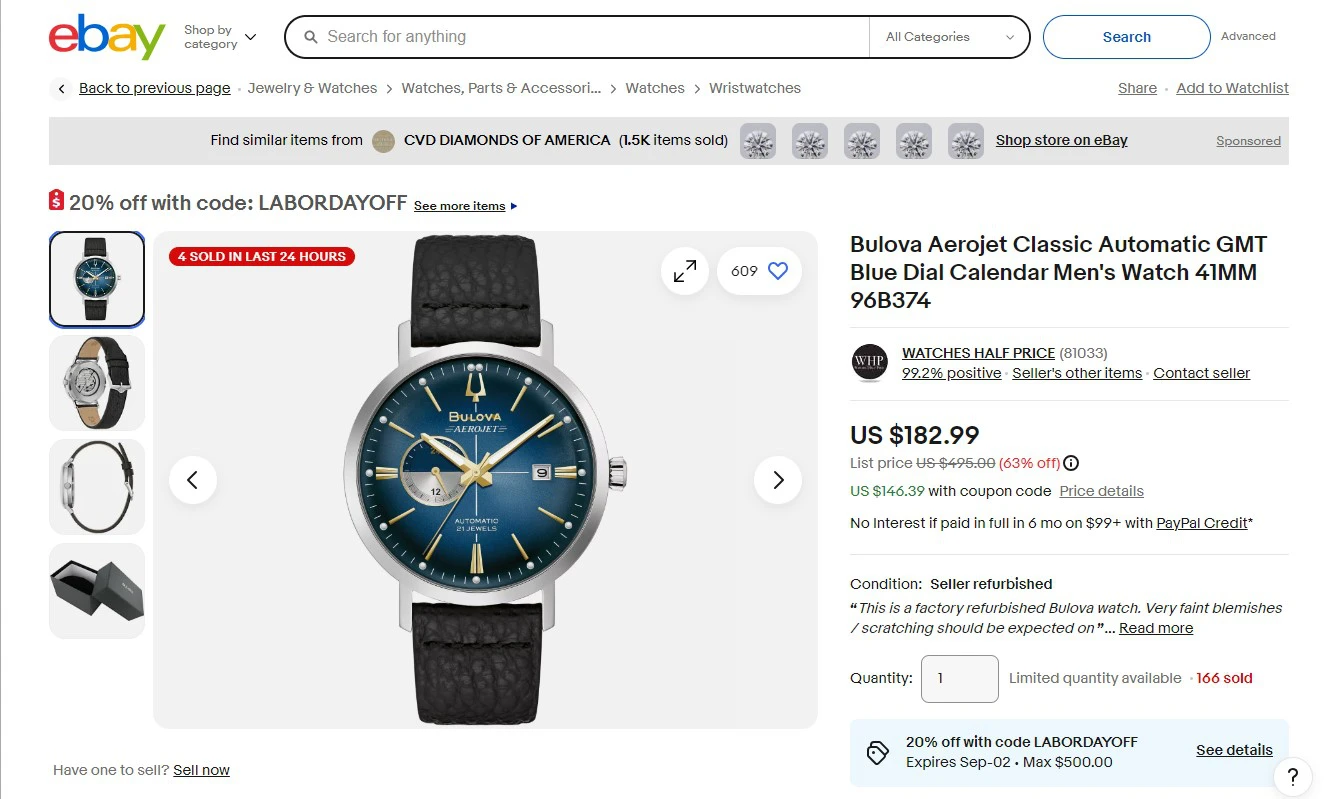
Here are the image size requirements for eBay:
- Your image should be minimum 500 x 500 pixels.
- The maximum image size is 9000 x 9000 pixels.
- The file size of your image should be no more than 12 MBs.
- Product photos should be around 1600 – 2000 pixels on one side.
Additionally, if your images take ages to load, potential customers will leave and purchase from someone else. So, your images need to have a small file size to load quickly, yet, at the same time, look sharp and clear. Achieving this balance might seem tricky, but it’s actually much easier than you think. You need to compress your images. By compressing your images, you can maintain their excellent quality and make their file size much smaller.
The 1x1 aspect ratio is preferable for eBay right now. If you are taking photos on your smartphone, you can enable the 1x1 aspect ratio in your camera app. If you already took pictures of your items using a different aspect ratio, that’s okay. You can use an online image cropper to crop your images and change their aspect ratio to 1x1.
But what if you have the right aspect ratio, but the pixel dimensions are incorrect? For instance, 4000 x 4000 pixels is a big image size. It might take a while for your images to load, which is something you want to avoid. Fortunately, you can easily resize your image to 2000 x 2000 pixels with the help of a good online image resizer. It’s pretty quick and easy to do.
Here’s a tip! Since you are a beginner, it might be better to avoid watermarking your images. Unfortunately, there have been cases when people have experienced issues with watermarks – their photos and listings were taken down.
How to Sell on eBay: Feedback Matters a Lot
When selling stuff on eBay, remember that there’s a fair share of competition. Seller feedback is something that buyers pay attention to. It’s a way for people to see that you can be trusted. A potential customer might decide to purchase an item from someone else if your feedback rating is rather low. For a beginner seller it’s absolutely crucial to grow your Seller Feedback as soon as possible since your Seller Feedback will be 0% at first.
To get positive feedback, don’t be sneaky. Make sure that the description and the title in your listing are accurate. If an item has any flaws, mention them in the description as well as show in the photos. Don’t try to hide those flaws only to get your item sold quicker. Potential customers need to be aware of the real state of the item. If you trick a buyer into thinking that an item is in excellent condition when it’s actually not, you won’t get positive feedback. In fact, a buyer might even ask for a refund. So, remember to be honest.
There are two more things that you need to keep in mind. Once an item was paid for, you need to ship it as fast as you can. You can ship it the same day if you have time or the next day. But don’t wait too long. Also, communicating with a buyer at every stage of the process is vital. Answer any questions that they have. Ease any of their worries. Give them as much information as they need.
Here’s a tip! When packaging an item for shipping, it might be a good idea to include a note that says something along the lines of: “Thank you for the purchase. We are a small business and just starting out. We would be very grateful if you leave us a review.” The note might be handwritten or printed out. It will remind buyers that they bought not from a big company, but from another person and prompt them to leave feedback.
How to Sell on eBay: Shipping
So, your item has been sold! Now, it’s time to ship it. There are quite a lot of shipping options on eBay. But let’s keep it simple. In most cases you might want to ship using USPS Ground Advantage if you are in the US. Alternatively, you can offer a variety of shipping options to your customer and let them decide.
It might be a good idea to get some shipping supplies as soon as you list your items, so you won’t have to frantically rush for them in case of a sale. What shipping supplies you’ll need to get depends on what you are shipping. So, you’ll need to do a little bit of research here. For instance, if you want to sell shoes, then you might want to get some shoe boxes. Poly bags are amazing for shipping. You might also need some bubble wrap and shipping paper. If you happen to have an empty box lying around, it’s okay to use it; as long as it’s clean and more or less presentable. You can ask your friends and family if they have some empty boxes which they can give to you.
Get a shipping scale because you’ll need to weigh your item after you package it and get the exact weight.
Finally, you will need to get a shipping label through eBay shipping. Don’t use any third-party shipping apps. Plus, eBay will give a discount for shipping your stuff. Once your item is packaged and weighed, buy your shipping label on eBay, then print it out. Yes, you will need a printer, but it’s okay if you don’t have a thermal label printer. It’s perfectly fine to use an inkjet one. So, print out your label, cut it out, then tape it to the package.
That’s pretty much it! It’s not that hard to sell things on eBay, is it?
Conclusion
eBay is an extremely popular marketplace with millions of active users. It’s no wonder that you can find a fair share of articles on how to sell stuff on eBay on the Internet. But tons and tons of information can be quite dizzying and overwhelming. You might simply get demotivated and won’t bother even trying to create an account and list your first item. Becoming a seller can be quite easy and not as daunting as it might seem. This article was supposed to show you that you don’t need to invest much time, money or effort into selling a couple of used items or starting a business. Hopefully, now that you know how to sell on eBay for free, you’re not intimidated by it. Now, go ahead and start selling!