How to Sell on Amazon for Beginners
by  Lina Thorne • Updated · Posted in Marketing
Lina Thorne • Updated · Posted in Marketing
There are millions of active users on Amazon that visit this global marketplace daily. It’s a $1.6 trillion company as well as one of the most trusted and recognized brands. But despite the fact that it might seem like there’s no room for any newcomers, it is possible to build a successful and profitable business here.
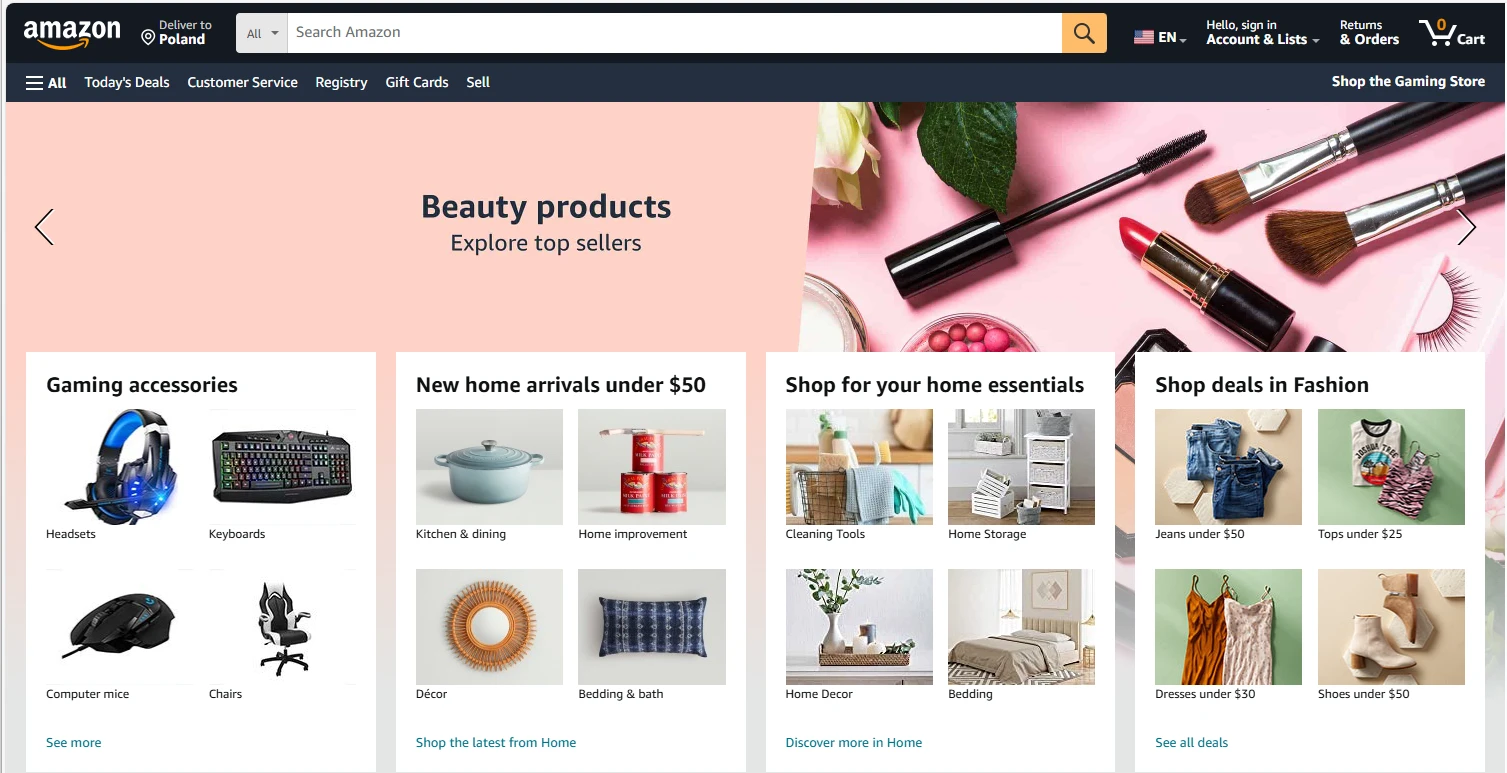
For a complete beginner, selling things on Amazon might seem daunting, but it’s actually not that challenging. Of course, you need to be ready to put the work in. It will require commitment and some resources: time, money and effort. Don’t expect to become a millionaire overnight. But if you do everything right, your investment can eventually pay off pretty well.
If you want to give this a try, but don’t know where to start, you’ve come to the right place. This guide on how to sell on Amazon for beginners features all the crucial steps you’ll need to take. You will learn what exactly you’ll need to do, how you can figure out what products to sell and where you can source them from. You will also find out how to create a listing as well as what online tools will be essential for the success of your business.
Let’s get started!
How to sell on Amazon for beginners: Step-by-Step Guide
Here’s what you need to do to start selling on Amazon.
Play by the rules
You need to check all Amazon’s rules, restriction and requirements before you set up a seller account. Examine them carefully and thoroughly. This is how you can avoid getting into trouble and stay in Amazon’s good graces.
It’s worth noting that some products cannot be sold on Amazon at all. For example, gift cards. Also, Amazon has a list of product restrictions which includes fresh food, supplements, groceries, jewelry and some others, and there’s a preapproval process for these restricted products to go through. Since you are a beginner seller on Amazon, it would be better for you to avoid restricted categories.
Do product research
Now, you need to determine what kind of products you want to sell. So, the next step is to do product research. You’ll need to pay attention to the following:
Demand
If you want to be successful on Amazon, you need to sell products that people actually want. Amazon is kind of like a search engine, and your job is to determine what buyers often look for. Additionally, it might be better for you to sell a product that there’s a demand for all year round. At least, until you get some more experience and know exactly how to make the most out of selling seasonal products.
Competition
Next, you need to find out how many similar products already exist on the market and whether their quality is good. Also, there’s a popular saying that holds true – riches are in the niches. It simply means that it’s better to narrow down and find a specific niche. Broad niches tend to be either oversaturated or dominated by well-established brands. So, you won’t stand a chance as a beginner seller on Amazon.
But more specific niches? That’s where unmet needs usually hide.
And once you find an unmet need, you have to figure out how you can satisfy it, how you can offer what your competitors don’t. For instance, there might be a lot of generic shampoos on the market, but only a few flower-scented, vegan shampoos…and most of them are of bad quality. By offering a good-quality, vegan shampoo that smells exactly like flowers, you will stand out from the crowd and quickly get your first customers.
Profitability
Basically, you’ll need to answer the question: “Will the profit margin be good? Will I make any profit at all?” For instance, if you purchase a toy train for $10 at a retail store, then sell it for $15 on Amazon, considering all the fees and expenses, you will barely earn anything. It just won’t be worth all the trouble.
Size
As a beginner seller on Amazon, you don’t want to start with large and bulky products. When determining what you want to sell on Amazon, make sure that it’s something that can fit in a shoebox. Small objects are much easier to handle and store. Even if you opt for Amazon FBA, you’ll have to pay less since a batch of small-sized products will take up less space in their warehouse.
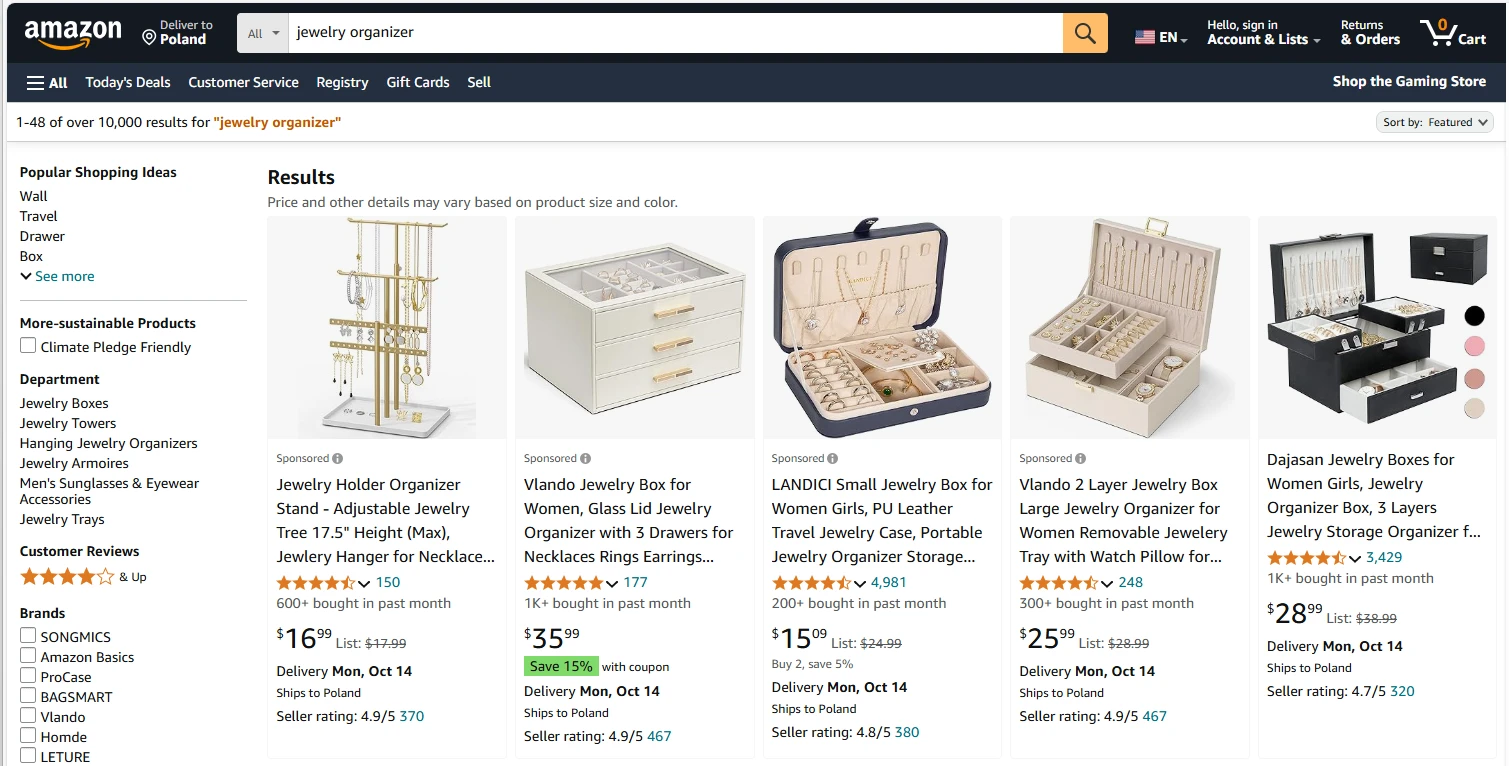
Naturally, you will need some Amazon Seller tools to do your product research properly. The most popular ones are Jungle Scout and Helium 10. With their help you can explore all the necessary metrics, find low-competition niches and profitable products that are in demand. What’s more, you can also use them for your keyword research.
Speaking of which! It’s a good idea to pay attention to keywords, when you’re researching products. When the time comes, you’ll need to create a listing that includes a title and a description, both of which need to contain the right keywords for potential customers to discover your product. Thus, you’ll need to do keyword research, as well.
One of the ways to do this is to look at what keywords your competitors use. So, when you’re doing product research, pay attention to product titles and descriptions. Maybe even create a Word or Excel file, then copy and paste some of the keywords there.
Don’t rush. You really want to do some thorough product and keyword research before you actually move on to sourcing your products. Researching doesn’t cost much. But when you move to the next stage, that’s when you’ll need to make some investments. And you don’t really want to end up investing money into an unprofitable product.
Decide on a selling strategy
There are a couple of ways how you can sell things on Amazon. You should choose one or more of them depending on your budget. Here they are:
Retail or online arbitrage
You buy a product at a physical or online retail store, then resell it for a higher price on Amazon. The difference is your profit. You can go to local brick-and-mortar stores like Target, Best Buy, Walmart and check the clearance bins or look for discounted products. Online arbitrage involves you doing the same but without leaving your house – you get cheap products from websites like eBay, Etsy, Craigslist, etc.
The advantage of this method is that it’s quite low-risk because it doesn’t require a big investment right away. You can buy only a couple of items and sell them. The disadvantage of arbitrage is that the profit will be quite small. Additionally, since it’s a low-risk method, there’s quite a lot of competition.
Wholesale
Buy branded products in bulk from an authorized distributor, wholesaler or directly from a brand. This way, you’ll purchase products below retail price. Then you resell them on Amazon for profit. The advantage is that this method is nearly as simple and easy as arbitrage, but the margins will be better.
The downsides, though, are that you will need to invest more money upfront and deal with some competition since you won’t be the only one using this selling strategy.
Private label
This method is more complicated than the previous two. However, it tends to be the most profitable one because this is how you can stand out and satisfy an unmet need.
Basically, you design private-label products and sell them under your own brand. These might be products that you made yourself from scratch. However, most commonly people source products from third-party manufacturers which can be found on Alibaba and Thomasnet.
Source products
You can make products yourself since it’s possible to sell handmade items on Amazon. However, Etsy might be a more suitable marketplace for this type of products. If you choose the Wholesale or Private Label selling strategy, you’ll need to find a supplier. Yes, it means that you’ll have to do another research. You can go to Google and search for wholesalers in your country or if you want to create your own product, go to Alibaba.
If you’re wondering how to sell on Amazon for beginners, here’s what you should keep in mind when choosing a supplier:
- Quality of products. Excellent quality of your products is one of the ways to be different from your competitors. Plus, you don’t want to get bad reviews from your Amazon customers; otherwise, your sales will plummet pretty quickly. Therefore, your supplier should produce items of high-quality.
- Reviews. On Alibaba manufacturers also have reviews, so you will need to find someone who mostly has good reviews.
- Experience. Ideally, you need someone who have been producing the necessary type of product for minimum 3 years. The more experience a supplier has, the better.
- Price. For you to make a profit, you need to get the best possible deal. However, if the price is too low, it might be a sign that the quality of the products might be not as good as the supplier claims.
- Communication. A supplier must respond relatively quickly and be easy to communicate with. You should choose several potential suppliers and contact them for a quote. Ask them all the questions that interest you. Can they send a sample of the product? Is it possible to create a custom product? What’s the lead time? Is it possible to have packaging with your logo? Then narrow down your choice based on their answers and overall communication.
Your goal is to find a good, communicative supplier that can give you the best deal possible without sacrificing the quality of products. After you decide on a supplier, you’ll simply need to order a batch of your product and send it to your or Amazon’s warehouse.
Create your seller account
It’s finally time to create a seller account and sell on Amazon as a beginner! There are two plans to choose from. You can sign up as an individual or as a professional seller.
The individual plan is free, but you will be able to sell only up to 40 items per month and need to pay $0.99 for every item sold. What’s more, you won’t have access to APIs or selling reports and won’t be able to use any advanced selling tools.
If you choose the professional plan, you’ll need to pay $39.99 per month. But you’ll be able to sell as many items as you want and get access to the suite of tools and benefits, which includes global selling programs.
After you choose a plan, you will need to provide some personal information to create an account:
- Business email address
- Phone number
- Bank account number
- Tax information
- Government issued national ID.
Pick the fulfilment option
To begin selling on Amazon, you also need to figure out where you’re going to store your inventory and how you’re going to deliver your products to customers. Amazon offers two fulfilment options:
Fulfillment by merchant (FBM)
Here you will need to do all the work yourself. All your products will be stored either in your home or a warehouse. Once an order is placed, you will be in charge of packaging and shipping.
Naturally, this option will require more work on your part. However, it will allow you to cut some costs. Afterall, you won’t have to pay anyone to do all this work for you. Generally speaking, you should opt for FBM if your business is small, and you don’t have large batches of big-sized products and if you already have a warehouse or a place to store your inventory.
Fulfillment by Amazon (FBA)
Here Amazon will handle all the packaging, shipping, returns and refunds. Your inventory will be sent to and stored in an Amazon Fulfillment Center (FC), which is their warehouse. Amazon’s workers will pack and ship the product for you once the order is placed. The advantage of this option is that it will save you a considerable amount of time and effort.
The downside is that you will need to pay for it. There are storage fees and fulfilment fees which differ depending on the weight and size of your items. You can check out the list of Amazon’s selling fees, including the FBA fees here.
Create a listing
Once a batch of your product is manufactured and stored in the warehouse of your choice, it’s time to create a listing, so people can actually discover your product and order it. When you sell on Amazon as a beginner, there are some things that you’ll need keep in mind, but generally speaking creating a listing is quite straightforward.
If you opt for wholesaling or arbitrage, you can use someone else’s listing as a template; it works similarly to eBay. This option is for products that already have an existing ASIN, which is Amazon Standard Identification Number. You’ll need to find an existing listing with the product that you want to sell and copy the ASIN. Then go to “Seller Central” > “Catalog” > “Add Products”. Copy and paste the ASIN, then proceed to editing your listing and uploading your product photos.
But if you have a private label product, then you will need to list your product for the first time. Thus, a new ASIN will be created. In the Seller Central, go to “Add a product” > “I’m adding a product not sold on Amazon.” Then choose the category, enter all the information about your product and upload all the images.
Here are a few tips for creating a listing:
- Use relevant keywords in the title and description, including size, features, scent, materials, etc. You can use Jungle Scout or Helium 10 to determine which keywords will be the best to use.
- Don’t try to cram as many keywords as you can into your title. It should contain around 60-75 characters.
- Write a detailed description. It’s true that buyers rarely check descriptions. But this is a great place for you to throw in more SEO keywords.
Optimize product images
When shopping online, people tend to look at product images first, then skim through the title and maybe, if something is unclear, check the description. Purchasing decisions are made majorly based on photos.
So, you want your images to give customers all the crucial information about your product. Plus, they should illustrate it accurately if you want to avoid getting complaints and bad reviews.
On top of that, your images should be sharp and clear. For this reason, you should not only produce well-lit and professional-looking product photos but also optimize them before uploading. If you’re learning how to sell on Amazon for beginners, understanding image optimization is key.

Here are the most important Amazon’s size and image requirements you need to know when selling on Amazon as a beginner:
- Your image should be no smaller than 500px and no larger than 10,000px on the longest side. That said, the ideal image size is around 1500 x 1500px or 2000 x 2000px since on Amazon buyers can zoom in on the photo to see all the details clearly.
- Amazon supports JPEG, TIFF, PNG or non-animated GIF. However, JPEG is the most preferred option.
- Similarly to other popular marketplaces, Amazon prefers the 1:1 aspect ratio.
- The file size of your image shouldn’t exceed 10 MBs.
- Your images should be renamed because Amazon requires file names to contain product identifiers (Amazon ASIN, 13-digit ISBN, EAN, JAN, or UPC). For example, A377644682.jpg
- No jagged edges are allowed. All your product images should be well-lit, high-quality, clear and sharp.
It’s possible to select the 1:1 aspect ratio in most smartphone and digital cameras, but you need to do this prior to the shoot.
Let’s say that you didn’t do that, and now you have a large batch of product photos that have 3:2 or 4:3 aspect ratio. Well, this problem can easily be solved by an online image cropper. Yes, you won’t even have to download and install anything on your device! In fact, image croppers like Watermarkly allow you to not only crop but also resize images. Resizing is required to achieve the necessary pixel dimensions. So, you can upload a batch of images, then crop them to 1:1 aspect ratio and resize them to 2000x2000 pixels. All in one go!
Here is a list of free online tools for resizing images of different formats:
Even if you get the image size right, it’s possible that your file size will still be relatively big. Therefore, it’s highly likely that Amazon will need to compress your product images. This might lead to them looking unsharp and pixelated; yes, even if their quality was impeccable prior to uploading. Don’t worry! This issue can be solved easily, too. You can compress your product images before uploading them to the platform. Image compression is one of the cornerstones of image optimization since you can easily turn a 13MB image into a 1MB image with minimal quality loss.
Here is a list of free online tools for compressing images of different formats:
If you happen to have images in a different format, you’ll have to convert them to JPG. For instance, if you took your product photos with an iPhone, there’s a high chance that they are in the HEIC format, and you’ll have to convert HEIC to JPEG.
Please note that Amazon has its Prohibited Content Policy which you have to adhere to. Otherwise, it might lead to your product images getting removed and even your account getting suspended. For example, you should be careful when adding a watermark or a logo to your product images because Amazon has some strict rules for that.
Logos and watermarks aren’t completely prohibited. However, you shouldn’t put your logo or watermark in any corner of the image. It can cover up around 5% of the entire image, yet no more than that. It’s a big no-no for your watermark or logo to obscure any part of the product.
Nevertheless, you can add text to your additional product images to provide some key information about your product. It’s a great way to get people’s attention.
Amazon has some specific requirements that apply only to the main image which is the first photo on your listing. Here are some of them:
- In the main image, 85% of the frame (or more) should be filled with the product. No details must be cut off.
- The main image should have a pure white background (RGB color values: 255, 255, 255), so you might need to use an AI app to do the background removal. There can be some lifestyle photos on your listing, but you cannot set any of them as your main image.
- The main image shouldn’t contain any watermarks, logos, text, etc.
Please, check Amazon’s full list of image requirements to make sure that your product images meet them.
Conclusion
Building a successful online business requires lots of hard work and dedication. But it’s not as complicated as it may seem. Making some mistakes along the way is pretty much unavoidable. But thanks to this guide How to sell on Amazon for beginners, now you know exactly where to start and what to do. And remember that eventually, you will become much better at selling products on Amazon.