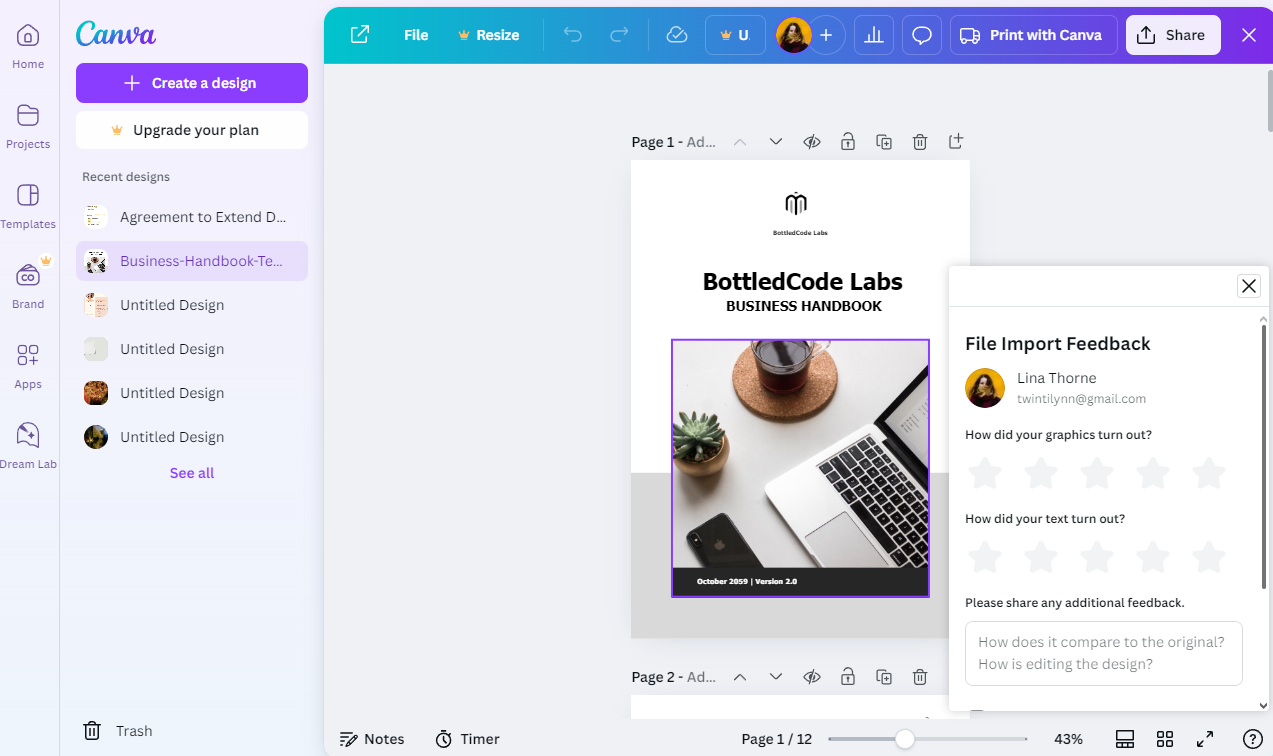
How To Use Canva’s PDF Editor
by  Lina Thorne • Updated · Posted in PDF Editing
Lina Thorne • Updated · Posted in PDF Editing
Did you notice a typo in a PDF file that you received? Or do you simply need to sign a PDF document quickly? Well, you probably know that due to the nature of PDF, it’s extremely challenging to edit files in this format; especially when it comes to changing the already existing content. Of course, you can try editing a PDF in Microsoft Word, but this process requires conversion from one format into another, which can make a real mess of the original formatting.