Why Choose Watermarkly to Add a Watermark to Photos
Our free watermarking app is extremely easy to use and navigate. Even if you’re not tech-savvy, you’ll be able to create a watermark for your photos in just three clicks.

High-Speed Processing Without Limits
Watermark pictures without waiting in line. Uploads and downloads are instant, even if you have a slow internet connection or are watermarking a large batch of images. The app starts processing your files immediately when you click the “Watermark Photos” button - even on the Free plan.
Watermark Images in One Batch
Batch processing in Watermarkly is incredibly convenient. You can add a watermark to an entire set of images in one go. Our app saves your previously used watermark templates, so next time you can watermark all your photos with just one click. There’s even a Preview section where you can see how the watermark looks on each photo and adjust it if needed.
Full Customizability
With our free watermarking app, you can easily combine text and logos in your watermark, add your brand name, include copyright symbols or image numbers. Create a watermark from scratch by choosing from over 900 fonts, 90 colors and gradients, and 36 visual effects, including shadows, backgrounds, and a 3D look.
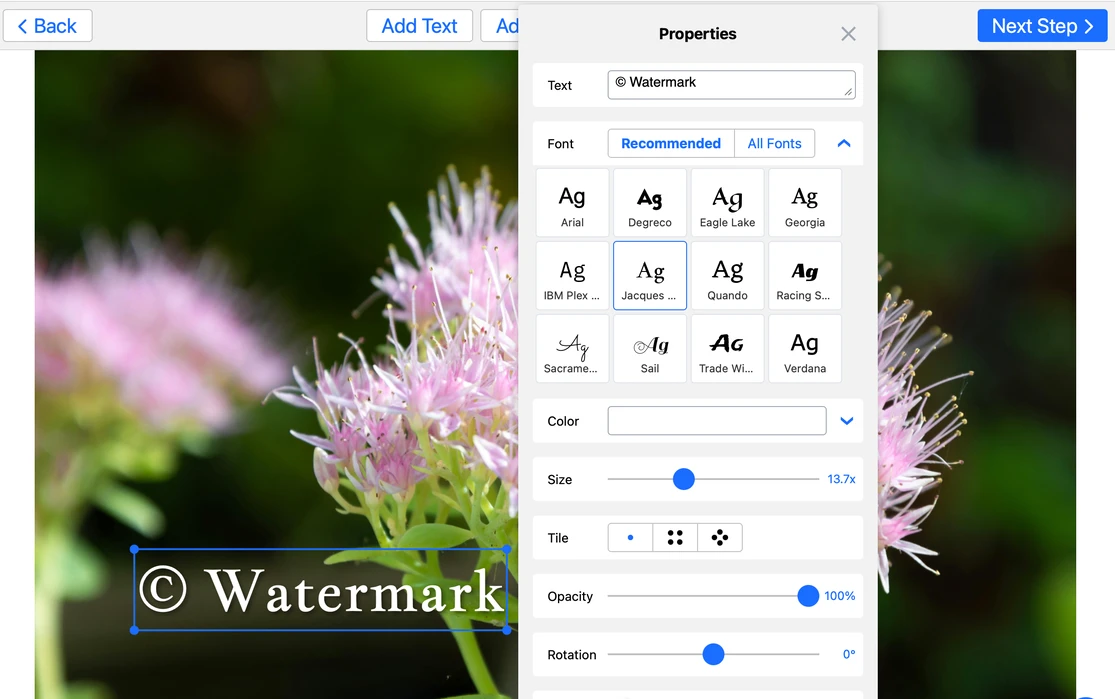
Automatic & Manual Watermark Position
Watermarkly automatically scales watermarks depending on the orientation and size of your images. Smaller photos get a smaller watermark, larger photos get a bigger one. You can disable the auto-scale option if you prefer or change watermark placement for each photo in the batch.
Privacy & Safety
Our app uses secure connections only. We don’t store your photos on our servers and never access them. No one in our company can view your files. Your images are always yours - no matter what.
Watermark Template Synchronization
Our tool to watermark photos synchronizes your watermark templates - text or logo you place on photos. This will allow you to create a consistent watermark, regardless of which device (desktop, laptop, mobile) you use the app on.
Web & Desktop Watermarking App
If you need to watermark thousands of photos, we offer a desktop app for Windows and Mac - Visual Watermark. It processes images in parallel and can handle up to 50,000 files with ease.
How to Watermark Photos
Upload your images
Go to the app and click the “Select Images" button. Upload your files from the device, Google Drive, Google Photos, Dropbox, or import images directly from a web page. Alternatively, you can drag and drop images from a folder on your computer into the editor window.
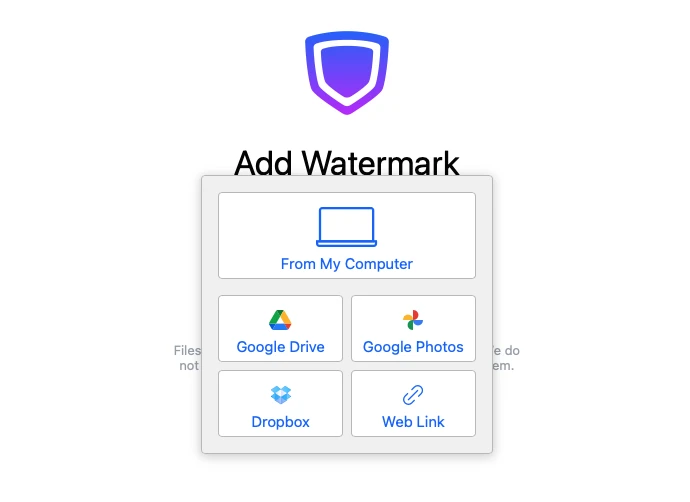
Manage your files
Click “Add Files” if you need to upload more photos. Click “Clear” to remove all uploaded images. If you’ve uploaded a picture that you don’t need, hover over it and click the trash icon to delete it. Once all your files are uploaded and you’re ready to add a watermark, click “Next Step.”
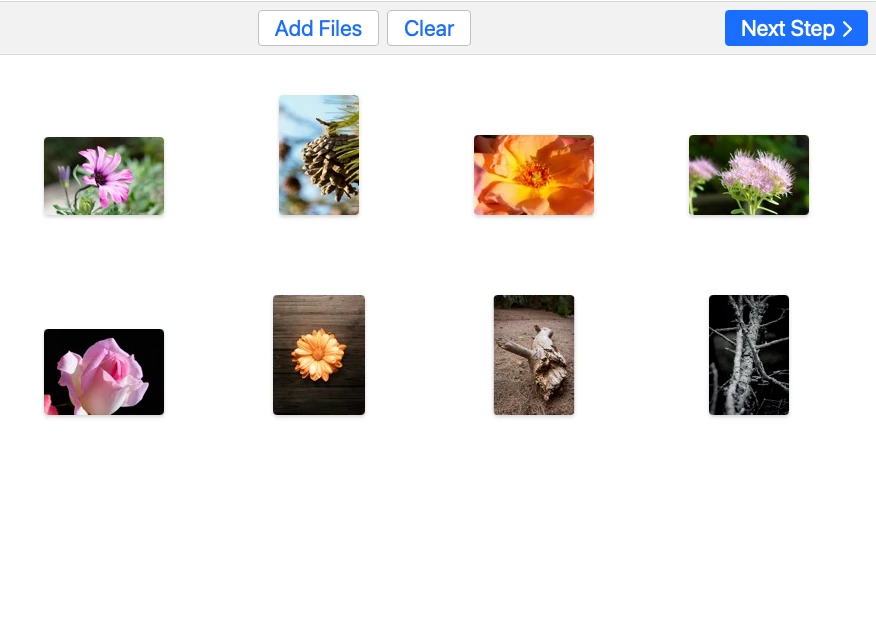
Select the type of watermark: text or logo
If you are using our watermarking app for the first time, you will have to create a watermark from scratch. If you have worked with the tool before, you will be prompted to select a previously made template or create a new one.
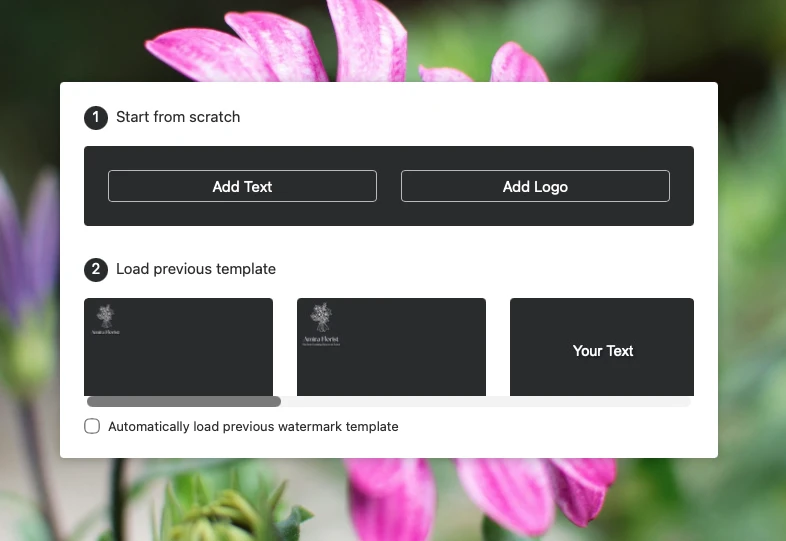
Add a text watermark
Enter your text into the input box. Make use of our toolkit:
- If necessary, add the copyright symbol © and the image number.
- Pick from over 900 font options.
- Select the desired color.
- Choose the right size.
- Drag your text to a different location within the picture.
- Specify the level of transparency.
- Define the angle of rotation.
- Add one of the various effects as a finishing touch.
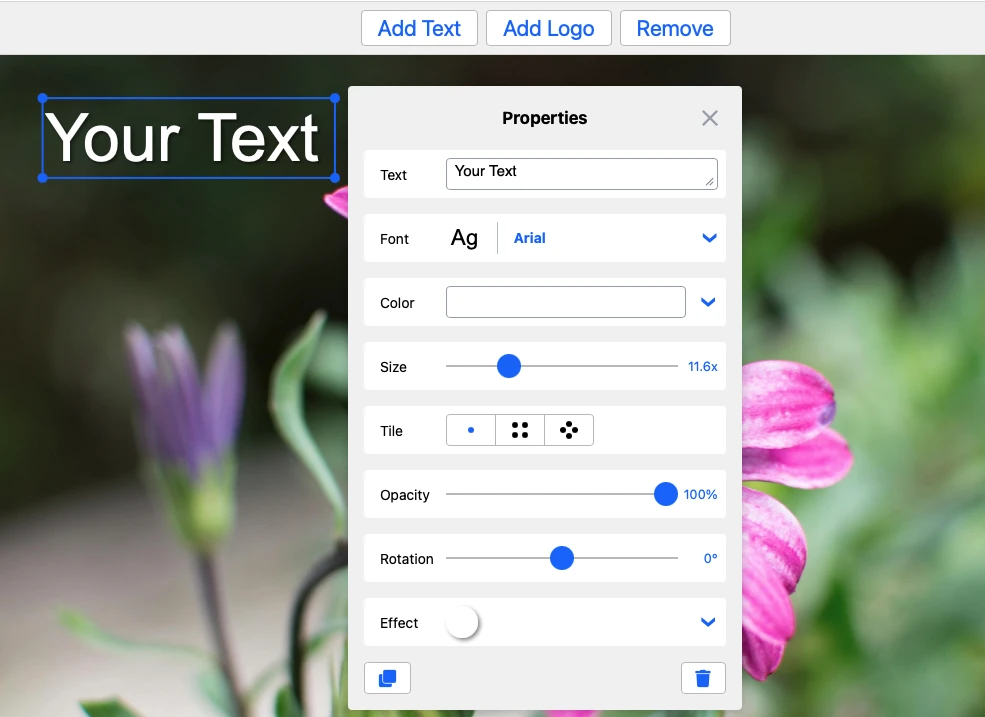
Add a logo watermark
Once you click the “Add Logo” button, do the following:
- Upload your logo file from your device, Google Drive, Photos, or Dropbox. Another option is to choose an icon from the Watermarkly gallery. It includes more than 490 elements, one of which can become your new emblem.
- Click "Remove Background" to remove the background from the logo (this feature is excellent if you don't have a PNG file with a transparent background).
- Specify the logo size, position on the image, transparency level, rotation angle, and effect.
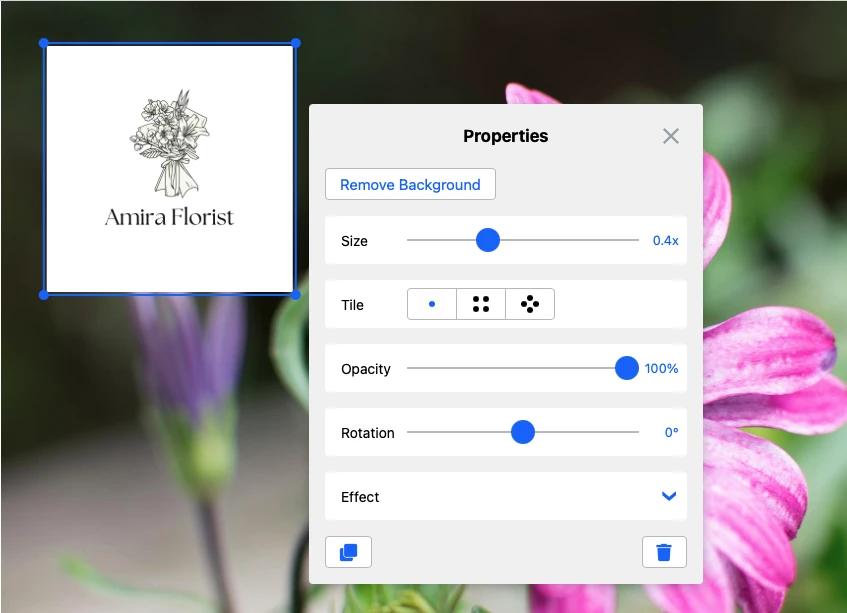
Preview & Adjust
Before downloading the results, go to the Preview section. Check the position of your watermark on each image in the batch. You can also adjust its size, color, opacity, and rotation here.
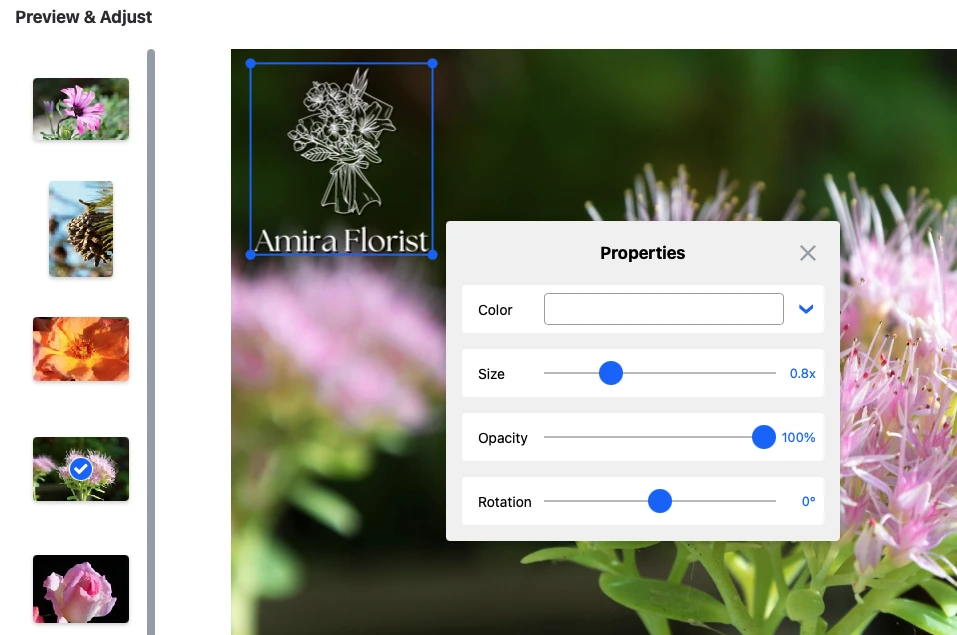
Specify the settings
Select file format for watermarked pictures : original, JPEG, PNG, WEBP. Resize images or rename files if needed.
Make use of additional options:
- Automatic watermark color: The watermarking app automatically adjusts the watermark color based on the image’s brightness.
- Keep image metadata: Preserve essential image information - such as location, camera model, and resolution - in the output files.
- Same watermark size in pixels on all images: Check this option if you need to disable watermark autoscalling.
- Place watermarks in different places across images.
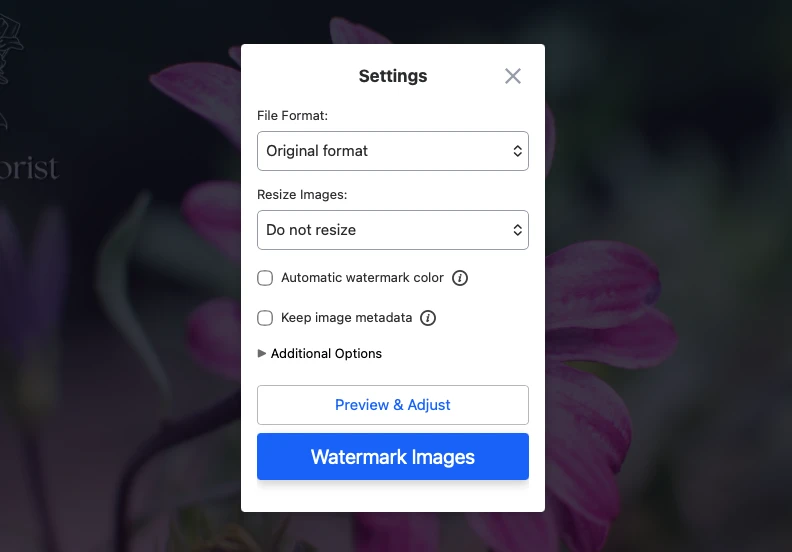
FAQ: Watermark Pictures
How to watermark photos on IOS?
You can open our website in the mobile browser on your Apple device or download the Watermarkly app from the App Store. The interface of the mobile version matches that of the browser-based app. The toolkit is exactly the same.
How to add a watermark to a photo?
Find a convenient and user-friendly watermarking app that allows you to add a watermark to a photo in just a few minutes. Ideally, it should work online and be free. Watermarkly is a great choice. It has an intuitive interface that allows you to watermark images quickly and without any hassle.
How to make a watermark on Android?
Find Watermarkly app to watermark images in the Play Market. Upload the photos from the device's gallery or from your cloud storage. Next add text or a logo as your watermark. Specify the Export settings and save the processed files to your phone.
Why add a watermark to photos?
Here are the most common reasons to watermark your images:
- Protect your photos from theft, misuse, or forgery.
- Verify authenticity and copyright, making it clear who owns the content.
- Strengthen your brand by increasing recognition and visibility.
How to create a watermark that can’t be removed?
Do the following to make removing the watermark nearly impossible:
- Make your watermark semi-transparent and place it somewhere in the center. This way it will be harder to get rid of it.
- Don't put a small watermark in the corner of the image where it can be easily cut off.
- Do not place your logo or text on a solid background. It is better to choose an area rich in details.
- Place a watermark on the objects with the highest value in the picture. In this case, no one will be able to pass off your work as their own.
Should I put a watermark on my Instagram photos?
To watermark photos or not is entirely up to you. Suppose you are a professional photographer or owner of a brand that invests a lot of effort and money into creating unique photos. In that case, it is better to add a watermark to your works to protect against theft. But keep in mind that your watermark shouldn’t distract from the beauty of your photos.
Additional Editing Tools
Watermarkly offers a wide range of options, when it comes to image editing. With our app, you can not only watermark images, but also:
You can use any of the tools separately and without adding a watermark.
